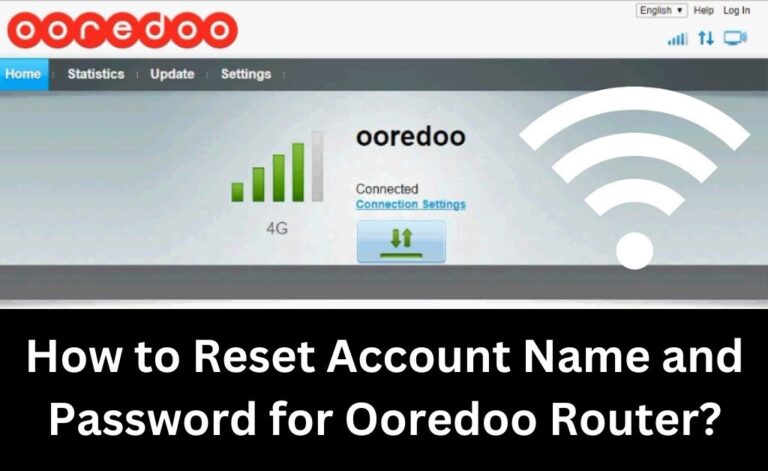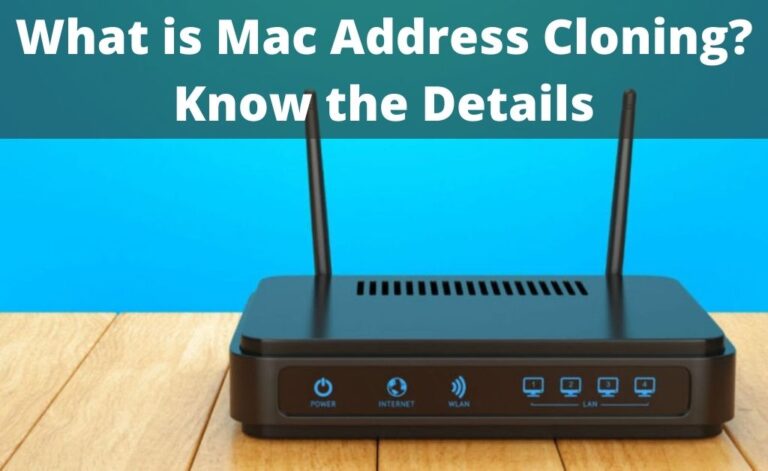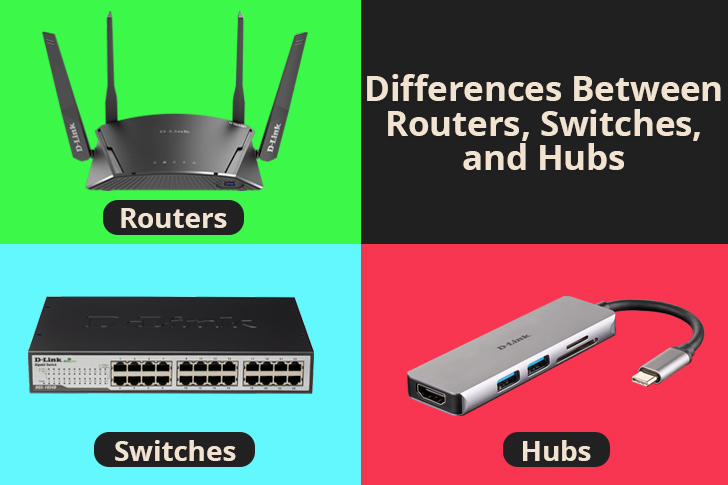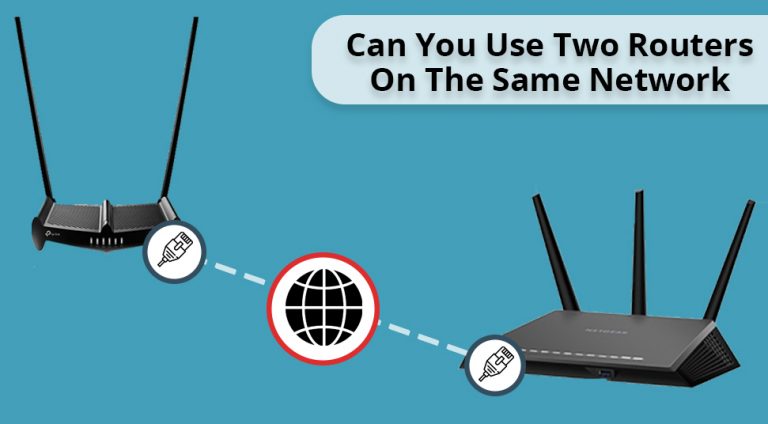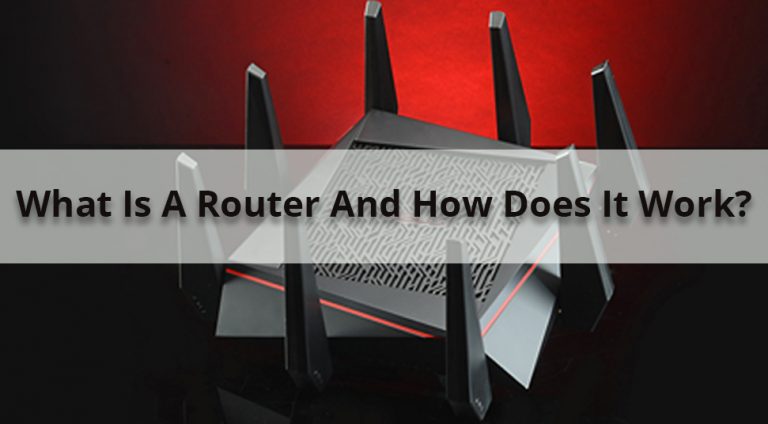Everything You Need to Know about Netgear MAC Address
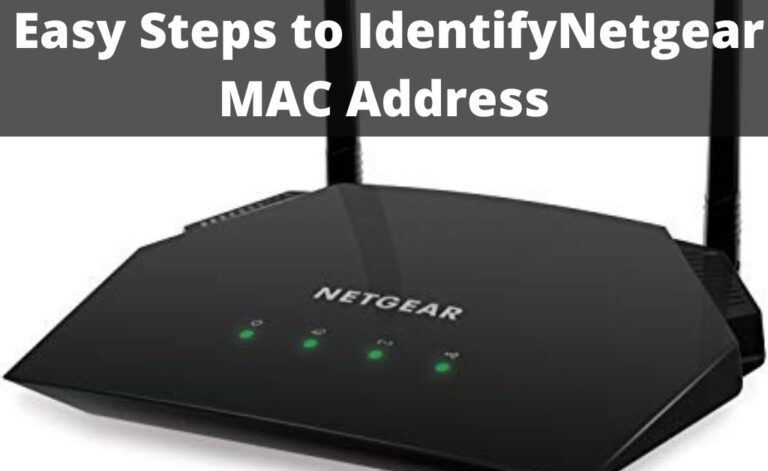
Every Netgear router has a unique Media Access Control (MAC) address. This 12-digit hexadecimal number is used to communicate on the LAN. The latest Netgear routers use a MAC address to send traffic through the LAN to the correct device. …