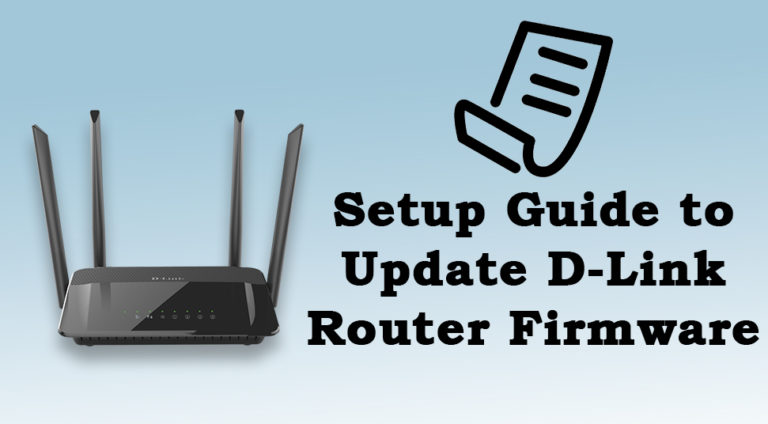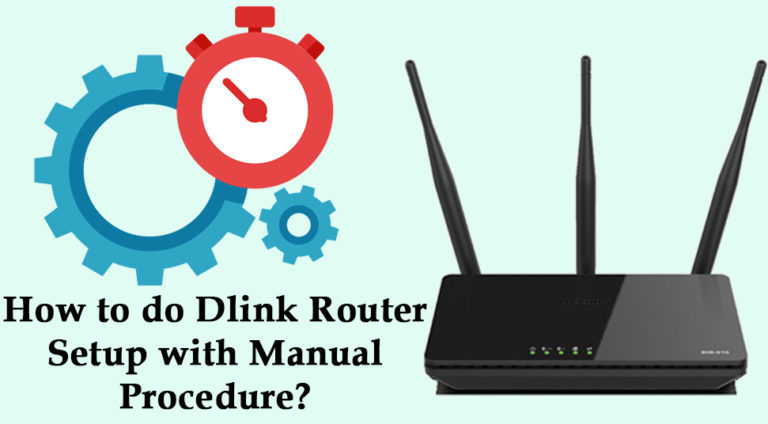D-Link Router Setup Guide – Setup & Optimize your D-Link Router
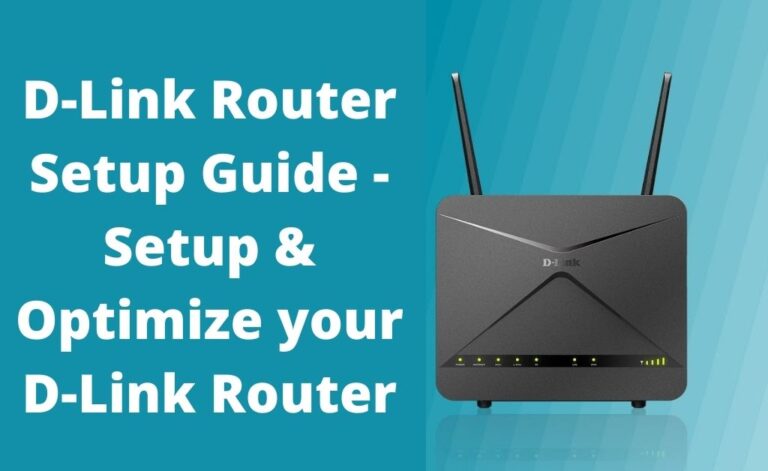
The latest D-Link routers come with a simple setup procedure that you can complete within a few minutes. You can use the Quick Setup Wizard on its web interface to accomplish that. Apart from that, you can also proceed with…