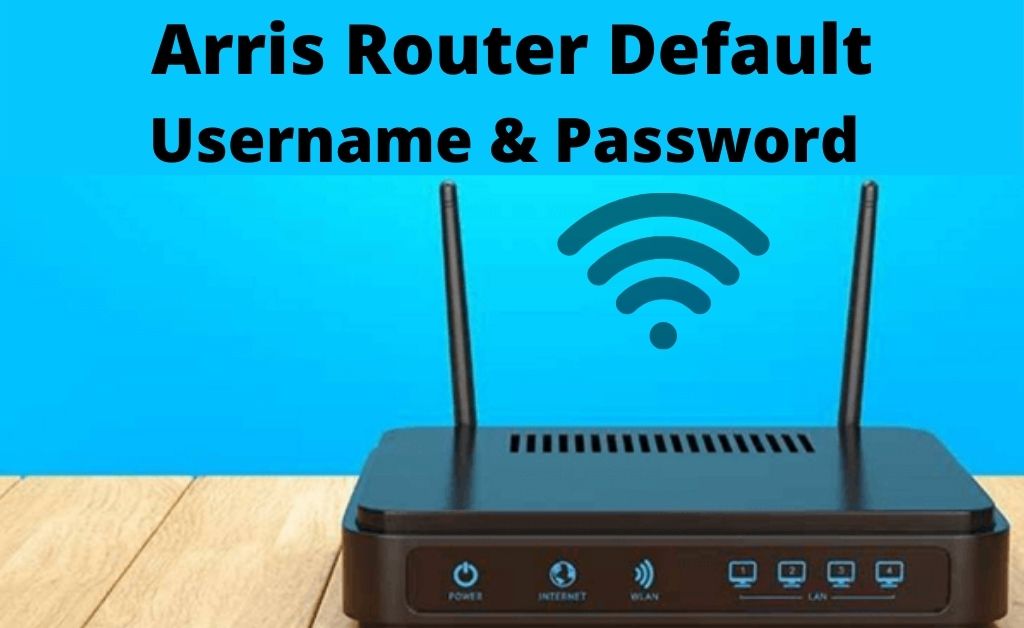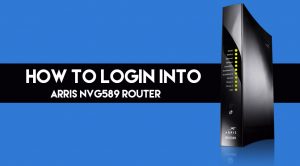The majority of the Arris router has a default username and password. The default IP address of the Arrish router is 192.168.0.1.
These Arris credentials are needed while doing the login to the web interface of the Arris router in order to change any settings.
Since some of the models of Arris models do not follow the standards. Just follow the table below.
Arris Router Default Username and Password List
Forgot your Arris Router Password?
Sometimes, you might forget the password that you changed at the time of resetting the router password.
Reset the Arris Router Password to Default Password
If you want to revert the Arris router to the default settings, then follow the steps mentioned in the section below.
Step 1:
First of all, power on the Arris router and press the Reset button and hold for 30-second.
Step 2:
While pressing the Reset button, disconnect the power of the Arris router and hold the Reset button for another 30 seconds.
Step 3:
After that, turn on the power button.
Now, the Arris router is resetting properly.
Some FAQs Related to Arris Router:
How do I find the password for my Arris modem?
Log in to the web browser.
The Login window prompts the username and password for the router configuration.
The username default is “admin”
“Password” is the default password
What is the default password for modem?
The user name and password of the default login is both admin. Only the way to access the modem or router is to reset the router to default factory settings if you or someone changed the modem but you forget about it.
Why can’t I log into my Arris router?
If you do not have access to your settings for the Arris router, it’s likely that someone manages your admin settings. Connect your router to your PC, or you can connect to it via Wi-Fi via a wired ethernet connection. 3. Open on your PC your web browser and enter your local URL address.