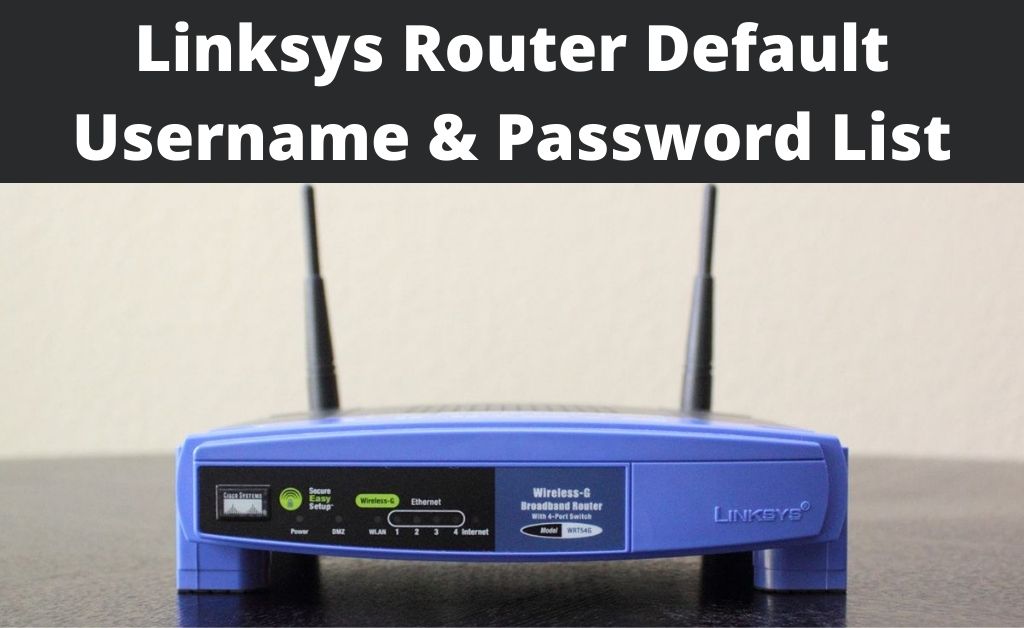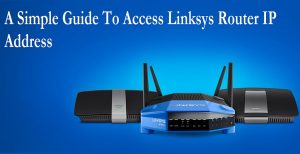Most Linksys routers have the same username and default password as “admin”. The majority of them also have the same default IP address “192.168.1.1”. But, some router models differ from the rest of the Linksys routers.
We have provided a list below, which will help to find out Linksys Router Default Username and Password, and IP addresses. If you don’t find your router name in the given list, these might not work for you.
IMPORTANT NOTE: Once you access the router’s web page, do not forget to change the default password from “admin” to a more secure key as per your preference. Always keep a password that will consist of words, letters, and symbols. All these combinations will create a strong password that will keep your network safe from hackers.
Linksys Default Credentials
Go through the table to find your Linksys Router Default Username and Password for every model along with its IP addresses.
Some Important Points
- The Linksys router E4200 Router has two different hardware versions “V1” and “V2”. Its V1 version does not require a username but, the V2 has “admin” as the username.
- The Linksys Velop mesh Wifi routers are generally controlled via the Linksys app. Therefore, you don’t need to know the IP address of the Velop router.
- You will have to set the Linksys app first, to access the MR8300 router from a web browser.
What if the Above Credentials Do not Work?
If this happens, the only option left with you is to reset the Linksys device to its factory settings.
It is very easy to factory reset the Linksys device. However, you have to keep the router on during the whole resetting process. So, let’s discuss how to reset your router.
Look at the back of your device and you will find a tiny black button. You need to press and hold this tab for about 30 seconds before releasing it. This will reset the device. Now, you need to disconnect and then reconnect the adapter to the power supply unit.
You can get detailed information about the router in the form of a PDF from Linksys’s official support page. When the above-mentioned process is not working, you can try this particular process. Check the manual to learn about the device’s details and also the resetting instructions.
The factory reset generally returns the IP address to its original value. This can be 192.168.1.1 or whatever it may be the IP address for your specific Linksys device. Often, this might create a problem for you, if you are not a tech-savvy user.
However, if you are desperate to find the IP address of your Linksys router, let us know in the comment box below.
Help your friends who are using Linksys routers by sharing the article with them. If you find this information helpful, tell us which solution you want next.