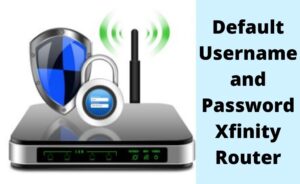When it comes to the D-Link router, a default password is usually not needed. What exactly required is the default IP address 192.168.0.1. Although, there are limitations to such scenarios.
In this table below, we have mentioned the d-link default Password list sequentially. Keep reading for more information.
D-Link Default Password List
What to do if D-Link Default Password or Username is Not Working?
Unfortunately, there are no backups if the default admin password is changed and you are unknown with the new password.
During such situations, resetting the device to factory settings will be the only solution for it. To perform a factory reset, follow the steps provided below.
- Turn on the D-Link device.
- Press and hold the reset button using a pointed object like a paper clip.
- Now, release it and wait for some time so that the router booting gets completed.
Follow the instructions of the device manual, if the factory default process does not work for you.
So we hope that you got enough information on the D-Link router username and password. Please let us know your feedback as well as queries in the comment section below.