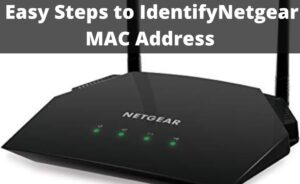Routers or more specifically Broadband routers play a vital role in accessing high-speed internet to all the network-able devices. This is best for setting up the network within the premises of your home or your office. It allows you to share one network connection with other devices. The devices are not only computers; you can pair up printers too with the routers.
Any broadband router basically uses an Ethernet connection, if you prefer a wired connection. If you want to access the wired connection, then you must require an Ethernet cable. The cables should join computers, modems with the broadband router if you own a traditional broadband router. The newer ones are advanced; they need no Ethernet cables for network connection. They are already accompanied by modems. Moreover, they can connect to your devices through the Wi-Fi connection.
Types of Routers
There are different types of routers in the market. There are people with their own tastes, too. If you are thinking of buying a router according to your choice, then this guide is useful for you. This guide will definitely help you to sort out the type of router you should buy, according to your necessity.
Every router is made up of following some standards. They are characterized according to the guidelines stated in the standards mentioned. Day by day, the standards are improving because of the advancement of technology.
Let’s have a look at all the available routers according to the recent standards and trends. We have mentioned only the latest routers as the preceding ones are now outdated. Choose your router with the help of the Router Standards explained below.
802.11ac Routers
This router owns the newest Wi-Fi technology. It is not only occupied with the newest software, but it also includes the latest hardware. If you want to access a smooth and strong network connection to all network-enabled devices in your large home, then this should be your first choice.
An 802.11ac router comprises the Dual-Band Wireless Technology that allows it to operate for larger bandwidth performances. Whether you want to watch a movie uninterruptedly or to play an HD game, everything is possible with this router.
This router operates on the 5GHz band along with the throughput of 1GBPS. If you have to go heavy on the bandwidth, it’s your only choice.
Well, 802.11ac routers have followed the technologies from the class of 802.11n routers. But it has some extensions in the range of the network coverage. This router allows the RF bandwidth up to 160 MHz. You can pair up to 8 MIMO streams. Along with that, this router supports up to 4 downlink multiuser MIMO clients, as well.
Additionally, 802.11ac routers are compatible with 802.11b, 802.11g, and 802.11n devices along with the 802.11ac devices. This is the most reliable and fastest router among all the trending routers nowadays.
802.11n Routers
IEEE has replaced all the previous routers with this router by launching the newer wireless connectivity to the routers. The older routers like 802.11a or 802.11b or 802.11g have lower data rates. This router has advanced in the data rates.
Moreover, this 802.11n router has multiple antennas to support multiple devices at the same time. You can use this kind of router for 4 streams on the channel of 40 MHz capacity. You can operate the router on 5 GHz or 2.4 GHz frequency band.
These routers are compatible with 802.11g, 802.11b, and 802.11a routers along with its own version.
802.11g Routers
This belongs to the Wi-Fi router’s class, but of the older version. They are comparatively cheaper than other Wi-Fi enabled routers. 802.11g routers fit those homes the best where the internet speed doesn’t matter that much.
This router can operate on the 2.4 GHz band. This provides an output of 54 MBPS. Well, it can deliver 22MBPS throughput as an average.
802.11g routers are compatible with the older versions of 802.11b. But the throughput decreases up to 20 percent when you pair the router with an 802.11a router. This takes place due to some legacy support.
Hopefully, the guide has helped you to decide the router as per your convenience. The router standards explained above are introduced by the IEEE.