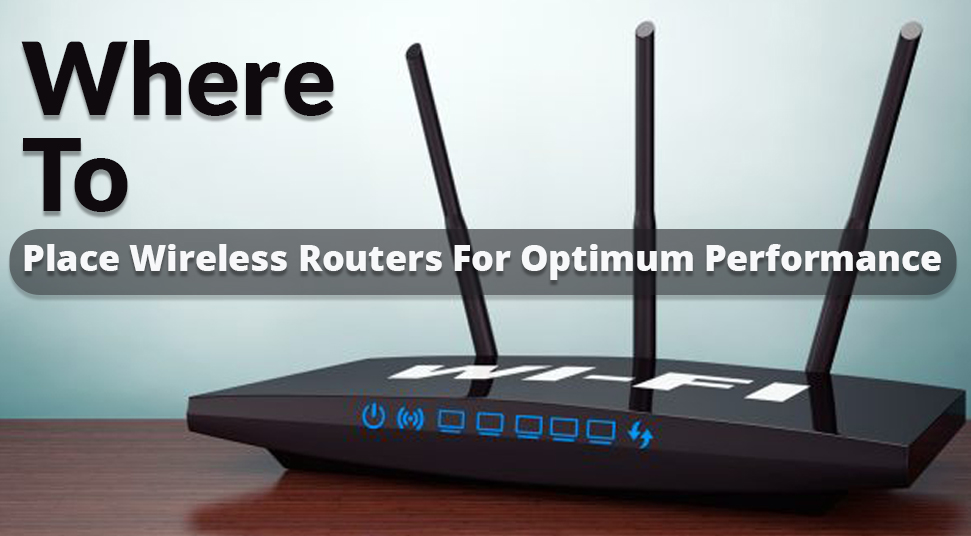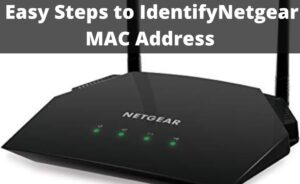A wireless router is required to spread the network signal for use in all the network-abled devices. In case you have a wireless router but the signal strength is not good then you should check if the router is placed appropriately.
The performance of the home-based Wi-Fi connections largely depends on the placement of the wireless router in your home. If you are struggling with the network quality of your Wi-Fi, you should follow the guidelines provided here for the best placement for wireless routers.
What’s the Best Placement for Wireless Routers
No matter how strong a router you use, you can receive a poor signal on your network-abled device just because of the wrong placement of the wireless router. We have mentioned some points that you should remember while you are placing a wireless router.
Tip 1: Opt for Trial-and-Error
This trick may sound weird but it really works. You have to try several positions around your home to test the connectivity and signal strength on other devices. This is the only practical way to determine the best location so you can get internet access on all your devices.
Tip 2: Locate the Access Point Centrally
Make sure that you position the Access Point in a central location when you have to use multiple devices. This technique can increase the data rate from 10 to 50 percent. If you use only one device at a time, then you can place the wireless device near that particular client.
Tip 3: Avoid Physical Barriers
The strength of the wireless signal can decrease if any physical barrier appears between the base station and the client. Physical barriers mean plaster and brick walls, furniture, cabinets, etc. These things weaken the signal strength. Try to avoid all these obstructions. It would be better if you can place the wireless router higher than these obstructions. You can get a router mounted on a particular wall.
Tip 4: Keep the Router Away from Reflective Surfaces
Wi-Fi signals can get reflected from mirrors, metallic objects, windows, etc. This kind of reflection makes the Wi-Fi signal weaker. Make sure that you place the wireless router away from all the reflective surfaces in your home.
Tip 5: Avoid Other Wireless Signal Senders
You should maintain a minimum distance from other wireless signal senders while finding out the best placement for wireless routers. Three feet is the recommended distance that should be maintained between two wireless signal senders. Some of the wireless signal senders are cordless phones, microwave ovens, home automation gadgets, and baby monitors. Actually, any device that transmits a signal at 2.4 GHz frequency they are considered as wireless signal senders.
Also, keep the router away from electrical equipment for better performance. Some electrical equipment can cause interference. These are fluorescent lights, motors, and electric fans.
Tip 6: Adjust the Antennas
If you have applied all the above tips and still there is no considerable change in signal strength, then you may surely try this hack. When you have found the best position for your wireless router, this is the only thing you can do to improve the signal strength. Rotate the antennas as required to fine-tune the Wi-Fi signal. You can go through the instruction manual from the manufacturer of the wireless router to know more.
Wrapping Up
That’s all that you can do to increase the data rate to all the network-abled devices near you. Additionally, you can improve the signal strength by upgrading the antennas, installing a Wi-Fi extender, adding another wireless router, etc. These additional hacks will definitely help you to get a boost in the range of the Wi-Fi connection.