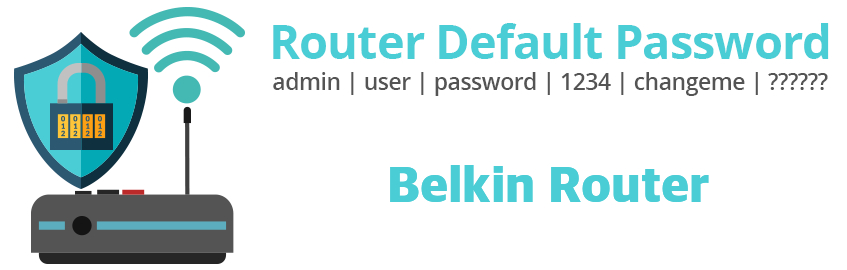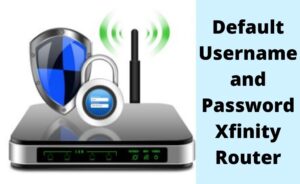If you are searching for your Belkin router default Username and Password then this is the complete list of the most commonly used routers.
You can login to a Belkin router in three easy steps:
- Find Your Belkin Router IP Address
- Enter Your Belkin Router IP Address Into an Internet Browser’s Address Bar
- Submit Your Belkin Router Username and Password When Prompted By Your Router
Belkin Router Default Username and Password List
How To Login Belkin Router
If you are using the Belkin router for the first time then you can face some trouble during the login process of the router. To log in the Belkin router then follow the steps which are mentioned below:
Step 1
At first, you need to go to the web browser that you are using. From that window, type the 192.168.2.1 in the Address bar and then press the Enter button.
Step 2
Now the login page will display on the screen. Type the default Username and Password is Admin and then click on the Login button.
How to Change the Belkin Default Password
It is important to change the Belkin default password so that you can only access the login page and change its configuration accordingly. It is easy to change the router’s default password.if you do not know how to do that then follow the steps:
Step 1
First of all, you need to launch a web browser. From that browser, go to the Address bar and type 192.168.2.1 and then hit the Enter button to open the Login page.
Step 2
On the Login page, enter the default Username and Password is Admin and then click on the Login option.
Step 3
From the Belkin router main window, click on the System Settings tab on the left panel list. When you are in the System Settings window, you can see the current password, new password, and confirm new password box will display on the screen.
Step 4
Type the current password in the Current Password box and then enter the new password that you want both in New Password and Confirm New Password box. After doing this, click on the Apply button to save the changes. Now the Belkin default password has been changed.
After changing the password, you need to verify it by entering the Username and new password.
Now you have known all the information regarding the list of Belkin Router Username and Password. Let us know in the comments whether this article was helpful or not.