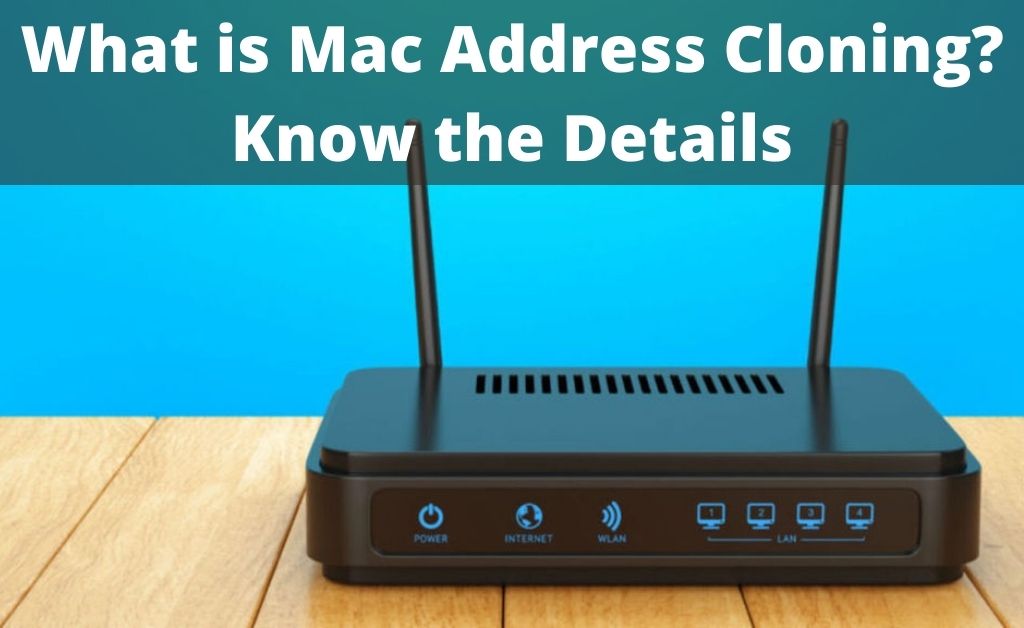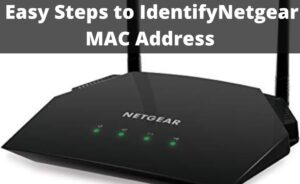The Mac address clone is also identified as Mac pass through. It is a process that helps get around connectivity and network issues, irrespective of home and office environment. This process is quite useful, particularly for those with a specific set of approved numbers or addresses.
On the other hand, cloning means copying this Mac address of the approved hardware to the problematic device to appear on the network. In this case, you might have to set the Mac address WAN port to be the same as the Mac address on the computer.
More detailed information about what is Mac cloning is given below.
Mac Address
The Media Access Control address represents a particular piece of device or hardware on a network. It works like a hardware-specific version of the IP address. This is very important, particularly for modern networks, as they have to connect with many devices to the same local network and at the same time.
The devices include laptops, smartphones, tab etc. These Mac addresses are particularly incorporated into devices by the makers to track the problematic device on a network and even for blocking network services.
Mac Cloning
So, what is Mac cloning? It is a way to fix the connectivity issue that occurs in the hardware and software. You will be able to add a different device, like a router with a Mac address of its own, as problems can arise due to connectivity.
Now, this connectivity issue can arise due to the addition of an external new Mac address into the network. And, this connectivity issue can be fixed by Mac cloning. Mac cloning is particularly done at the router.
In most cases, it has been seen that ISPs assign their IPS focusing on the Mac address you have. And, for example, you have a particular Mac address of your router, and you have connected to your ISP. The DHCP server will record the Mac and will assign an IP. The DHCP has noticed the Mac and is searching for an IP address before or not.
What is the need to Clone Mac Address?
To maintain specific system access to the network and also to widen the internet, some business or educational networks use the Mac addresses. To keep a secure network and restrict hackers from stealing connections, you must know what is Mac cloning addresses are used.
But, it can also restrict new employees whose laptop hasn’t been approved yet. Even the external devices have their own Mac address, which can be a little problematic. Further, many times it has been seen that most of the internet service providers restrict the users to approved hardware to connect to the internet.
The Process to Clone the Mac Address
One of the best things about cloning a Mac address is that it is super easy, and you don’t have to take any major steps. You just have to copy an approved Mac address and clone it to the device that shows you the current connection issue. The process is mentioned below:
- First, you have to choose the Network followed by the Mac Address Clone field.
- To proceed with the steps, you just have to enable it in the Process Mac Address Clone field.
- Now, you need to set the Mac address of the device to the WAN port. To do so, you have to Clone my PC’s Mac.
- After that, specify a different Mac address and Enter it in the Mac Address field.
- And, finally, you have to hit the Save option to implement the changes.
Windows
If you are a Windows user, then the following steps will help you out:
- To begin with the process you have to hit the Start option on your computer with the one that you want to clone. After that, in the search box type “Cmd” and press the Enter button. A Command Prompt window will appear.
- In the new window, you have to type “ipconfig/all” and press the Enter button. Now, from the Physical Address Field, you have to copy the Mac address which is under the Ethernet Adapter Field.
- After that, again go to the Start option and type the Network Connection in the search bar. A menu box will appear, and to proceed, you have to click on the View Network Connection.
- Depending on what you want to change, right click on the Local Area Connection followed by the Properties option. Now, click on the Advanced tab and select the Network Address from the Properties list. A box will appear where you have to type the Mac address and finally in order to save the changes hit the OK option.
Router
In the case of the router, the steps are given below:
- In the web browser, you need to type the local IP address and press the Enter button. Router’s documental can also help you with a default IP address. Now, enter the password and log in to the router.
- After that, click on the Status Page and locate the Mac address related to the router’s WAN interface. Now, disconnect the old router and plug in the new router to connect with the computer.
- After that, open the WAN Settings page and type the Mac address of the old router into the new one. To save the changes, hit the Save Settings option.
Conclusion…
To make you aware of what is Mac cloning, we have shared the most useful information to help you out. The points are properly explained. You won’t face any difficulties understanding Mac address cloning. Many users don’t exactly know about this and even about its functions. We have also explained the processes you can deal with.