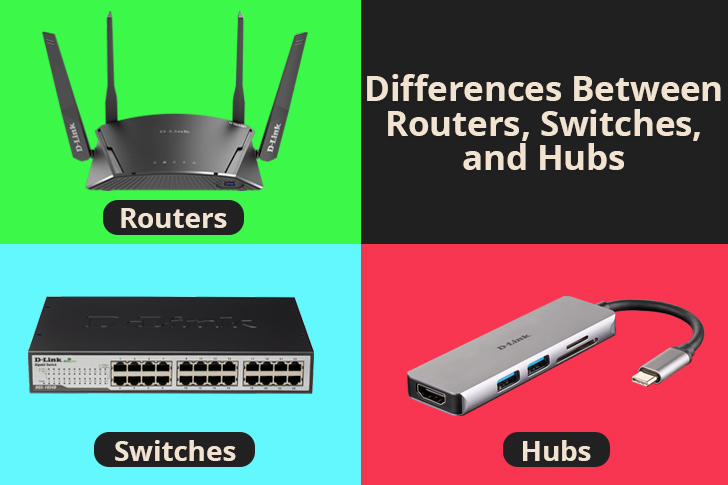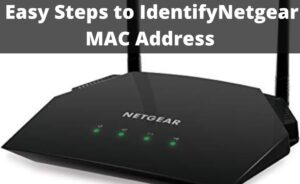A wired Ethernet network often uses network routers, hubs, and switches that are the standard components of the network. After looking at these things the first time, however, you might get confused, as all of these look identical.
Each of them is a box-shaped metal or plastic electronic device having a number of physical ports. To make the connection, you need to plug cables into them. The devices might look similar but the way they handle data are completely different.
There are several features that distinguish them and here, the difference between Routers, Switches, and Hubs has been explained.
The Differences Between Routers, Switches, and Hubs
As mentioned, there are several distinguishable features between routers, hubs, and switches. They are not the same. Not in the way they work neither in what they actually are. The differences have been pointed out and discussed in detail in the section below.
Routers Forward Network Data in an Intelligent Way
You might find each of the devices similar by looking at their physical appearances. But the router has significantly more logical workings. Its inner workings are very much different compared to the other two devices.
With the help of the traditional router, you can join multiple local area networks with a wide area network. For network traffic, it works as intermediate destinations. Generally, it receives incoming network packets and then identifies its source.
Next, it targets the network address to forward these packets where needed. You should know that switches and hubs are not able to do these things.
Routers Help to Connect Home Networks to the Internet
Broadband routers help you to join the home network to the Internet connection for sharing purposes. With the help of the switches and hubs, you will not be able to join multiple networks. You will not even be able to share an internet connection. If a computer has only switches and hubs, then it uses one computer as a gateway to the internet. That device must possess two network adapters for sharing purposes. Those are the home-facing connection and the Internet-facing connection. You can connect all your home-based computers with the router as peers.
Routers are Smarter than Switches, Hubs
You might not get numerous features in your traditional router. But broadband routers offer various features like integrated DHCP server and the network firewall support. In the broadband wireless routers, you will find an Ethernet switch. That helps you support wired computer connections.
Switches vs. Hubs
Switches offer higher performance compared to hubs. The devices which are connected to them, both pass data. Hubs broadcast the data to connect with the other devices. In the case of a switch, it first determines which device is the recipient of the data. Then, through the “virtual circuit”, it sends data to that device.
If four computers are connected to a hub but only two of them communicate with each other, a hub transmits the network traffic to all these four computers.
On the other hand, switches are capable to determine the destination of each traffic element. Then, it forwards data to the device which needs it. This behavior helps switches to produce less network traffic which is a big advantage on busy networks.
Hopefully, the above information cleared your doubts regarding routers, hubs, and switches.