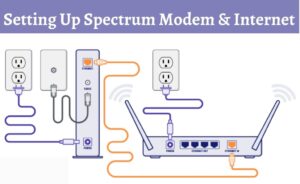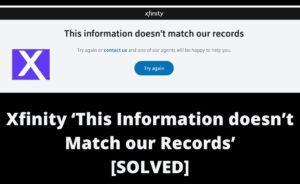Spectrum is a company that provides a variety of services like cable TV, internet etc. And, users are quite happy with the services. But, recently it has been seen that the users are reporting an error. An Unexpected Error message appears when the users are trying to log into the Spectrum. They are experiencing this error both through the website and application. An unexpected error has occurred NETGE-1000 error means that the user device cannot communicate properly with the Spectrum server.
If you don’t know how to fix it, you are in the right place. Before we jump into the fixes you must know what causes this error. Knowing the causes will help you to deal with the issue more smoothly.
Causes of an Unexpected Error has Occurred NETGE 1000 Error
There can be a number of causes behind an unexpected error has occurred NETGE-1000 error. All the causes have been discussed down below to help you fix the issue. One of the causes can be the reason behind this error:
1. Server Outage
It might be possible that the server of the Spectrum is down. You may experience the An Unexpected Error Has Occurred NETGE-1000 error in such a scenario.
You can experience this while accessing the Spectrum, whether you are using an application or website.
2. Pop-Ups Disable
If the pop-ups from the Spectrum are disabled, this error might appear as a result. This error appears due to the website being unable to execute the code on the user machine.
3. Corrupted User Info
You might get An Unexpected Error That Has Occurred NETGE 1000 error if the user info is corrupted on the Spectrum server side. Thus, the Spectrum website fails to verify the user details and shows the error message.
Fixes of An Unexpected Error Has Occurred NETGE 1000 Error
Now, we come up with the fixes after going through the causes. The fixes are easy and doable. You won’t face any difficulties performing the fixes. All the steps are well explained just do as instructed:
1. Enable the Pop Up
In most cases, the pop-ups are considered bad in a browser but on some websites, you need to enable the pop-ups for smooth performance. If you do not enable the pop-ups, then the website cannot execute the code on the user machine. And, you might encounter the NETGE-1000 error.
Allowing the pop-ups will clear the NETGE-1000. If you are not familiar with the process, you are in the right place.
Down we have discussed the process to enable the Spectrum website. You also need to keep in mind that if you cancel the Spectrum subscription you might lose access to the Spectrum website and encounter the NETGE-1000 error.
- First, you have to launch the Web browser, and then go to the Spectrum website.
- Now, click on the My Account option followed by clicking on the Sign-in option.
- After that, in the address bar, select the Padlock icon and open the Site settings.
- Then, from the drop-down select the Pop-Ups And Redirects to Allow.
- After that, relaunch your browser and check if the error is still appearing or not.
- If it does not work, then again launch the Chrome browser, but in incognito mode and now go to the Spectrum browser.
- You can also use another browser to fix the error. You need to make sure the spectrum servers are up and running.
2. Reset the Username or the Password
Due to a temporary glitch, you might come across this ‘An unexpected error has occurred NETGE-1000 error’. In such a scenario, you have to reset the username or the password for the account and clear the glitch to solve the problem.
3. Create a New Username
To create a new username, we have discussed the steps to help you out. By creating a new account you will be able to solve the error.
- First, you have to go to the Spectrum website and click on Create A Username option.
- After that select the Contact Info option and enter either your phone number or email.
- Now, follow the instructions as asked for and check if the error has disappeared or not.
- If it does not work, then check it by creating the username with the Account Info option.
4. Reset the Password through the Username and ZIP Code Option
If the above-mentioned method does not work, then you can follow this method. Resetting the password with the help of the username and ZIP code option might be your saviour.
- Go to the Spectrum website, and then click on the sign-in option.
- On the login page, you need to select the Forget Username or Password option.
- A confirmation box will arrive and you need to put the username and ZIP code.
- Finally, check if the error has been dissolved or not.
5. Reset the Password through the Contact Info Option
Now, we come to our last and final method to dissolve the error. An unexpected error has occurred NETGE 1000.
- Go to the Forgot Username or Password page of the website and select the Contact Info option.
- Enter the Info required. Follow the instructions as instructed on the screen and select a new username.
- After the process has been reset, then retry the login and finally see if it works or not.
Conclusion…
So, these are the five ways that can help you to solve An unexpected error that has occurred NETGE 1000 error. This is quite a common issue, so many users have witnessed this error. One of the fixes will definitely solve your problem.