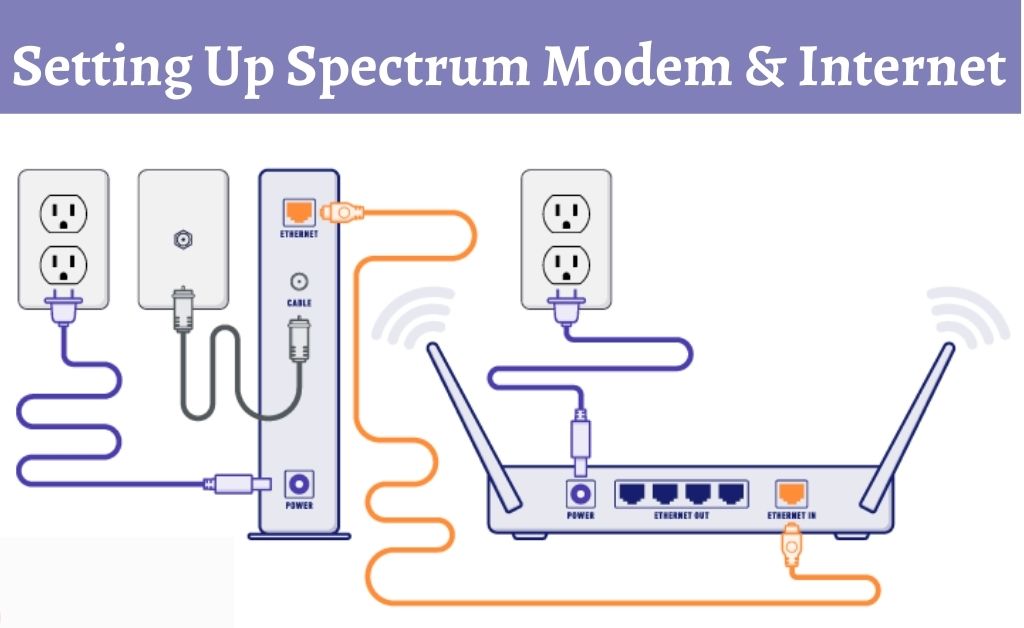Ever since its merger with Time Warner Cable and Bright House Networks, Charter Communications has been expanding its services rapidly across the nation. Under the brand name Spectrum, the company offers internet service in 44 states with the greatest coverage in Texas, New York, and California.
Spectrum offers three amazing internet plans to cater to the needs of every household in the country.
| Spectrum Internet Plans | ||
| Plans | Download Speeds | Price |
| Spectrum Internet | 100 Mbps | $49.99/month for 12 months |
| Spectrum Internet Ultra | 400 Mbps | $69.99/month for 12 months |
| Spectrum Internet Gig | 940 Mbps | $109.99/month for 12 months |
How to Setup Spectrum Internet?
Once you have placed the order for Spectrum Internet, the next step is to install and activate the service. To facilitate the customers in the best possible way, the provider offers a self-installation kit, which comes with an easy-to-understand set of instructions so that users can conveniently install the service themselves.
What to expect in the self-installation kit?
When you receive your self-installation kit, make sure that nothing is missing. In case there is a missing component, get in touch with Spectrum Customer Service right away to inform them about the missing part.
Here is a quick checklist of what should be present in the self-installation kit:
- Welcome Guide and Instructions
- Internet Modem
- Wi-Fi Router
- Coaxial Cable
- Ethernet Cable
- Two Power Cables
How to self-install your Spectrum Internet service?
After verifying the contents of the kit, follow the below-mentioned steps to install your internet service:
- Connect one end of the coaxial wire to the modem and the second end of that wire to the cable outlet.
- Connect one power cable to the modem and wait for it to establish a connection. When the online indicator light turns stable, your modem will be connected.
- After that, connect the Ethernet cable to the wireless router and the modem.
- Then, connect the second power cable to the router and wait for it to power up. Since it is being initiated for the first time, it might take up to 10 minutes. Once the Wi-Fi light is solid green, you are all ready to connect your devices to the internet.
- Connect your computer to Spectrum Internet, go online, and follow the steps, which will lead to the activation of your new service. In case the activation does not begin automatically, get in touch with Spectrum Customer Service, and one of the professionals will gradually guide you through the process.
What are the pros and cons of self-installation?
Self-installation is a great way to save some extra bucks if you are comfortable setting up the equipment on your own and can easily troubleshoot the modem in case a problem arises. However, if you do not have any knowledge and technical expertise, then it is better for you to hire a professional and let him do the job for you.
Here are some pros and cons of self-installation and professional installation:
| Pros and Cons of Self-Installation | |
| Pros | Cons |
| Personalized Installation | No Support from the Technician |
| No Extra Charges | Basic Tech Knowledge is Necessary |
| Pros and Cons of Professional-Installation | |
| Pros | Cons |
| Technical Expertise is not Required | Extra Charges (Free Installation with Triple Play) |
| Professional Technician Available On-Site | Stay-at-Home Commitment for Appointment |
It does not really matter if you decide to go for professional installation or self-installation. The main objective is to power up your internet service so you can start with your online activities and make the best out of your Spectrum internet connection.
Frequently Asked Questions:
How do I set up my spectrum Internet?
Open your tablet or computer with Wi-Fi settings. Select and enter the password for your Wi-Fi network name. Both of them are printed on the Wi-Fi router’s back.
How long does it take to activate Spectrum Internet?
Wait for the network connection modem (about two to five minutes). You’ll know that the status light on the front of the modem is strong if it is connected. Now your new modem is ready for activation.