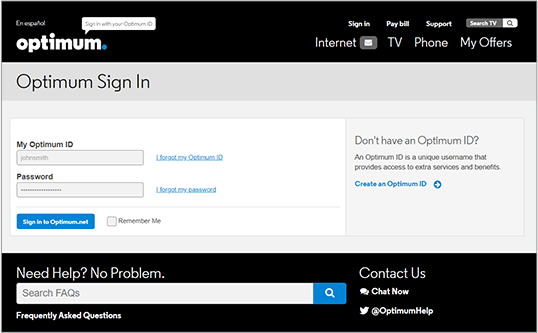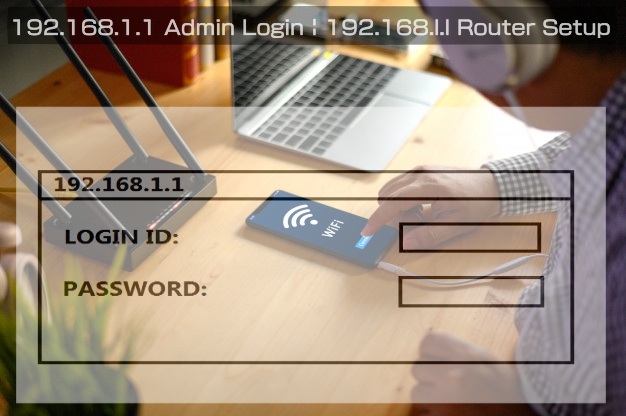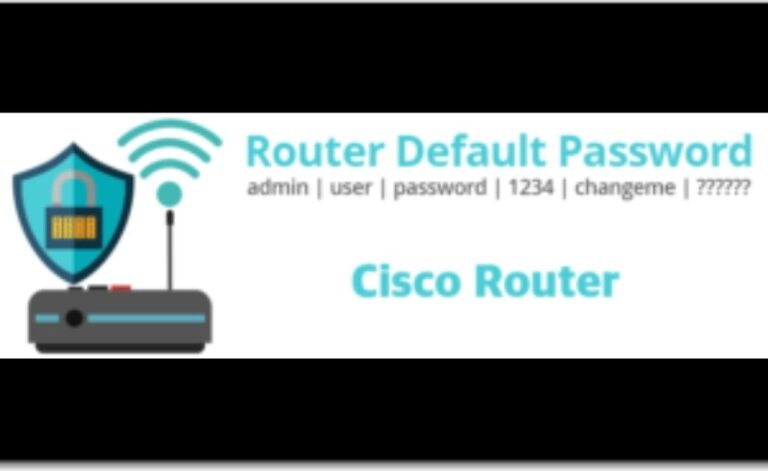How Long Should You Press the WPS button to Connect the Devices with Router?
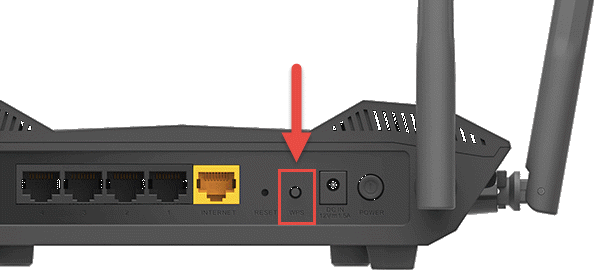
Press the WPS button for at least 2-3 seconds to connect the devices with your wireless router. Using this button, you can establish a stable internet connection on Smart TVs, Blu-ray Disc players, or computers to a network wirelessly. A…