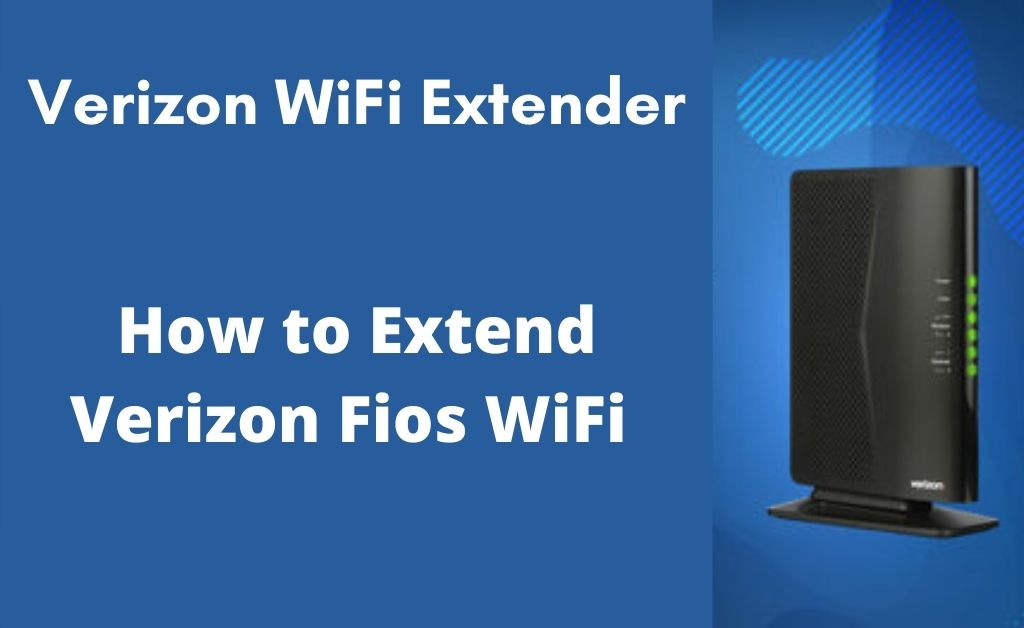Verizon is a well-known provider of optical fibre internet services. The telecommunication organisation has its compatible routers that support optical fibre connection. If you live in a big house, no matter what internet connection you are using, there is always a possibility of signal drop. Thus, the Verizon WiFi extender comes in handy.
According to the experts, there might be two Verizon extenders – One is the Fios, and the other is LTE. Fios extenders will help in triggering the frequency of the optical fibre connection. Whereas the LTE extenders boost the LTE connections. For your information, 5G LTE compatible extenders will be soon available in the market to support the connection.
Negative Impacts on the WiFi Signal
The wireless network acts as a bridge between the router and the connected mobile devices, laptops, etc. You may find that at specific corners of your house, the network connection becomes weak. Thus, it hampers downloads or uploads work in progress.
Various types of physical barriers are responsible for weak signals. Thus, activating the mobile data might do the job now, but it’s not the permanent solution. To eliminate these negative impacts, you need to use an extender.
Boosting the WiFi Signal
Boosting the WiFi signal involves Verizon WiFi extenders (Fios and LTE). Here, you will come to know about all the details of Fios and LTE extenders. It will help you to select the proper extenders for the type of network that you are using.
Also Read: How to Extend WiFI
Verizon LTE Extenders
Whenever you are willing to get the Verizon LTE connection, then a mini-tower at the top of your home is a basic requirement. The tower will receive all the data and deliver it to your connected devices. Unfortunately, the Verizon LTE has a low transmission capability. But, its radio frequency is worth mentioning. This happens because of the presence of the antenna in the network radars.
The setup process of the LTE extenders is not very difficult. All you need to do is to gather the extender’s default IP address. After that, synchronise it with the router. If needed, you might have to connect the extender with the WiFi router with an Ethernet cable.
Verizon Fios Extenders
Verizon has its Fios extender that helps you in boosting the optical fibre WiFi signal. In addition to that, the telecommunication giant also has collaboration with other network device manufacturing companies. The product for Verizon has embedded network technology.
The most used Verizon WiFi extenders are Fios WCB6200Q and WCB3000N. The specifications and setup process are almost the same. Both of these devices can deliver the data packets at a blazing fast speed. So, let’s look at some other Fios compatible Verizon WiFi extenders.
1. Netgear EX3700
The EX3700 wireless extender from Netgear supports the data transmission of the Verizon Fios optical fibre connection. The device is perfect for data surfing, online gaming, streaming with mobile devices, computers and smart TVs. It supports dual-band WiFi with a bandwidth of up to 750 Mbps. The IEEE protocols of this device are 802.11 ac, b/g/n. There are two antennas present outside the device for better network coverages.
2. Linksys RE6500
Of course, it is compatible with the Fios optical fibre connection that is functional with all the 802.11 a/b/g/n routers. In addition to that, this Verizon WiFi extender also works fine with portable gateways. If you compare it with the Wireless N technology extenders, then the Linksys RE6500 is 4 times faster than those devices. The antennas are detachable. If an antenna gets damaged somehow, you can change it easily.
3. Netgear AC1900
The Netgear AC1900 is the Verizon WiFi extender with both wired and wireless network support. It has dual-band network technology that is compatible with more than one 802.11 internet protocol. When you connect to the internet, the total bandwidth you can get is up to 2 Gbps. As per the user analysis, you can play online games and stream your favourite entertainment seamlessly.
Selecting the proper place for Verizon WiFi Extender
Before you select the place, you have to take a close look at your entire home. This will help you to find which particular areas are very far away from the router. In case you have to connect the router to the extender through an Ethernet cable, then measure the distance and prepare the cable length. Lastly, remove cordless devices, microwave ovens and other types of devices to avoid frequency breaches.
Are you using an Old Verizon WiFi Extender?
You might have an old extender, but this doesn’t mean that it will support the Fios optical fibre connection. So, you need to replace the old device with a new one. Observe all the specifications and decide.
How can you select a perfect router?
A standard router will never be compatible with a Verizon WiFi extender or vice-versa. This means that you have to select a Verizon compatible router and an extender. In doing so, both the devices will synchronise with each other and deliver the data packets without any hassle.