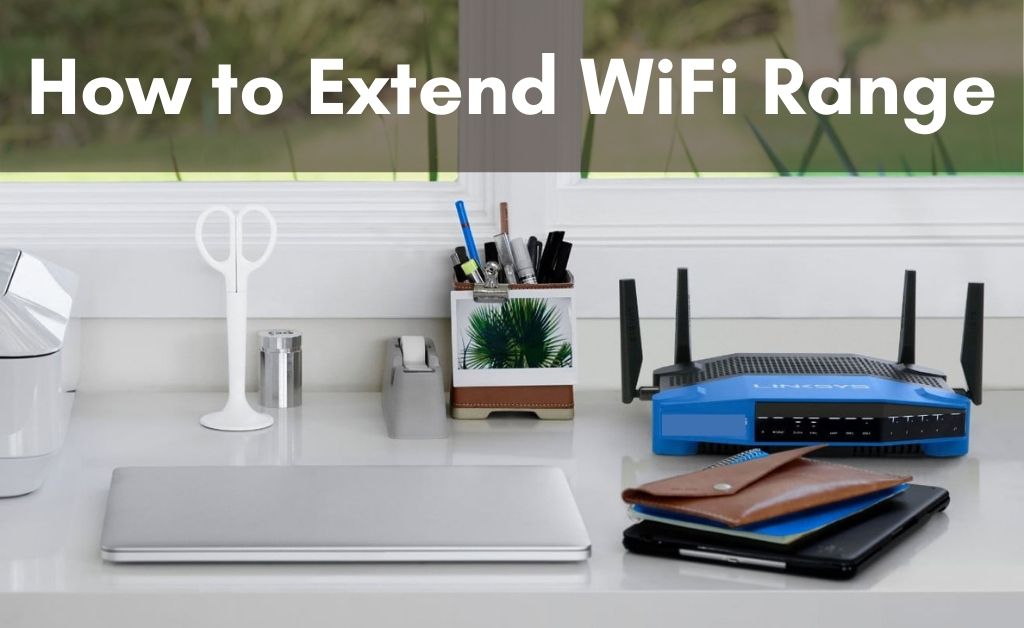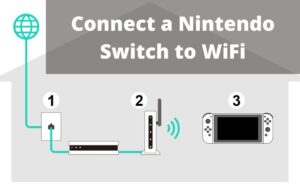The wireless network provides you with seamless connectivity in your home. That is why the WiFi routers come into the picture. Now, every WiFi router has the capability to provide data packets to multiple connected devices. What if the WiFi signal drops? If this happens then another question also arises — How to extend WiFi signal?
There are basically two things to follow to extend the WiFi signal — One is working with the router to improve its performance, and the other is taking the help of some other devices. So, let’s have a look at them in detail so that you can enjoy uninterrupted wireless connectivity.
Strategy and Tactics for WiFi Extension
Here, the strategy to answer the question of “how to extend WiFi connectivity?” will involve no-cost procedures. Whereas, the tactics might involve some additional equipment that you need to buy. And, all the details are given below.
The Strategy
Performing some strategic methods to boost the WiFi signal is easy and effective. So, let’s have a closer look at them.
Interchanging the WiFi Router’s Location
One of the most common strategies to improve WiFi connectivity is to change the place of the router. Try to keep the router in a centralized area of your home. This will help the device to deliver the signal uniformly across the place. Make sure that apart from the walls, there are no physical obstacles present.
The WiFi Network Scrutiny
With the help of certain applications, you can scrutinize the WiFi network. This procedure will mainly work when the WiFi signal drops. This process will answer the question – how to extend WiFi? Scan the entire network with the help of a good WiFi analyzer and detect the issues. If you see that anyone from your neighborhood is using the same wireless network channel, ask them to change it. On the other hand, you can also alter the channel and select another one.
Getting the New Router Firmware
Outdated firmware of your router might interrupt the transmission of data packets. That is why there is a fair chance of network drop. So, how to extend the WiFi signal in this type of situation? Update the router firmware to its latest version. Navigate to the router management page. Search all the tabs and find out the firmware version. After that, visit the router manufacturer website and check what’s the new firmware version. Download the zipped file and install the firmware.
Hopping towards the best Frequency
Nowadays, most routers have two bands – One is 2.4 GHz and the other is 5 GHz. So, this is the answer to your question: how to extend WiFi signal, simply switch to 5 GHz. As usual, the router management page will help you to switch between the frequency bands.
The Tactics
Here are some tactics that will show you how to extend WiFi signals. According to network experts, the best and effective tactic is to place network extenders in your home. Don’t worry, you will come to know all the details later.
Another Router as a Repeater
While facing the issue of WiFi signal loss, you can grab another router and use it as a repeater. Make sure that these two routers are connected to each other via an Ethernet cable. On the other hand, you must connect the main router with the network cable. Hopefully, this process will resolve the signal-dropping issue.
Initializing the Mesh Topology
The Mesh or hybrid topology is the interconnection between multiple routers. If you can set up a mesh topology or a mesh network in your home, then there will fewer chances of network drop. To initialize the mesh network, you need to create a LAN network first. After that, try connecting any device from any part of your home and check whether the router frequency is dropping or not.
What are Wi-Fi Extenders?
All the above procedures can work but they are done with the help of the trial and error method. So, how to extend the WiFi signal? You will only get the results with the help of an extender. It’s also one of the best tactics where a WiFi extender will boost the low frequency. Here are some of the best WiFi extenders that you can afford.
Also Read: Fios WiFi Extender
1. Netgear WiFi Booster (Overall Best)
With an international warranty of 2 years, this WiFi extender has the ability to boost the network coverage up to 1200 ft. In addition to that, it can also support 20 connected devices at a time. The dual-band mesh network technology triggers the signal so that you can get a bandwidth of up to 1.2 Gbps. Lastly, the device is also equipped with the latest FastLane WiFi technology that will strengthen the WiFi signal.
2. Mercusys MW300RE (Budget-Friendly)
If you are searching for a WiFi extender at a comprehensive price, then the Mercusys MW300RE is for you. The wireless network speed is 300 Mbps. It has three antennas present outside the device that will trigger a weak network to a strong network connection.
3. Netgear Nighthawk X4 AC2200 (MU-MIMO)
Within a short span of time, you can install this WiFi extender. It is equipped with the latest WiFi 6 and MU-MIMO technology. As per the network experts, the throughput of this device is worth mentioning.
4. TP-Link AC1750 (The Fastest Throughput)
The maximum upload and download speed through this extender are up to 450 Mbps. You will get this speed when you are using the 2.4 GHz band. After switching over to the 5 GHz, the data transmission speed will be up to 1.3 Gbps. Further, the size of the extender can be compared to a smartphone with two foldable antennas.
Lastly…
If you are still facing issues with the network, then you might have to upgrade the network plan. Contact the ISP and ask them to show the connection chart. You can have a look at the existing plan and its bandwidth. After that, compare it with other plans. Obviously, the bandwidth will be high. Leaving aside the existing one, select a plan that fits your budget. Hopefully, this will fix the issue.