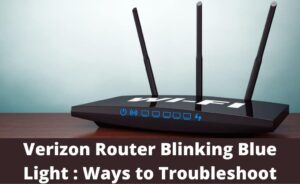You might want a reliable contract with Verizon FIOS fiber-optic high-speed connectivity. However, you will get 2 options from your Internet Service Provider regarding the router’s ownership. You can rent the router or make it yours permanently by purchasing it.
Which one should you choose – Rent or Purchase? Depending on your situation, the guide helps you conclude a more realistic and convenient option. Let’s check out the pros and cons of both options.
Times You Can Face Such a Conflict
Probably, you have narrowed down the internet plan and the ISP, but the ownership of the router might bother you. Are you divided into whether you should buy or rent a Verizon FIOS router? The router’s price might give you second thoughts, and you might lean towards renting it instead of buying it.
Why is it difficult to choose between renting and purchasing a router? When they relocate, internet users look for a new internet service provider. They might not have the previous router they used in their old residence.
If you already have decided to go with Verizon service, then your existing router might not be compatible. In that situation, you need to get a new router compatible with the Verizon plan.
Renting a router will be more convenient for those who are in need to relocate more frequently. Otherwise, buying a Verizon FIOS router is more suitable for permanent residents. However, you can review the advantages and disadvantages of renting and buying a Verizon FIOS router before deciding.
Pros and Cons of Renting a Verizon FIOS Router
Currently, a Verizon FIOS router costs $399.99 without taxes and shipping. On the other hand, Verizon charges a monthly fee of $18 for a compatible router. Hence, renting is more cost-effective if you consider a short term.
In addition, you can enjoy the following perks by renting a Verizon FIOS router from the internet service provider:
- The provided router will be highly compatible with the Verizon FIOS plan.
- You will get a relatively new router from the ISP.
- Additionally, you can be relaxed about the router setup as the ISP will take care of it.
- You can save money with the renting option.
- Your ISP will offer free technical support if anything wrong happens to the router.
- Moreover, you will receive an upgrade from the provider at no additional cost.
However, the following drawbacks can mar your flawless experience with router renting:
- You can’t have a router of your choice. So, you have to be satisfied with what the provider sends.
- After a few years, the overall rental charge of the router will be greater than the actual price of the Verizon FIOS router.
- On a related note, you must wait until your service provider issues a new upgrade.
- The router the provider sends might not offer many features for gaming, streaming, and other advanced settings.
When Should You Prioritise Renting a Router over Buying One?
Renting a router has both perks and drawbacks. So, renting a Verizon FIOS router is for you if you are looking for:
- Employer-sponsored Internet for remote working
- Internet for small businesses
- Affordable monthly rental rates
- Easy installation and maintenance
- Remote troubleshooting
- Upgrades and replacements for free
- Shared internet access
Advantages and Disadvantages of Purchasing a Verizon FIOS Router
Buying a router will be more expensive than renting it. However, it may be the best choice if you look at the long-term benefits. Here are the top benefits of buying a wireless router:
- Purchasing a router means that you can keep it forever.
- You can buy any compatible router you want. So, you can pick the features that come with the router.
- Buying a router can be more affordable than renting one after a few years. Hence, buying a Verizon FIOS router will be cheaper if you think about the long run.
- On a related note, you can decide when to upgrade if you purchase the router. You don’t have to wait for the ISP to upgrade or replace the router whenever required.
- You can customize your router controls and get the fastest speed.
When Should You Prioritise Buying a Router over Renting One?
Well, the following disadvantages balance out the above advantages of purchasing a router:
- The router you will buy won’t be supported by your internet service provider.
- So, you have to pay separately if you want to upgrade or replace your existing router.
- Additionally, you must be mindful about choosing your router because not every routing device is compatible with Verizon FIOS connectivity.
- Selecting a new router for your home internet connection can be tricky if you are unfamiliar with such technologies.
- Last but not least, purchasing a router will be more expensive upfront compared to renting one.
We think that you can purchase your router for Verizon FIOS connectivity if:
- You are tech-savvy and have enough knowledge about picking the right router.
- Especially, choosing a router on your own will be advantageous if you are a gamer and seek the latest features and the best speed.
- You can upgrade the device when you want.
- Moreover, you can control your devices and make the connection more secure.
Things You Need to Understand about Your Home Networking System
Most household networking system requires one modem and a router. Now, you can replace the router with a Wi-Fi mesh system for better connectivity and signal reception in the remotest corners of your home. Now, it’s better to understand these home networking equipment and what they do.
A modem is a standalone device that connects your home to the internet through your ISP. So, you can’t access the internet if you don’t have a modem. The modem receives radio signals from your service provider. Next, the device translates those signals into compatible data formats that your network devices can use.
As an alternative to a modem, you might opt for an Optical Network Terminal that connects the fiber internet connection. An Optical Network Terminal translates the internet service provider’s light signals into data packets so your devices can use them.
On the other hand, a router connects to the modem or the Optical Network Terminal and creates a network by connecting all the devices in the network. A router broadcasts the Wi-Fi connection and manages all your connected devices. You can use mesh systems to make the overall Wi-Fi network stronger and more flawless.
If you want to get rid of 2 standalone devices for an internet connection, then you can select a wireless gateway. This device is a combination of a modem and router unit. You can connect your wired devices to a wireless gateway via Ethernet cables. Otherwise, you can wirelessly connect all your devices over Wi-Fi.
Final Words…
Now, you can decide whether to rent or purchase a wireless router for the Verizon FIOS connection. Purchasing a router makes it less expensive for long runs. However, making a good purchase for the Verizon fiber-optic high-speed connection can be complicated. That’s why you might want the ISP to choose your router without sufficient knowledge. So, take your time and check which situation suits you the most.