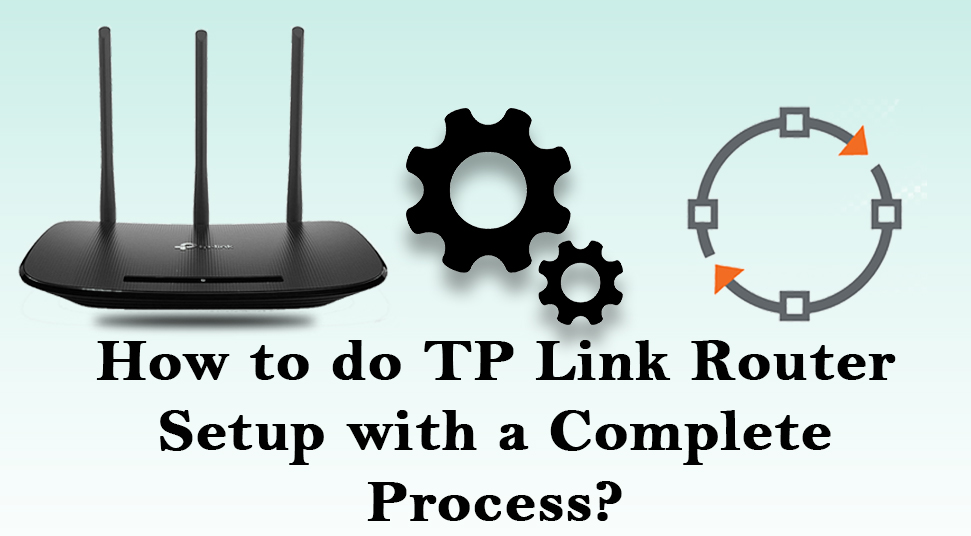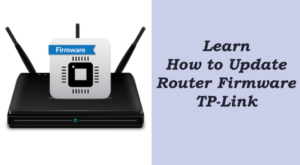Many people around the world use it in their homes and offices, or wherever they want to access a high-speed internet connection. When it comes to the TP-Link routers themselves, there are a lot of great features. If you want to make the best use of that, then you would positively have to perform the TP Link router setup.
Carrying out this router setup is not a complicated process whatsoever. And you are definitely going to be able to do it all by yourself. For that, you will need to know how to setup TP Link router? The instructions in this article are going to help you do just that.
But not only that, but you are also going to find out a lot of other details about this. All of which is going to help you configure TP Link router in a much easier manner.
Why you need to Perform the TP Link Router Setup
Before we go ahead and get into all the details of the process to help you carry out this setup. It is important we discuss the reasons why you need to do the setup.
The first thing as we have said is that there are a lot of cool features that you can enjoy from the TP-Link routers. And if you want to make use of all of that to get the best internet connection possible, you will need to carry out this setup for your TP-Link router. But, it is not the only thing that you can get by completing the setup.
There can be a lot of technical glitches which you might come across from your TP-Link router.
If you want to avoid all of that, then you will need to find out how to configure TP link router. And then, you will have to carefully execute all of that to avoid all of those issues.
Stepwise Procedure for TP Link Router Setup
In this section of the article, let us now take a look at how you can properly configure your TP-Link router.
Follow these steps and you will be able to easily do the setup:
- First, connect the TP-Link router to the modem by means of an Ethernet cable. There is going to be a blue Ethernet port for that.
- Now, plug the router to a source of power and turn the device on.
- Then, you will have to connect to the internet from there and visit tplinkwifi.net from there.
- To log in to the control interface, type in the necessary login information and click on the Login button.
- In the window that appears after this, look for the Quick Setup option and click on it. After that click on the Next button to continue.
- After this, in the Wireless Network Name section, enter the SSID of your wireless network.
- Look for the WPA-PSK/WPA2-PSK section, enter the password that you want to for securing the network.
- To continue, click on the Next button and to finish the process, click on the Finish button.
After you have carried out all of the steps that we have mentioned above, you will find that the router has disconnected from the network.
What you will have to do now, is to restart the router firstly. After this, as you detect that it is active. Then, you are going to have to log in with the new log in details.
This completes the TP Link Router Setup. And now you will be able to use your TP-Link router in the best way possible.
In case you want to set up the security processes for your TP LInk router. That is not a part of the basic process of setup. And you are going to have to use a different process for that.