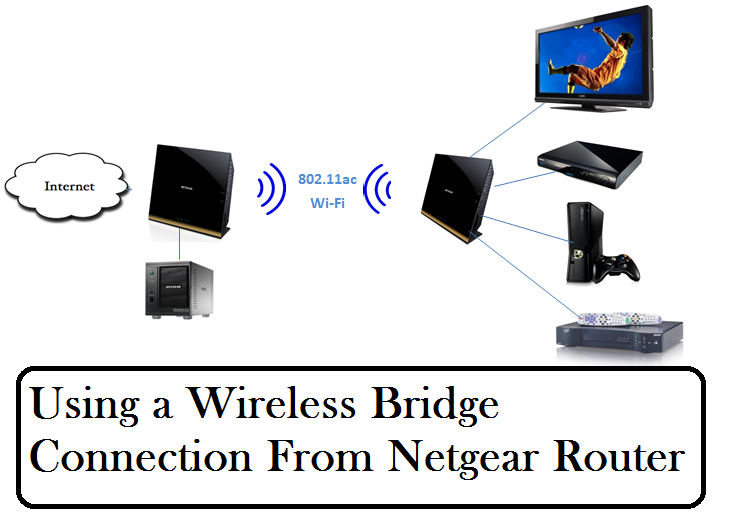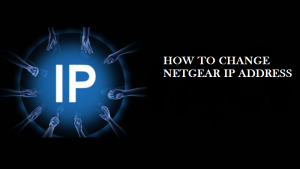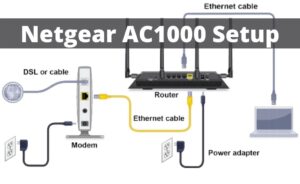Today I am going to explain what is a wireless bridge and how it can solve some of the pet peeves we have with our routers. There are a lot of misconceptions regarding the wireless bridge. Many people confuse it with repeaters and gateways. But it’s slightly different from those devices. As network infrastructure requires lots of hardware equipment, there are multiple devices for different purposes. So without wasting any time, let us first go through the basic concepts and understand the wireless bridge.
What is a Wireless Bridge?
The wireless bridge may seem self-explanatory but it is a bit complex so let me explain further. Say, you have an internet source that goes into the router. A router is basically needed to distribute the internet source to different network devices through the Ethernet port(wired) or WiFi(wirelessly).
For example, you have four computers in your house which you want to connect to your router. Out of four computers, three are desktop PCs which do not have WiFi functionality and one is a laptop that has WiFi. The laptop can connect to the router easily through WiFi since it is a portable device.
However, the three desktop PCs do not have WiFi and need to be connected through the Ethernet port. So you connect the desktop through the LAN port using an Ethernet cable. But one of the three desktop computers is kept far from the router hence can’t be connected using an Ethernet cable. Since the third desktop PC does not have WiFi as well, it can’t connect to WiFi, hence can’t access the internet.
To solve this problem, there is a wireless bridge. Since the third PC is away from the router in a remote location with no WiFi functionality, the wireless bridge connects to the PC using an Ethernet cable. And to get internet access, the wireless bridge connects to the router through WiFi. This way the third PC also gets internet access by just using a wireless bridge.
Basically, a wireless bridge acts as a bridge between two LAN-connected devices. It streamlines two different network devices into one and provides internet access. In other words, you can say the connection as wireless LAN.
Types of Wireless Bridge
There are different kind of wireless bridge to fulfill different requirements. There are old computers which do not have wireless connectivity, laptops which do not have great WiFi range and so on and so forth. So here we will discuss what are the different types of wireless bridge.
WiFi to Ethernet Bridge
This is the most common type of wireless bridge you would find in the market. The above-discussed example is of a WiFi to Ethernet Bridge. Basically, what it does is connects two distant devices which only have an Ethernet port through the WiFi. This way data connectivity is brought to older devices.
WiFi to WiFi Bridge
WiFi to WiFi bridge is great for creating a powerful hotspot. Say if you have dead zones at your home, where your router’s signal can’t reach. In this case, you can use the wireless bridge which you can put at a distant place from the router and connect it wirelessly through the WiFi.
Here the wireless bridge will further make a hotspot or an access point and will increase the coverage area. If you are using a Netgear wireless bridge, the repeater functionality comes built-in. This way you can connect to the router from a faraway location and can increase the WiFi range.
Bluetooth to WiFi Bridge
Bluetooth to WiFi Bridge basically provides internet connectivity to consumer devices that have Bluetooth functionality but do not have WiFi. In this case, the bridge connects to the router through WiFi and provides internet access through the Bluetooth option. Say, for example, old Nokia devices(Symbian) do not have WiFi but have Bluetooth functions. In such a case, this particular bridge can be used to connect to the older devices and amplify the network further.
Few Things to Note About Wireless Bridge
If you are wondering about what is the difference between a wireless adapter and a wireless bridge, then read on. First of all, there are many similarities between the two, but the wireless bridge adapter is a much more powerful and capable device. It has a high range and great signal strength. Additionally, a wireless bridge acts like a repeater giving a much wider coverage area. On the other hand, an adapter just brings the WiFi connectivity to the old PC and nothing further.
Wireless Bridge is many-directional which means it has 360-degree throughput making it useful. Also, it is mostly used in the corporate sector to provide internet connectivity to a different set of locally connected computers(LAN).
If you are looking to buy a wireless bridge then I would recommend buying a Netgear Wireless Bridge. Netgear produces excellent networking devices, and the wireless bridge is no exception. You can use it to provide data connectivity to your old, defunct computer and give it a new lease of life.
Final Words
As we went through the guide, I hope this informative post clarified what exactly a wireless bridge is and its purpose. There are many misconceptions about the usage of the wireless bridge and this post is an attempt to clear the doubts. I hope the example-based approach made you understand the concept of wireless bridge clearly.
Frequently Asked Questions:
How do I set up a Netgear wireless bridge?
Login to the router in bridge mode by typing routerlogin.net on the address bar of your internet browser.
Go to Advanced Register > Further Installation and click on Wireless Settings.
Click Use other mode and choose Enable mode bridge.
What is bridge mode Netgear?
In bridge mode, you can set your router to Wi-Fi 6 (802.11ax) for devices connected to the router. You require two WiFi routers to do this: the first as a router and the second as a bridge mode.
Does Netgear bridge mode support WiFi?
You can connect multiple devices with a fast 802.11ac speed using your Bridge router. The following advantages are to install your Nighthawk router as a bridge: Profit from gigabit WiFi speeds on units that don’t support gigabit WiFi natively.