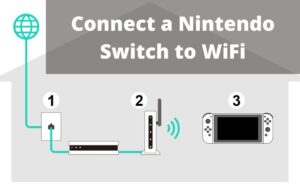You’re out at a coffee shop, working on your laptop. You notice that the Wi-Fi network you’re connected to is called “Starbucks Free.” Seems legit, right? Well, not so fast. This is actually one of the most common tricks used by hackers to steal data from unsuspecting users. In this blog post, we will discuss how hackers use Wi-Fi to steal data and what you can do to protect yourself from these attacks.
How Does it Work?
Imagine that after work you meet with friends in a cafe, have dinner, relax and decide to continue the evening by going to the movies. Or to the theater. Or a concert. You connect to Wi-Fi and buy tickets for the whole company with your bank card. After a while, all the money disappears from your account.
Terrible, isn’t it? It would be good to find the culprits and take them to the police. But it’s not that simple. Hackers are very cunning and use different methods to steal money from users. There are several different ways to collect data using fake Wi-Fi.
They listen to the network
The favorite method of the villain in a romance novel, putting his ear to other people’s doors, also works with Wi-Fi. Common plug-ins and applications can turn your phone or laptop into a listening device that captures all traffic on the network, including passwords and personal information.
They create a fake connection point
This is one of the most common methods of data collection. The attacker creates a clone of an existing Wi-Fi network and gives it a very similar name. When users connect to this malicious copy, the attacker can intercept all the data they send, including passwords and personal information. This type of attack is called an “evil twin.”
They conducting an “evil twin” attack
In essence, this method does not differ from the previous one, but still there is one significant difference. Computers and mobile devices usually remember which networks they have connected to before so that they can join them automatically next time. Criminals copy the names of popular networks (such as free Wi-Fi networks in coffee shops and fast food restaurants) to trick your device into connecting to their fake access point.
What Information Do Scammers Steal?
Once they have successfully hacked your device, criminals can access all the information on it. This includes any personal or financial information you have stored on your device, as well as any passwords you have saved. They can also use your device to access any online accounts you have, such as social media or email accounts. Also, criminals may steal personal information and you may end up being blackmailed.
Do not answer or click on suspicious links in text messages such as ” enter cell number read texts free without installing on target phone “. Maybe someone is using a spy app to access your correspondence, maybe it’s your wife and not a cybercriminal, but still, personal data should remain private.
What To Do To Avoid Hacking?
The best way to avoid being hacked is to never connect to public Wi-Fi networks. If you must use public Wi-Fi, follow the instruction below:
– do not trust Wi-Fi connections that do not require a password
– avoid using public Wi-Fi networks to access sensitive information, such as online banking or email accounts
– make sure your device’s security settings are up to date
– install reputable security software on your device
How To Protect Your Device From Attacks?
There are a few things you can do to protect your device from being hacked:
– use a VPN
– install anti-virus and anti-malware software
– keep your operating system and software up to date
– don’t click on links or attachments from unknown sources
– be aware of phishing scams
– don’t use the same password for all of your accounts
Conclusion
If you follow these tips, you’ll be much less likely to fall victim to a Wi-Fi hacking attack.
Hackers are constantly finding new ways to exploit weaknesses in Wi-Fi networks, so it’s important to stay up-to-date on the latest threats.
By taking some simple precautions, you can protect your data and your devices from being compromised. Thanks for reading!
Did you find this post helpful? Share it with your friends on social media to help them stay safe online!