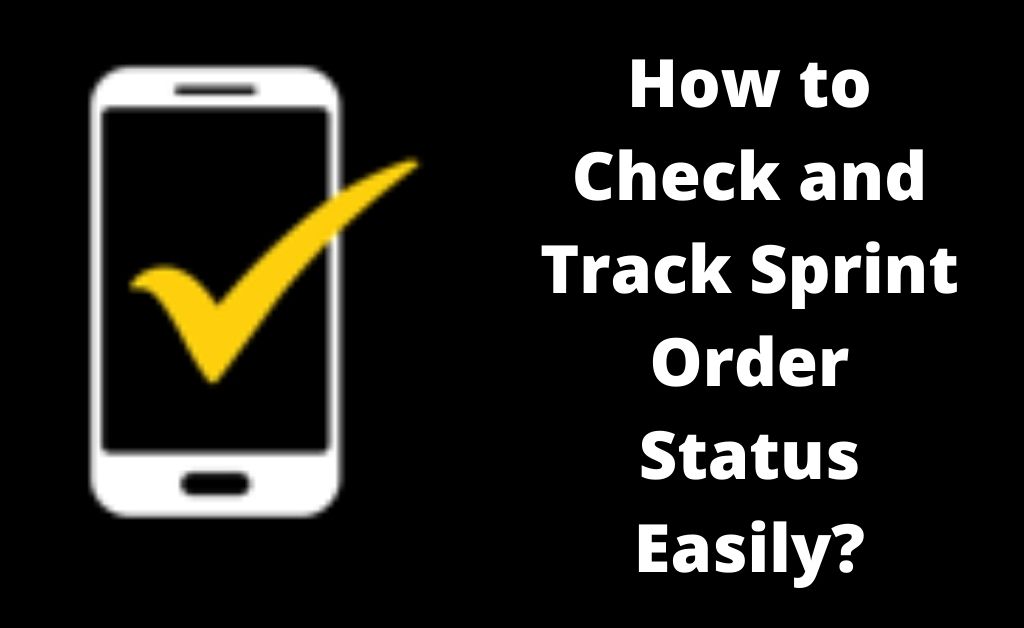Sprint Corporation has merged with T-Mobile US. And, now provides an all-in-one telecommunication service and products. You can buy your favourite smartphone or tablet from Sprint. Sprint offers reliable service plans. If you have placed an order at Sprint recently, we can understand how excited you are. You might want to check Sprint order status after successfully placing the order. It’s very easy to check out the Sprint order status. You have to visit the official Sprint page and navigate to the Order section. However, if you are new to Sprint, then you might encounter a little bit of difficulty.
Additionally, you might be curious about the shipment carrier and how soon you can receive it. Moreover, there can be other queries related to your Sprint order residing in your head.
Follow this guide to learn more about order status and relevant information.
How to Track Sprint Order Status?
First, congratulations on your latest Spring product purchase. We hope you have provided all the necessary details to place your order. For example, you have entered your name, address, email address, phone number, and so on.
As soon as you have finished ordering, Sprint will send you a confirmation email. Check your registered email address to ensure whether you have received the email.
Now, that email should have all the necessary information for your Sprint order status. For example, it should carry your order number and billing zip code. Additionally, you should take a note of your username and password. They help you to access your account on the shopping site.
Once you are equipped with everything you need, you can proceed to the next step for the order status checking:
Log in to your Sprint Account
Go to Sprint’s official website where you have placed your order. If you’re not logged in, then you have to locate the Sign In button. It’s usually a big grey button that resides at the top-right corner of the website.
A prompt will appear where you have to enter your Sprint username and password. Make sure that you have entered it correctly and hit the Sign In button. Once you log into the website, you should navigate to the option called ‘My Account’. Next, click on the option that says, ‘See My Order History’.
Locate the Latest Order
The page must have shown all the order history made so far. You have to click on the order that you have placed recently. It’s better to verify your order number with the number mentioned in the purchase email from Sprint. You can skip this if you have just placed your first order on Sprint.
However, all information regarding the Sprint order will show up on that page. For instance, you can easily find out the date of dispatch, shipment, and approximate delivery date, along with the shipping carrier and the link to track Sprint order status.
Track the Shipment
Now, you can click the link provided by sprint. Otherwise, it can automatically take you to the page where you can track your Sprint order status. Then, you should copy the shipment or tracking number. If you have reached the shipment carrier’s website, paste the tracking number in the required field.
Now, the next page should display everything you want to know about your Sprint order status. You can learn where your shipment is currently and when you can expect it to arrive at your doorstep.
What to do When you can’t Remember Username & Password for Sprint Order Status?
You can retrieve your Sprint order status even if you have forgotten your Sprint account’s username and password. In that case, you should have the Sprint order number and the billing zip code.
You have to visit the Sprint website and scroll down to its bottom. Next, locate the Support heading followed by the Support Centre option. Click on it and you should be on the Support Centre page. Opt for the ‘Orders and Returns’ option, and you can see a Check Order Status link there. Click it and you will be redirected to the Order Support page.
Once you reach the page called My Order, you can provide your Sprint order number and billing zip code. Next, you have to click the Check Status button. It should show you the Sprint order status.
The entire tracking information should be there for you. You can notice when the product got shipped, the shipping carrier, and when you can expect it to arrive. Next, you can note down the tracking number and use it to check where the product is now through the carrier’s website.
In case you are still having issues with the Sprint order status check, you can contact Sprint’s customer support team. You can directly contact them and they would help you to resolve your Sprint order status queries.
Can You Purchase Sprint Mobiles from Pickup Stores?
Sprint or T-Mobile US facilitates only online purchases for customers. Therefore, you can’t avail pickup store facility to purchase your mobile or tablet from Sprint. You can get in touch with Sprint customer service for purchase assistance. Then, the professional will provide you with the necessary information for the best purchase from Sprint. You can place an order at Sprint and check the Sprint order status.
What if You Find the Sprint Order Status ‘Processing’?
If you find out the Sprint order status processing, then it means that your order has successfully entered the Sprint system. Additionally, it indicates that the manufacturer or manufacturers have been informed about your purchase at Sprint. The manufacturer will take further steps, such as packing, dispatching, or shipping the product.
The Sprint order status remains the same or ‘processing’ unless the manufacturer takes any further steps. As soon as the manufacturer ships your product, you can notice a tracking link on your order page. After that, you can check the sprint order status and learn where exactly your order is.