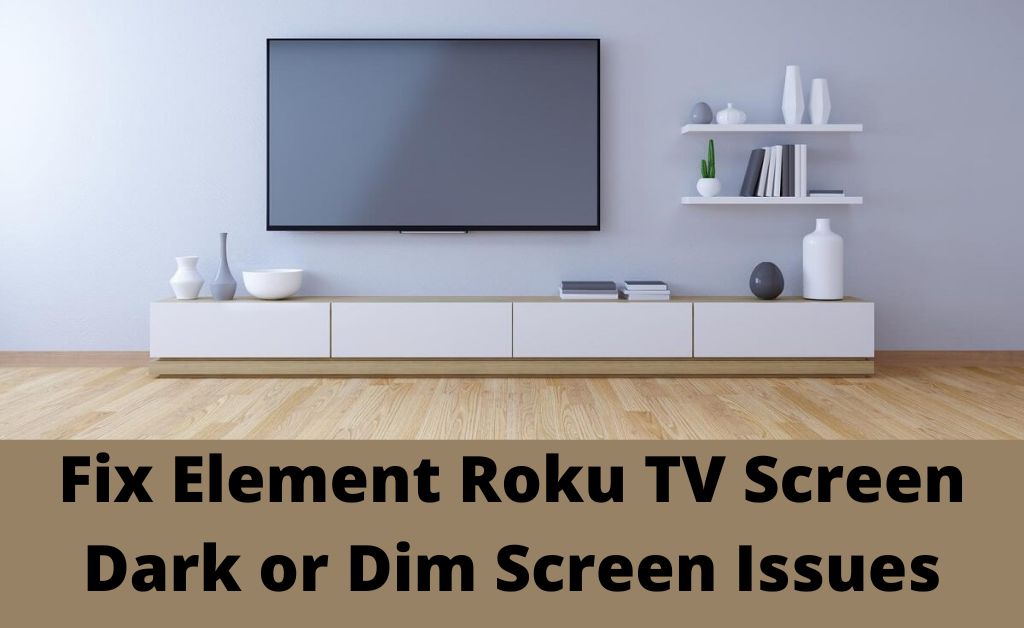Dark or extremely dimmed TV scenes are common problems that users face. You are not alone if you’re currently suffering from an Element Roku TV screen dark or dead issue. Defective HDMI cables, temporary technical glitches, software bugs, or a broken backlight might be the source of the inconvenience.
Fortunately, you can address an Element Roku TV screen dark situation with a few tweaks. However, if it’s about the software or minor troubleshooting, you can fix it yourself. This guide will help solve an Element Roku TV’s black or dark screen.
Let’s find out how you can retain your entertainment back.
Power Cycle the Element TV
Chances are here that your Element Roku TV is struggling with a temporary bug. A power cycle or restart can restore the function of your TV. Additionally, a power cycle is an easier approach to fix your Element Roku TV screen dark issues.
Here’s what you need to follow:
- Shut down the TV if you turn it on. Now, detach its power cable from the electrical outlet.
- After that, you need to wait for at least 60 seconds. Then, you can plug the power cable back into the wall outlet.
- Try turning on the TV and notice if it works fine.
You could repeat the process if it were a failure. Just extend the period of waiting from 60 seconds to 5 minutes. You can proceed to the next solution if it doesn’t work.
Modify Picture Mode on the TV
If your TV screen is dim, then you might suspect that it’s dead. But, the fact is, your TV is completely fine, and you have to make a few adjustments. Changing the picture mode on your Element Roku TV can address the scenario.
Go through the guidelines below:
- Try navigating to the video source where you have been facing the issue, it can be YouTube or any other platform.
- Afterwards, press the * button from the remote control of the Element Roku TV.
- Next, opt for the Advanced settings. Change the existing picture mode. Preferably, set the mode to Movie mode.
Update the Element Roku TV
If the Element Roku TV screen dark issue seems persistent, it might be a brightness glitch. Users have reported that updating the Roku TV can fix the problem.
Here’s how you can handle the dimmed screen brightness:
- Head towards the TV Settings and select the System option.
- Then, go for the System Update option. Browse the Check Now option to see if any update is available.
- If yes, you have to update the Element Roku TV.
The update might take a while. The Element Roku TV will start automatically so if the issue persists.
Check Cables
Apart from screen dimming, defective cables and wrong adjustments can result in dead screens of any TV model. Hence, you should check all the connecting cables. Connections might be loose, and that’s why the TV isn’t displaying anything.
Besides tightening the cables, look out for damages or corrosion. Cables might be frayed or damaged badly. If you find them faulty, then you should better replace them. Secure cables and check if pictures appear on your Element Roku TV.
Exchange the HDMI Port
Perhaps the Element Roku TV screen dark issue lies within the corrupted HDMI ports. You might be facing such display issues as the HDMI port might malfunctioning. A quick change in the HDMI port can save you from unnecessary hassles.
Here’s what you have to go through:
- Check the rear panel of your Element Roku TV. There must be an HDMI cable connecting to a particular HDMI port.
- Remove the HDMI cable from that port.
- Next, plug the cable into another HDMI port.
- This won’t bring pictures back on your Roku TV unless you adjust the source.
- Therefore, press the Source button on the TV’s remote control. Choose the right HDMI port. For instance, switch it to HDMI 2 if you have plugged the cable into the HDMI 2 port.
See if this brings any difference to your Element Roku TV.
Inspect the Internet Connection
Smart TVs depend on a reliable and stable internet connection. If the internet connection fluctuates a lot, then nothing will appear on your TV, and you’ll misinterpret that your TV is dead. Therefore, you should check whether your internet service is stable before blaming anything else.
If your internet connection seems flawless on other network devices, then check your ISP details. Sometimes, the ISP might limit the number of connections. On the other hand, internet speed seems to be diminishing after connecting to a certain number of devices simultaneously. Try disconnecting a few devices from the home network. If that doesn’t work, then restart the router.
Disable HDR on the Element Roku TV
Enabling HDR mode might push the screen to become dark. If you’re still facing the Element Roku TV screen dark issue, you can try disabling the HDR mode.
Go through the instructions below:
- Start with pressing the Home button on the remote control of the TV.
- Next, you have to land on the Settings option.
- Go to the Change HDR option and select it.
- Make sure that you disable the HDR option.
Finally, you can check if it fixes the Element Roku TV screen dark problem.
What if Nothing Works?
A broken backlight can trigger the Element Roku TV dark screen issue easily. Hence, you can consider expert intervention to fix the backlight. On the other hand, a defective wall outlet might lead to the same consequence.
Contact the Roku support team if you’re unable to fix the issue. The experts can suggest what should be your next step. If everything fails, then you have to replace the Element Roku TV. Hopefully, the guide was helpful in eradicating the Element Roku TV dark screen issue.