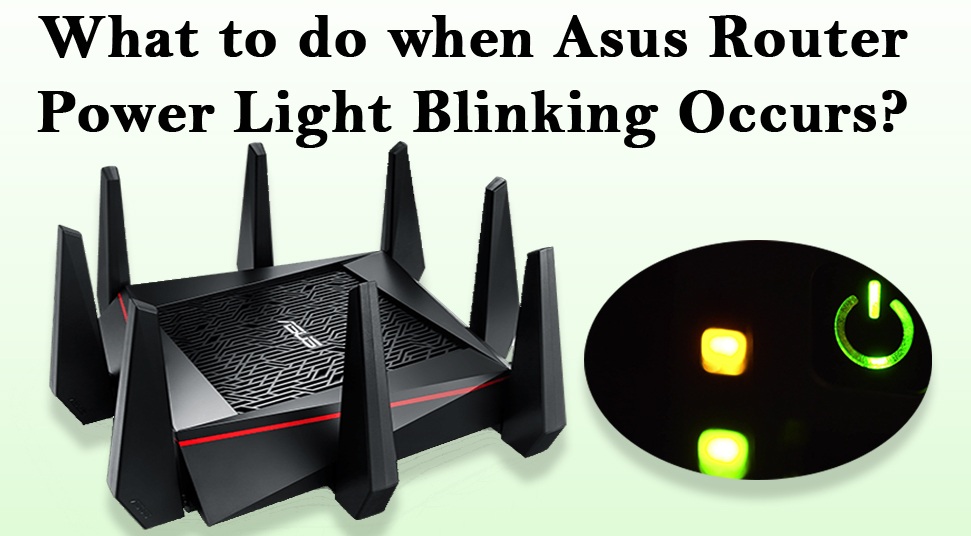Users mainly confront Asus router power light blinking issue generally due to the corrupted firmware. Basically, in a normal situation, the LED light will flash every second to show the router is working properly. But if the Asus wireless router firmware is damaged, it takes the router into an abnormal situation. Additionally, the Asus router continuously transmits the data and as a result, the light flashes. Sometimes, an outdated firmware can be one of the main reasons behind this issue.
If you have an Asus router and confronting the same error with the router, then this article will surely help you out in order to fix the problem. Here, we are going to discuss some effective solutions to resolve the issue with ease.
How to Solve Asus Router Power Light Blinking Issue:
Now, you are conscious enough about the factors that are behind the Asus router power light blinking issue. Therefore, we are providing the best ways to resolve the issue. The discussed solutions are effective and able to sort out the router problem without any difficulties. Hence, stay with this article.
Fix 1: Restart the Asus Router
The first and foremost solution that you should try in order to fix the power light blinking issue is to restart the router. Sometimes, simply restarting the router might also solve the issue without any difficulties. Hence, at first, unplug all the connection including the power source. Wait for a couple of times. Now, reconnect the power source and turn on the router. Check whether the LED light frequently blinking or not. Otherwise, move to the next section.
Fix 2: Change the Settings of Adapter
The first thing that you should do when you face this error with the Asus router is to change the settings of the router. Now, you need a stable internet connection to perform the steps. After checking the internet connection of your device, follow the steps that are mentioned in the section below.
Step 1
At first, connect your device with the router with the help of an internet cable. After that, click on the Start menu and select the Control Panel option.
Step 2
From the Control Panel option, move to the Network and Internet section, expand it. Then, go to the Network Connection option.
Step 3
Form that option search for the Change Adapter Settings tab. Now, you will find the LAN option. Right-click on it and choose the Properties option.
Step 4
Form the Properties option, select Internet Protocol version (IPv4) and then scroll down and from the right side of the screen select Properties option.
Step 5
In this section, you can change the IP address. Change the IP address and then click on the Apply option to save the changes. When you are done with these steps, try to open the Asus router and check whether the power light still blinking or not.
Fix 3: Upload Firmware
The next thing that you need to try in order to fix the router blinking issue is to try to upload the firmware. To perform the action, go through the steps that are mentioned in the section below.
Step 1
Firstly, disconnect all the cable from the router and unplug the cable from the power source as well. Now, press the Reset button and hold it for few seconds.
Step 2
After that, reconnect the Asus router with the power source. Then, release the Reset button when the LED light will blink in the router. It means the router is in the rescue mode.
Step 3
Now, press the Start button and go to the All Programs section. A drop-down menu will pop- up on the system screen. Select Asus Utility and find out the model number of your router.
Step 4
Now, enter the Firmware Restoration and then select the Browse option to choose the firmware that you want to upload. Press the Upload option and wait for a couple of seconds.
The LED light keeps stable, you need to press the Reset button again and restore the default settings.
Fix 4: Use Firmware Upgrade Utility
If the above two solutions failed to fix the issue, then you need to use the Firmware Upgrade Utility tool in order to fix the issue. To use this tool, follow the steps as mentioned in the section below.
- At first, launch the Firmware Upgrade Utility tool on the system and enter the IP address of the router.
- After that, press the send button to download the firmware. Do not turn off the power or do not press the Reset button as well. When the downloading process gets completed, a pop-up message will appear on the system screen. Check the LED light that whether they blinking frequently. It means now, the router is in its normal states.
- Next, visit the router’s web pages and enter the IP address and press the Enter button. Now, your router is in the normal condition.
These are the steps that you should follow on how to solve the Asus router power light blinking issue. Moreover, you can easily get rid of this issue after applying this step properly.
Last Words
Well, these are solutions in order to fix the Asus router power light blinking problem. One of these methods will definitely help you out to get rid of this situation. However, if you face any problem regarding this, you can leave a comment in the comment section provided in the below.