Here we will provide you a complete WiFi setup process for your Asus TM-AC1900 router.
How to Setup WiFi on the Asus TM-AC1900?
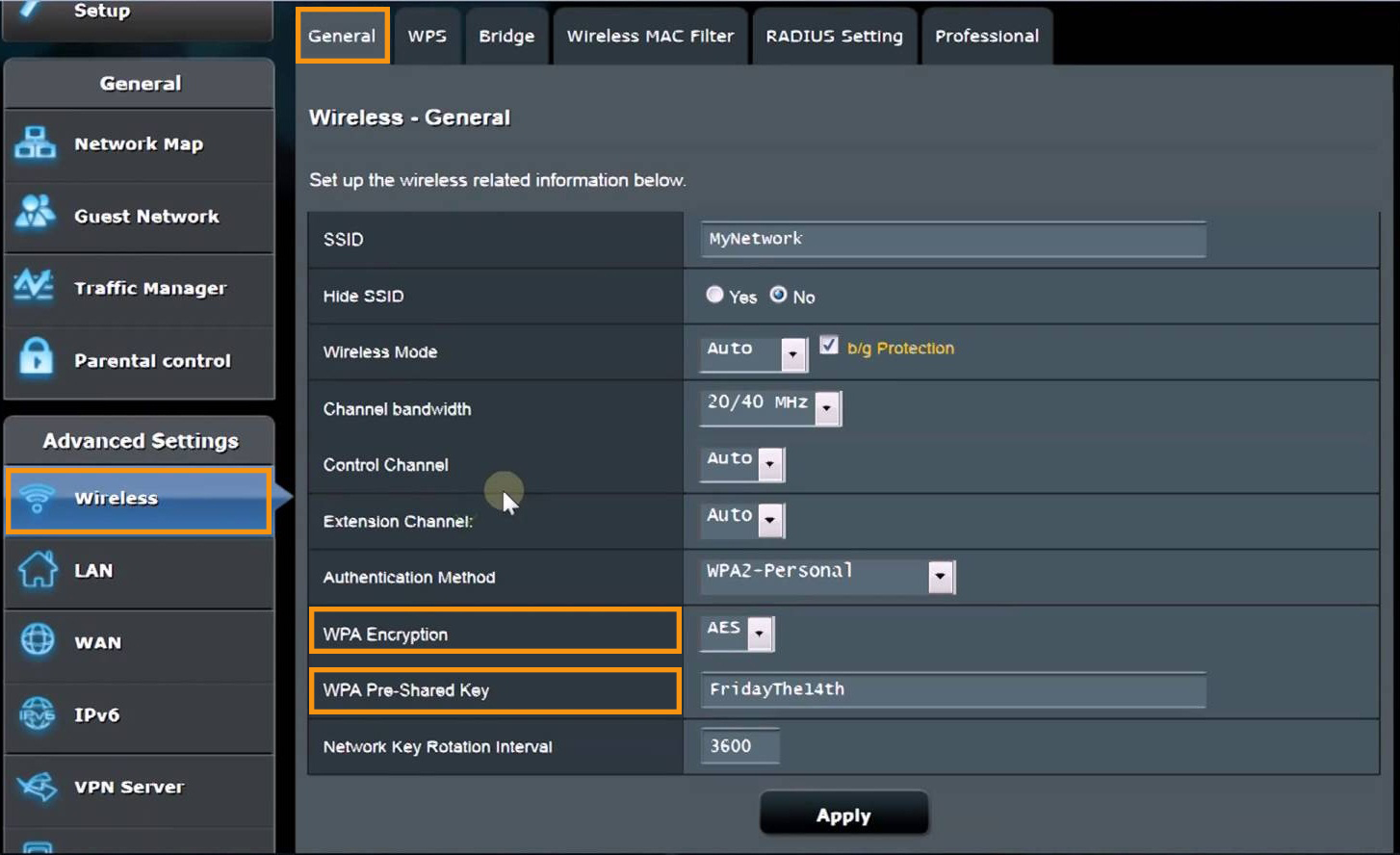
Below are some of the steps you need to follow for a successful router setup of the Asus TM-AC1900.
- First of all, login to the router by providing the correct username and password. If you are logged in, then you may jump to the second step.
- In doing so, a screen will appear. To start the wireless setup, go to the Home page of the Asus TM-AC1900 router.
- Click on the “Wireless” option and then go to “General. After that, you will be redirected to a page to change SSID or network name. Make sure to keep it unique. You can also change the Control Channel by using any of the three from 1,6, or 11.
- The next step involves an authentication method using WPA2-Personal. Also, the WPA encryption should be set to AES.
- Now, change the WPA Pre-Shared key or the internet password. Make sure to keep it around 14-20 characters and then click on Apply.
This was the complete guide for WiFi Setup on the Asus TM-AC1900 router. You can follow our blog for more such information.






