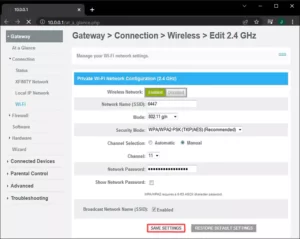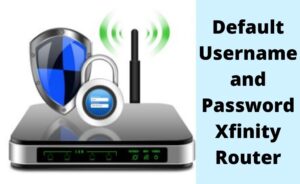We are not unaware of Xfinity products, and they are the most secure and renowned brand. Xfinity also provides WiFi Hotspot Devices. Over here, we will be dealing with the xfinity wifi hotspot device limitation.
When we are speaking of limitations you should know that only 10 devices can be connected. Though for some users, it is not enough. If you want to remove or rename any access to the WiFi Hotspot connected device list in the account, you have to go to the Settings. It is very important to manage the Xfinity Wifi Device.
Below we have discussed this in detail.
Xfinity WiFi Hotspot Device limitations
In other WiFi Hotspot Devices, you can connect several devices. But, in the case of Xfinity, you are advised not to connect more than 10 devices. If you want to connect the 10 concurrent devices, any device from Xfinity WiFi needs to be disconnected to connect to another.
You can even go for adding the devices to the Xfinity Wifi Router Account for easy access. After entering your Xfinity Login Account, do not forget to delete or rename connected devices. Then, access the WiFi Hotspot from the connected device list.
Are you wondering whether the Xfinity Wifi Hotspot is free or not? Then, know that Xfinity WiFi Hotspots are free of charge for those who need them. This step has been particularly taken to keep friends and family connected.
Many of you might not even know the difference between Xfinity and Xfinity WiFi. Xfinity WiFi is a public network that allows public access. It has an amazing feature that provides proper security and encryption for customers who own or have installed Xfinity WiFi. You will even get a secure security profile on your respective devices. We will deal more about the Xfinity WiFi Hotspot Device limitation.
Unable to connect to Xfinity WiFi Hotspot?
If you cannot connect to Xfinity WiFi Hotspot from your phone, it is because either the WiFi is low or the connection is bad. Thus, your phone cannot pick up the WiFi or the link has been cut off.
You can contact the manufacturer through chat if you observe that the Xfinity WiFi Hotspot does not connect automatically. Lastly, if you notice that this fails to resolve the issue, you can freely contact the Xfinity mobile specialist for better service.
How to connect to the Xfinity hotspot?
Now, we will deal with the ways through which you can connect to the Xfinity hotspot. The steps are listed below:
- The very first step is to connect your device to the internet. And, this can be done by enabling the WiFi.
- After that, connect your device to the internet with the help of an Xfinity WiFi Hotspot to do so.
- Now, log in to the application with the help of Xfinity ID and password.
- With this application, you will be able to connect to the wireless network of your choice. You might also observe that the cloud app can be used to install the Xfinity WiFi secure profile.
How to connect the Xfinity hotspot for free?
Particularly during the COVID-19 national emergency, the Free WiFi Hotspot was available. If you are an Xfinity Internet subscriber and are not in a business or outdoor location, this will be available to you.
There is no limitation on where to access it. You need to check the internet connection through Xfinity.com. Over there, you have to enter your city or the zip code in the place of Find A Hotspot. Now, on the location bar, click on the banner of the hotspot page.
For how long will the Xfinity hotspot be free?
There are 60 days of free internet essentials service for new customers. In case you haven’t subscribed, with the help of the WiFi application you can still take advantage of the free wifi. Particularly in the low-income areas, you can enjoy the introductory offers.
How to know whether the Xfinity WiFi is real?
The security standard is used to provide a secure hotspot connection that allows any users to exchange data with each other. However, you will find several insecure Xfinity hotspots located. These are labeled as Xfinity WiFi.
Now, the question comes – which one is the real one? Well, at first, you have to go to the lock icon that is situated on the WiFi Settings screen. You will notice that the Xfinity WiFi Hotspot is named Xfinity and has a lock symbol. And, that will be the real Xfinity WiFi.
How to access the Xfinity hotspot?
If you don’t know how to access the Xfinity hotspot. Then, we have provided the listed steps to help you out:
- At first, you have to go to the Settings application, and you will be able to access the information over there.
- Now go to the Network & Internet section.
- After that, click on the Hotspot and Tethering option to disable it.
- When the toggle switch is flipped, the WiFi hotspot will be enabled.
Is Xfinity WiFi not working?
If you see that the Xfinity WiFi is not working, you can just plug in the equipment after a few minutes. After that, be ready to plug it in again. Users have observed that connections can be restored after rebooting or power cycling. Next, you can also go to my account and visit the Billing tab after signing in to Xfinity. The account will be updated automatically after your username and password link.
Is Xfinity WiFi hotspot saying no internet connection?
When you see that the Xfinity is saying no internet connection, it means the Xfinity WiFi provider is having some issue connecting your device without an IP address or filling cache. It might be possible that the router or the modem is at fault.
Conclusion…
So, this was all about the Xfinity Wifi Hotspot Device Limitation. Every deal about the limitations is given over here. You just have to follow the suggestions of each limitation. Many users have benefited from the above solutions.