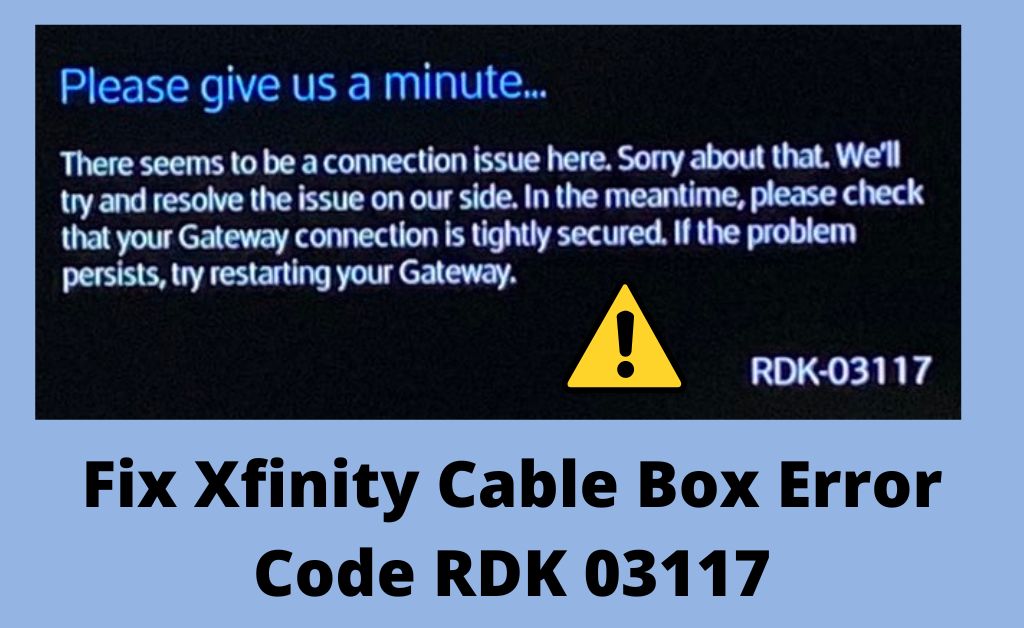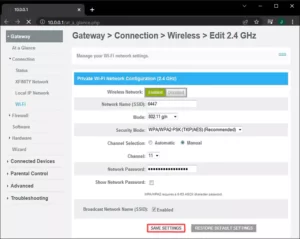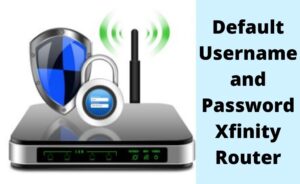The Xfinity cable box allows you to stream your TV shows by connecting to the internet. So, you need not worry about setting up any cables or wiring with it. Moreover, you can connect the main cable box to multiple TV sets. All you need for that is a smaller cable box for each TV. The Xfinity cable box multiple TV setup usually works fine without any issues. However, users often report various issues with the smaller boxes. The system would show an error code to make identifying any problems easier. ‘RDK 03117’ is one such error code you might come across quite often.
Keep reading to know what it means and how to fix it.
What does the Error Code RDK 03117 Mean?
You would see the error code RDK 03117 whenever your Xfinity cable box faces transmission issues. In other words, the main cable box or the smaller ones cannot receive signals. The problem might not always lie on your end in all cases. So, you might have to wait for the service provider to apply a solution from their end.
You would want an immediate solution to the transmission problem regardless of its cause. In most cases, you can do that alone without professional help. However, you must immediately replace the affected cable box if it is damaged.
Effective Solutions to Error Code RDK 03117 on Xfinity Error Box
Depending on the cause of this error, there are some effective solutions you can apply to it. And, that includes restarting the cable boxes and ensuring they are connected properly, among other things.
So, here are some solutions you must try out before contacting the service provider:
Restart the Affected Box
The cable box might fail to receive signals due to an error. Such errors are usually temporary and you can fix them by restarting the box. So, turn off the box that cannot receive the signal and unplug it from power. Let it remain in that state for a minute, and then plug it back into power.
Do you encounter the transmission problem on every smaller box? Then, you should try restarting the main box for a solution. Unplug it from power for a minute, and then power it back on. Check whether that has fixed the RDK 03117 error.
Fix Xfinity Cable Box Connection Problems
The error you have encountered can occur due to connection problems with your cable box/ boxes. In such cases, you can fix the problem quite easily. All you need to do is find the connection problem and resolve it.
Your Xfinity cable box/ boxes allow you to choose between wired and wireless connections. So, the steps for fixing connection issues depend on the type of connection you are using.
Connect the Cables Properly
You might have left a cable loosely connected to your Xfinity cable box. As a result, the RDK 03117 error code appears on the system. Check whether you have properly connected all the cables properly to the cable box. The cable connection between your cable box and gateway is a crucial one. So, pay attention to it while fixing the issue.
Detach and Re-insert the Cables
Connecting the cables properly might not guarantee a solution to the transmission problem. In such cases, you must reconnect all cables connected to the box. This can fix various errors that the connection might have faced. You might not see the error again after taking this step.
Replace the Cables to Switch to Wireless Connection
Damaged cables are yet another probable cause of transmission issues. So, you must consider that and take the necessary steps for a solution. Borrow some cables for your Xfinity cable boxes and replace the older ones with them.
Does that fix the transmission problems in your case? If yes, you need new cables to set up a reliable connection.
However, replacement is not the only solution to damaged cables. Switching to a wireless connection is a great alternative in most cases. Among other things, it reduces the clutter cables can cause in your home.
Switch from Wireless to Cable Connection
Do you get a transmission error while using a wired connection? In that case, you must set up cabled connections with your Xfinity cable box. After all, they are usually more reliable than wireless connections. You should get an immediate solution to the issue by taking this step.
Fix the Xfinity Gateway Problems
Your Xfinity cable box cannot receive signals if there is an issue with the gateway. So, you must also check your Xfinity gateway for any problems. You can apply various fixes to the gateway depending on the issue.
Here are some of them you must try out:
Perform a Restart
Restarting the gateway should remove all temporary errors from it. You might be able to fix the transmission problem by doing that. So, turn off the gateway and detach it from the power supply. Turn it on after waiting for at least 30 seconds and check on the problem.
Insert the Cables Properly
If the gateway uses a cable connection, the problem might lie on its end. So, check whether you have connected the cable properly to the gateway’s port. If required, you should also try reconnecting the cable to this device.
Check for Service Outage
The problem you are experiencing might have something to do with your internet. You must check for a service outage if the previous solutions did not work. In case of an outage, your cable box should resume transmission once the service provider fixes the problem.
Replace Your Xfinity Cable Box
A damaged cable box cannot receive signals and would show a transmission error. And, that might explain the problem in your case. Especially so if the solutions mentioned here do not work for you. However, you must not replace the cable box right away and consult a professional before taking this step.