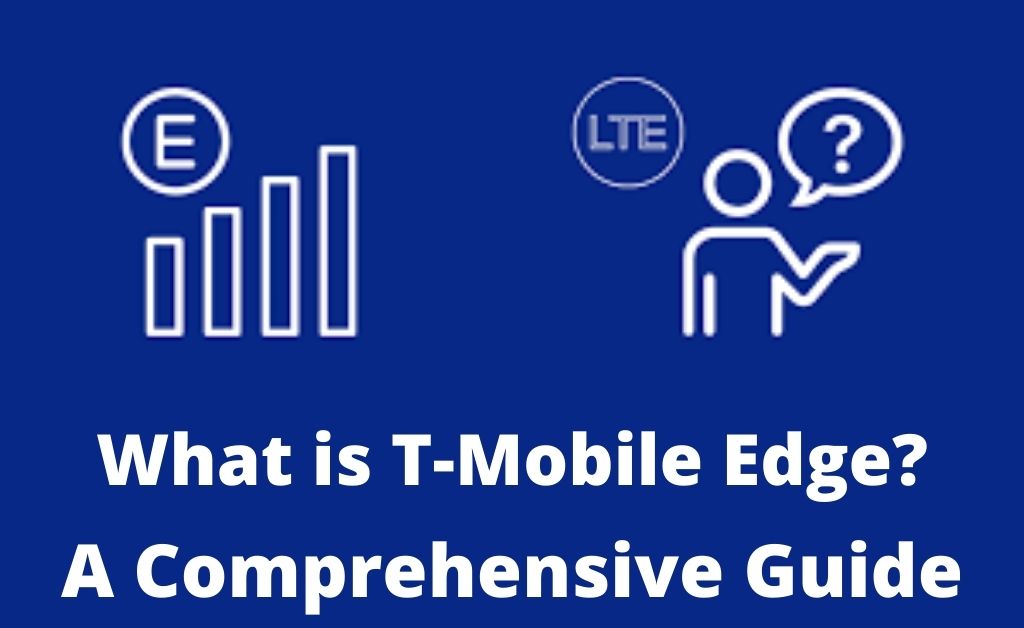T-Mobile is one of the leading network providers in the United States and the world. This particular network provider’s services are so reliable that over 90% of residents of the United States. Recently, people have been getting confused about T-Mobile Edge and what it does.
Undoubtedly, T-Mobile offers too many versatile network services for its customers. Additionally, their plans are quite flexible regarding the network coverage demanded by customers. Whether it’s 4G or 2G, T-Mobile is dedicated to providing you with the best they can derive.
If you are a T-Mobile customer, you might have noticed the term ‘T-Mobile Edge’ appearing beside the network bars on your smartphone. Usually, you have queries regarding T-Mobile Edge. Let’s find out answers to all your possible questions.
T-Mobile Edge: Introduction
To start with T-Mobile Edge, we think that you should know what Edge means. Edge or EDGE is the abbreviation for Enhanced Data for Global Evolution. An E might appear just next to the signal bars of your device. And, it surely indicates that your device runs on Edge at the moment. It sounds heavy; however, you might be thinking of how it is going to help us, anyway.
EDGE relates to the 2G or second generation of wireless data transfer technology. Therefore, it’s clear why T-Mobile Edge appears on your smartphone. The mention of TMobile edge simply means that it currently connects to the 2G network.
In the era of 5G and 4G, why would anyone like to connect to 2G? These types of questions are quite common. Don’t worry as we will try to answer all your questions regarding the TMobile Edge connection.
Why does T-Mobile Edge Appear on a 4G LTE Plan?
With the evolution of cellular and wireless technologies, the globe has come across different generations of wireless transfer modules. Starting from 1G, 2G, 3G, and 4G to realizing 5G, the journey was quite fascinating. The idea and existence of 2G might sound awkward and unrealistic while the majority of the population of the world relies on 4G.
Many users have reported that they have been noticing T-Mobile Edge or 2G connection even though they have an active 4G plan. You might think that 2G doesn’t exist, but this isn’t the scene. In spite of the widespread existence of 4G, the 4G network can’t reach you everywhere you can think of.
A few areas of your country might not have access to a 4G connection. In this situation, you can’t go without cellular reception or being unreachable to your loved ones. The cellular reception will automatically reduce to its best alternative option.
And, it might be the 2G network or TMobile Edge for most cases. Don’t freak out if T-Mobile Edge appears on your smartphone for a while. It’s the best alternative way to keep you connected. Otherwise, you might lose the entire cellular service. Surprisingly, 2G is the next best network solution after 4G and it’s not 3G.
However, we think that T-Mobile Edge will vanish from your smartphone after a while. If you are on your way somewhere, then moving from one place to another might make the 4G LTE plan visible again. After all, T-Mobile offers a decent network coverage with quality standards all across the United States.
Why does the T-Mobile Edge Constantly Pop Up on Smartphones?
We can understand how disturbing it feels to notice a 2G connection even though you are paying for a 4G LTE plan. Yet, the TMobile Edge connection should flash for a short period. If you travel a lot, then it’s common to encounter 2G connections.
Otherwise, you should not see T-Mobile Edge. Here are a few reasons why you are seeing TMobile Edge more often:
- Your residence might be at a considerable distance from the nearest cellular tower. It results in poor cellular network reception. Or, it can be a particular nook where 4G LTE turns into TMobile Edge. Move to another spot of your residence or some other place than your home to find out if this is the real reason.
- Check if you have turned on the battery saver. Running any device on 2G connections requires less battery power. That’s why the cellular connection might have dropped from 4G LTE to Edge to save battery.
- In addition to this, a faulty software configuration can trigger the T-Mobile Edge connection. If you have mistakenly enabled options that use less bandwidth, then 2G might come into power. As a result, you are witnessing T-Mobile Edge in action.
How to Troubleshoot if the T-Mobile Edge Flashes for Long?
Troubleshooting such a situation is easier than you think. A few tweaks or smaller activities can bring you the 4G LTE notion instead of T-Mobile Edge. Here are a few solutions for eliminating the 2G connection and bringing 4G LTE back:
- Try locating a signaling transmitter. It should make the cell reception better, and Edge should turn into 4G LTE.
- Use a dedicated tool to check signal strength when you are in proximity to a 4G or 5G-capable cell phone tower. If everything is ok, you should see 4G LTE soon.
- On the other hand, restart your device. A quick restart can be a cure for eradicating T-Mobile Edge. Upon rebooting, the device will automatically detect the right network connection.
- Try disconnecting and reconnecting to the suitable network type manually. Locate dedicated cellular services under Settings on your device.
What Else to do?
If you are still seeing T-Mobile Edge, then turn on the Aeroplane or Airplane Mode and let it stay like that. After a while, you can turn it off and let your smartphone connect to the deserving connection. Otherwise, detach the SIM card and install it again. Don’t forget to check out your battery and associated settings.
You might be missing something, which might keep you stuck to T-Mobile Edge. We guess that this guide was useful regarding the T-Mobile Edge connection. Go for expert intervention if your smartphone still displays T-Mobile Edge even though you’re on a 4G plan.