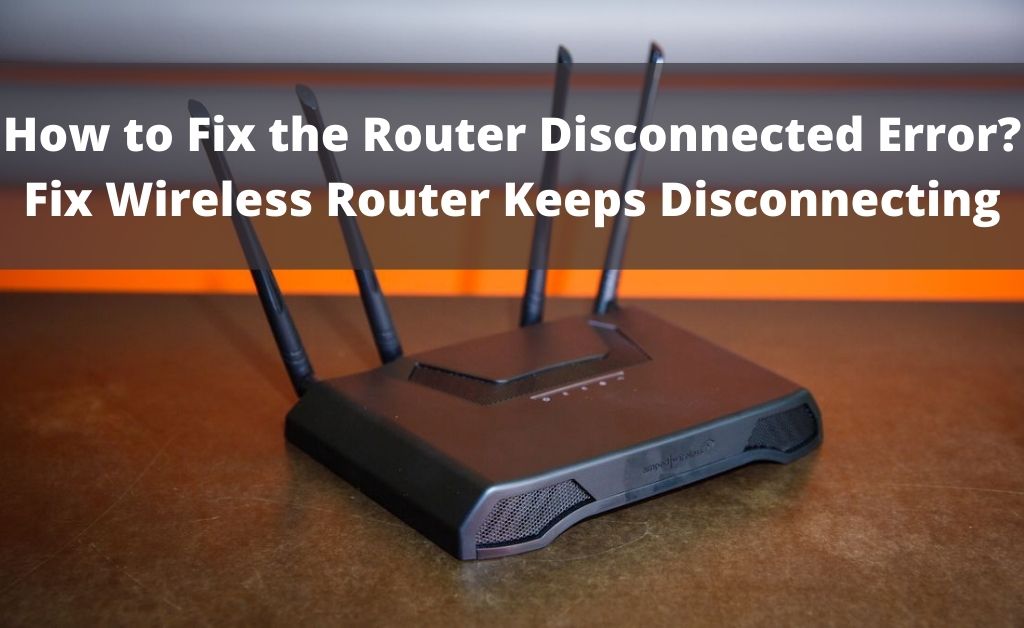A wireless network makes it convenient to access the internet seamlessly. Issues with the wireless network are inevitable. And, one of the most common is the router disconnected error. In this situation, you are forced repeatedly to reconnect to the wireless network, but it still gets disconnected.
There are obvious reasons behind the issue – It seems that you have connected too many devices to the router. The router may be out of range, which is why the network drops. Further, outdated drivers, physical damage, outdated router firmware and many more can be the cause. You have to sort out these tasks to resolve the issue one by one.
Resolve the Router Disconnected Error
Let’s head-on to the solutions. Without the help of these, you won’t be able to use a steady wireless connection that will interrupt the download and upload process.
Solution 1: Change the Network Mode
The public mode of the network can expose the entire bandwidth. If someone has hijacked the network, the router disconnected error may occur. A few people might provide the solution of changing the router password. Sometimes, this may not work accurately.
So, changing the network mode may be a good idea. Navigate to the Network Settings. Select WiFi and choose “Manage known networks”. Now, forget the currently active connection, re-enter the password and click on Yes when prompted.
Solution 2: Get New Drivers
The outdated drivers on your system might be the reason for the router disconnected error. There are many ways to update all the drivers to their latest version. But, you have to opt for the shortest and easiest method – using a third-party application.
Install a verified software that will help you to scan the system and find all the outdated drivers. In addition to that, it will also find the latest version automatically. After all the updates are finished, reboot the system to save changes.
Solution 3: Complete the New System Update
It seems that you have kept a system update pending for a long span of time. Thus, the router disconnected error is taking place. A notification will always appear when you start your system about installing the pending update. Get the new update and restart. This will initiate the installation process. After that, try to reconnect to the wireless network and check whether the network is stable or not.
Solution 4: Restart the Router
Network congestion can make the network drop frequently. Thus, the router disconnected error occurs. To eliminate the network congestion, your router should rest for some time. Detach the Ethernet and the power cable. Keep the device idle for 5 to 10 minutes. After that, reconnect both the cables.
Solution 5: Scan for Malware
Malware is a malicious file that can severely harm your system. Moreover, it can also interrupt the network connection, resulting in router disconnected error. Nowadays, most anti-viruses have the capability to scan, detect and eliminate malware. So, you need to scan your system.
Solution 6: Disconnect the Other Devices
In general, a router can support 6 to 9 devices at once. The connection will be slow indeed, but it will work more or less fine. Data packet loss starts taking place when you exceed the number of devices that are connected. The network device cannot deliver the desired data packets to all the devices by following the 10/100 MB/s protocol. So, keep 2 to 3 devices connected. Apart from that, disconnect all the others.
Is the Router Far from the System?
It seems that your home is big and spacious. Ethically, you have placed the router at the central part of your home. But, the system is placed far away from the router. If you use a laptop, bring the device closer to the router. In the case of a desktop computer, you need to take help from an additional device.
Introducing an Extender
An extender can boost the wireless network. Whenever the router disconnected error takes place, you can use an extender. In doing so, the network signal will never drop. Fix the extender to the desired place, and you can either connect it to the router wired or wirelessly.
After that, enter the IP address of the extender on the web browser and configure it with all the correct network credentials. You may add one or two extenders to boost the network signal as per the requirements. If you are using a modem, then upgrading the router is important. A mesh router will be perfect for your large home.