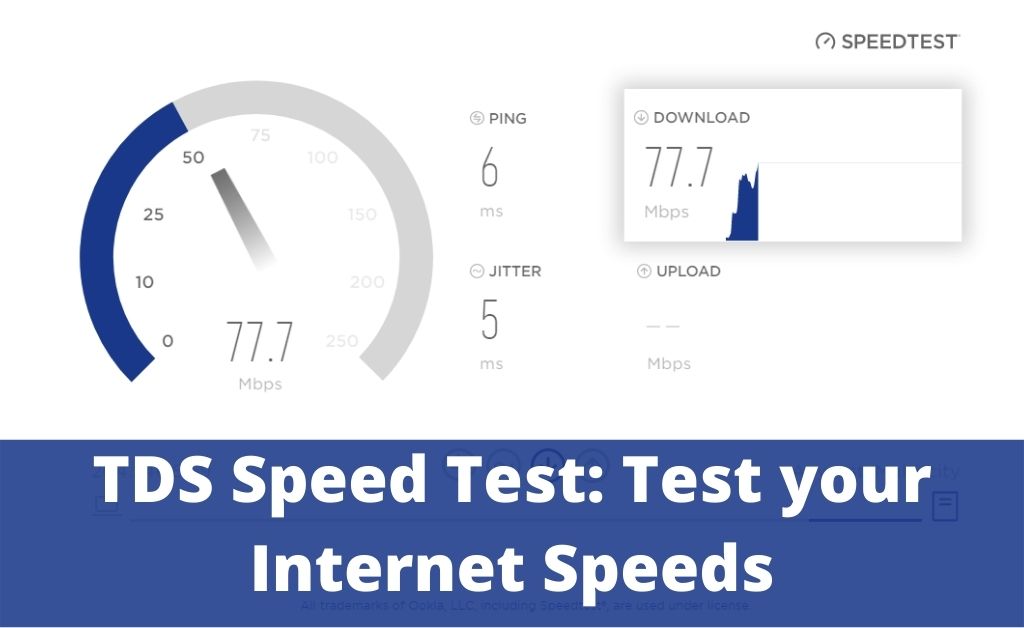Unavailability of a stable internet connection might lead to annoyance. Slow internet connection is not the thing consumers expect when they deploy the best broadband connection or the best 4G or 5G plan. Still, glitches might occur, and you have to come across a slow internet speed. And, it can take hours to download the content you want to watch. Or, you can’t upload or live stream in the absence of a stable network. To investigate what’s wrong with your internet connectivity, you have to run an internet speed test. Many Internet Service Providers run their test tools to have an eye on the internet speed. TDS Telecom is one of them, and this service provider offers TDS Speed Test for everyone.
The fun fact about the TDS Speed Test is that anyone can use the tool irrespective of the service provider. This tool is quite handy, and you can check your internet connection on the way to any device.
Additionally, you get accurate results from the internet metrics calculated by TDS Speed Test. Let’s know more about TDS Speed Test and how it works.
What is the TDS Speed Test?
TDS Telecom is one of the most reputed Internet Service Providers in the United States. It offers broadband services for versatile sectors and consumers. TDS Speed Test, as you already know, is one of the by-products of TDS Telecom. You can use this speed test tool to know your internet speed metrics.
Whether playing rigorous games or streaming your most-favourite content on Netflix, an interrupted internet connection can ruin your day. However, you can check the internet speed with the TDS speed test. This will reveal whether your ISP is to blame or if anything is wrong with your network components.
Generally, broadband services from TDS Telecom are decent. Streaming HD videos, playing AAA games, browsing the internet, and checking emails should not cause any major internet breakdown when relying on TDS Telecom.
Yet, the plans from TDS Telecom might not suit every single user or device. That’s why you should be precise while choosing your internet plan from TDS Telecom or other Internet Service Providers. You can notice accurate results regarding internet connectivity with the TDS speed test tool.
How to Use the TDS Speed Test Tool?
In spite of the fact that whatever ISP you rely on, you can perform a TDS speed test. There are no specific criteria to be a part of the speed test. Once you are securely connected to a particular network, you have to open a web browser on any of the network devices. It can be a computer, smartphone, or tablet.
After that, you have to navigate to the official page of the TDS Speed Test. Click the Go button, and it will initiate a speed test. You have nothing to do now rather than wait. The TDS speed test will now take a while to examine everything.
Every test from the TDS speed test comes with 4 components such as Download, Upload, Ping, and Jitter tests. Each term has its meaning and indication.
All of them should be in considerable range to identify if the connection is a stable one. Let’s check them one by one.
Download Test
Internet transfer is incomplete without loading data from the network into a particular device. A download test shows you the speed at which the data can be loaded to your device. After you accomplish a TDS speed test, you can come across a Download speed.
Generally, download speed or data speed is measured in Mbps. How can you understand what a good download speed is for your network? Your ISP might have promised an internet speed. Compare the resulting speed value with that, and you can understand whether your connection is strong or not.
On the other hand, every dedicated network activity comes with different speed labels. For example, if you are playing games or streaming HD content, then a speed of 20 to 25 Mbps is more than enough. If the TDS speed test comes out with an expected value, then your internet connection is good to go. Otherwise, you should try improving the internet speed.
Upload Speed
Data transfer should be in both ways: download and upload. Your device has to upload data to the server over the broadband connection. This is called uploading, and the speed at which data gets transferred to the internet is called the upload speed.
Generally, the upload speed is much less than the download speed. If you notice that your upload speed is much lower than the download speed, you need not worry. Contact your ISP to know the actual upload speed on their behalf. Then, compare both to understand if your data speed is doing good or not. Additionally, the upload speed is measured in Mbps.
Ping
Ping is the measure that tells us how much time the data takes to reach its destination. A TDS speed test estimates the ping and shows you the exact ping you’re experiencing. The speed test tools measure ping in milliseconds.
In other words, ping means latency. In ideal cases, the ping or latency should be within 100 milliseconds. 200 milliseconds of ping determines that you might be experiencing a low internet speed. As a result, you might suffer from buffering while attending a video call, gaming events, or anything else.
Jitter
This particular term mainly refers to the difference between latencies of data packet flow while moving from one client to another. Jitter is also measured in milliseconds. This has its most effect on audio and video services streaming.
However, Jitter should be within 100 milliseconds. Otherwise, you might experience troubles while attending VoIP calls and surfing the internet.
What Should be the Ideal Internet Speed?
The ideal internet speed can be different from one online activity to another. If you are looking for social media scrolling or browsing, 5 to 10 Mbps speed is good. But, it’s not appropriate for gaming, editing, modeling, or other equal activities. Execute a TDS speed test and check if you are getting what your ISP promises.