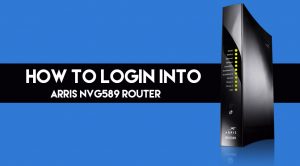Arris is one of the advanced Motorola’s home-networking division’s router brands. The router brand allows enhanced network connection over the home and small offices. However, there might come a time when the networks don’t respond as it might have some serious security flaws that can’t be fixed easily.
In that situation, resetting the router device can help you to go back in time and helps to fix numerous flaws. Therefore, here we will discuss all the concerns on how to reset the Arris TG1682G router device.
So, if you are one of those users and looking for solutions to reset the Arris device, then have a look at this article until the end.
Best Ways to Reset the Arris TG1682G Router Device:
There are two ways to reset the router device- either manually or from the Control Panel.
You can proceed with any of the methods as discussed below to know how to reset the Arris TG1682G router.
Method 1: Reset the Arris TG1682G Router With the Buttons
To reset the Arris router with the buttons on the device, follow the steps discussed below.
- First, turn on the Arris router normally and locate the Reset button situated at the back of the device.
- Now, take a paper clip or a pointed pin-like pen or compass and insert that into the Reset hole.
- Hold it for a couple of seconds and release the button when you hear the beep sound.
- Now, the router device will reboot on its own and when the WLAN light stops blinking, the reset will complete.
If you feel complicacy with this method to reset the Arris router, then here is another way you can proceed.
Method 2: Reset the Router from Control Panel
Go through the steps cited below to reset the Arris router via the Control Panel. Proceed with the below steps to accomplish the task.
- Turn on the computer and open an accurate web browser to proceed with the further steps.
- Now, type the Router’s IP address as 192.168.1.1 into the address bar at the top.
- Tap the Enter key to get into the login page of your router device.
- Now, type the Username and Password into the box. Then tap the Enter key again to proceed.
- After that, locate the Tools tab from the top of the Taskbar and click on that option.
- Select the Restore button from the bottom of the list and click the Reset button.
- Tap the Yes button to confirm and when the process is successful, close all the tabs to finish the task.
Bottom Lines
These two are the all-time solutions to reset the Arris router completely and accurately. Hopefully, the above article was successful enough to guide you on how to reset the Arris TG1682G router device.
In case, the router isn’t reset or you are getting an error note that says “Reset unsuccessful”, then there might be some other technical issues or the server fault. In that situation, you can contact your network operator or get in touch with a professional.