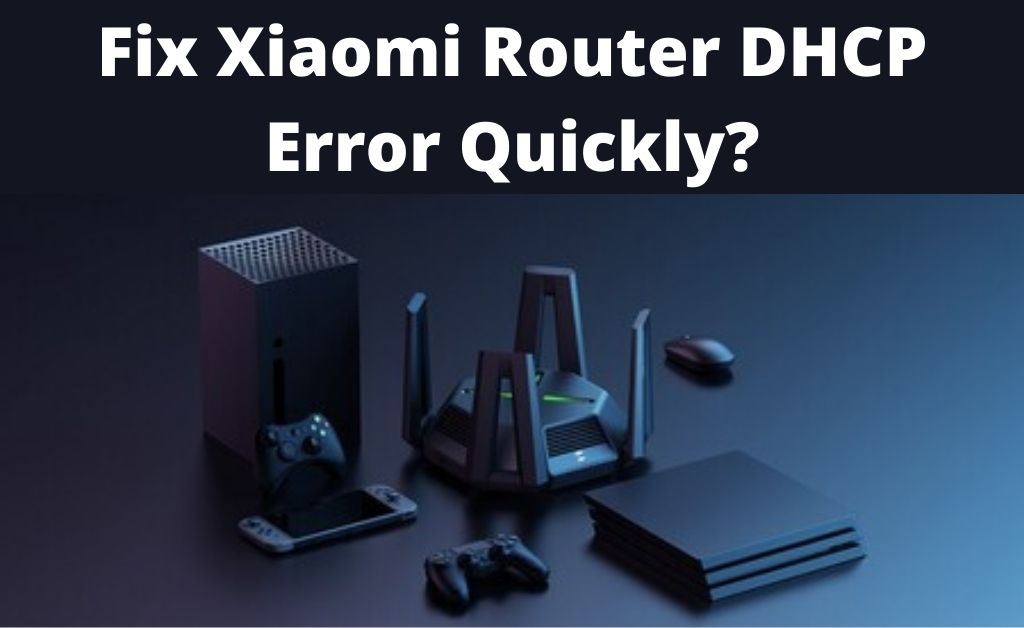The users often have come across the DHCP error on their Xiaomi error. Xiaomi router DHCP error means that the server that provides the internet protocol address can no longer assign the computer’s IP address. The error can be displayed in any form as the DHCP settings can break the internet connection. And, that may result in an improper connection.
Before going for the fixes for Xiaomi router DHCP error, you must know the main cause behind this. Two main causes are responsible for this error – One of the reasons is the configuration on the computer, and the other one is the configuration of the DHCP.
The error can be displayed if the server or the router cannot adjust the IP address to connect with the network. Thus, resulting in a network connection error. The troubleshooting is mentioned below to fix the Xiaomi router DHCP error.
Fixes for Xiaomi Router DHCP Error
Below is the troubleshooting to fix the error. You don’t need to worry; the fixes that are listed will help you to resolve the problem.
1. Windows Network Troubleshoot
Running the Window Network is the easiest and the quickest way to fix the problem. This will automatically fix the internet settings. And, for that, the steps are given below:
- At first, you have to right-click on the network connection icon present on the Windows taskbar, and after that, select the Troubleshoot Problem.
- The network troubleshooter has the ability to identify any settings that are causing an internet connection.
- And, for the error caused by DHCP settings, you have to select the Apply This Fix option to implement the changes.
2. Restart the Router
Often it has been seen that simple fixes help in solving the problem. And, for your knowledge, router errors are pretty much temporary. Thus, dealing with them is quite easy. Simply try to restart your router.
Before going for any other option, try this one. You might get an effective result. It will not only solve the Xiaomi router DHCP error but also will save you valuable time.
3. Reduce the Distance between the Device and Router
If you are using a wireless connection, then the distance between the device and the router can be a big problem. You must keep the connected device within the range to avoid the error. Simply place the device nearby. You can also go for the cable connection to avoid any connection error. This will also establish the connection between your device and router stronger.
4. Restart DHCP
The DHCP settings can also be the cause of Xiaomi router DHCP error. In Windows, the users have the chance to enable and disable the service section. You can restart the DHCP service on your computer to get rid of the error. Many users have benefited from these points. So, at first, you have to go to the service section on your computer and go to the DHCP service.
See if it is enabled or not. Now, disable it and wait for a minute before restarting it. After finishing, check if the device can access the internet or not.
5. Configure the DNS Setting
It might be possible that the error is displaying because of the wrong DNS settings. In such situations, accessing the router and checking the DNS settings can help you out. You don’t need an internet connection to perform this method.
You just need a cable connection to proceed. In the DHCP of the router, you will find the DNS. Now, see if the Xiaomi router DHCP error has been solved or not.
7. Check the DHCP Adapter Settings
For your knowledge, the router or the DHCP server will automatically assign the computer an IP address. It can be either disabled or enabled. You need to make sure that the network adapter is enabled. This point will help you fix the Xiaomi router DHCP error.
Conclusion…
These methods are well-researched and have been resolving the Xiaomi router DHCP error. The above points are easy; thus, you won’t face any difficulties performing them. But, if you get stuck with the error, then do consult an expert.