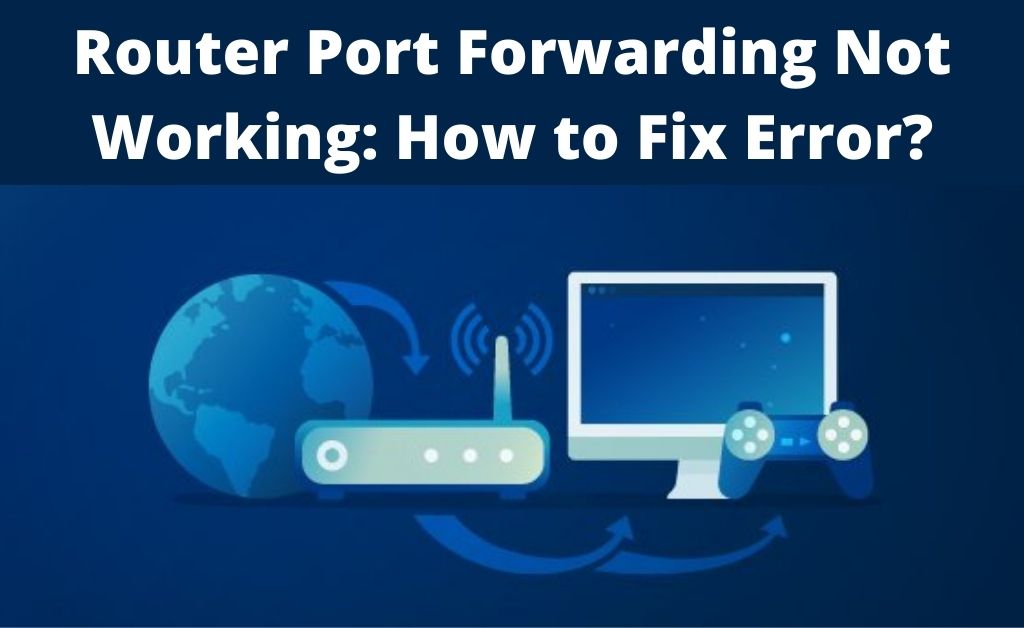The router port forwarding error is normally witnessed when the router’s WAN interface uses a private IP address. In such a situation, the port forwarding will not work. To make it workable, you have to access the router’s WAN interface. Even if you are accessing the local network, the port forwarding will still not work.
This problem can appear in Linksys, ASUS or even Netgear. Over here, we have discussed the points that will guide you. Port forwarding is making your computer accessible to another computer on the internet. This error will make it impossible to download or host any game server.
Easy Ways to Fix the Router Port Forwarding Error
If you face a router port forwarding error, then you are in the right place. The steps are easy, as mentioned. Thus, you can easily fix the problem. All routers have a different process, but the methods are the same. Below, we have discussed the methods of the individual routers to make things easier for you.
1. Public IP Address
The port forwarding will only work if the IP address is in public mode. In Linksys, you have to go to the ISP and change it to a public IP address if the router has not been changed yet. In ASUS, you have two IP addresses. One with the public IP address that is facing outside and another one is private that you are using as a home network.
You just have to make sure that you use the public IP address and not the private one. And, for Netgear, you have checked the WAN IP. If it is in Private, then turn it in Public as soon as possible to resolve the error.
2. Disable UPnP
To dissolve the issue, you have to disable UPnP. In Linksys, at first, you have to open the web-based setup page and then select the administration option. Make sure to keep the default settings enabled, but you can also select the disabled option.
And, for ASUS, you have to do the same, just turn off the UPnP. This will help to dissolve the router port forwarding error.
3. Restart the Router
This method is one of the easiest ways to dissolve the error. The steps are really easy, and in most cases, this method has solved the problem. It can be any router you are using that is displaying the error. And, this method is 100% workable.
4. Leaving the Local Port Files Blank
This method is, particularly for ASUS. Often some basic mistakes can cause a lot of problems. Therefore, it is very important to ensure that you have left the local port field blank. It can be very frustrating when the port forwarding fails. Thus, this can work as a quick trick to help you out.
5. Add a New Port Forward
This method is also particularly implemented for ASUS. Many users have tried to resolve the error by adding a new port forward. If this method works, then the router port forwarding error is related to the host. This can be the quickest way to solve the error.
6. Change the Modem into the Bridge Mode
If the modem is configured in the router, then it means that all the inbound connections are blocked. Thus, it is very important to change the modem into bridge mode. You can use the ISP to check if the modem has been changed. If you use an ASUS router, this method will help you out.
7. Factory Reset
It has been seen that particularly in ASUS router, the factory reset is workable. After factory reset, you have to reload your saved file, re-add the port forward and finally check if the issue has been resolved or not. You can also use software to configure the router automatically. But, keep in mind that it must be compatible with your system.
8. Disable the DMZ
DMZ .i.e, the Demilitarized Zone is a built-in feature in the Netgear router. This feature helps the device to host the internal network, and it has all the UDP and TCP ports. As it is enabled, it prevents port forwarding. Thus, it is important to disable the DMZ. You can also go for disabling all the firewalls and also update the firmware to dissolve the router port forwarding error.
Conclusion…
Above are the easy fixes to dissolve router port forwarding errors. The steps are easy to perform, and thus you just have to follow them accordingly without any hassle. For further help, you can always take experts help.