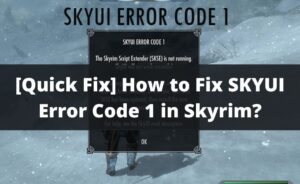Gaming is one of the most common pastimes nowadays. Whether you’re on a PC, mobile, or a specific gaming console, one factor remains the same if you’re playing an online game – your internet connection. Satellite internet may not be the first choice when someone thinks of gaming internet, but satellite connection isn’t as bad as many think with the continuous development and advancements of major satellite internet providers.
So, if you have satellite internet at home and are experiencing a few hiccups while playing games, worry not, as we’re here to provide you with seven ways to improve your satellite internet signal for an optimal gaming experience.
1. Choose a Reputable Satellite Internet Provider
As with any service, the reputation of the service provider must be considered before getting into a contract with them. To do this, you must check out customer reviews on their website, social media accounts, and Google. Once you read these testimonials, you’ll get a good idea of the quality of service your prospective internet provider offers.
It’s also great to look for providers that offer gaming internet packages as they will likely have optimized their network for high-speed and low-latency connections. But the big determining factor should always be their reliability, especially during peak hours.
2. Upgrade Your Equipment
To maximize your signal, make sure to have the right equipment that’s properly functioning. The first equipment you need to keep an eye out for is your satellite dish. It should be appropriately sized and aligned to receive the strongest signal possible. If you suspect that your dish isn’t properly aligned, call your internet service provider so they can send a technician who knows the proper alignment based on your location.
Additionally, you should also invest in high-quality modems and routers designed for gaming purposes. Upgrading these will help boost your signal strength and improve your connection.
3. Optimize Your Network Settings
Fine-tuning your network settings can make a noticeable difference in your gaming experience. Adjust the Quality of Service (QoS) settings on your router to prioritize gaming traffic over other internet activities. You should also enable port forwarding for gaming applications, allowing data to flow more efficiently between your device and the game server.
4. Limit Your Bandwidth Usage
Most satellite internet plans come with limited data allowances, so it’s crucial to manage your bandwidth usage wisely. Playing certain online games can be bandwidth-heavy, so prioritizing online tasks is important. If you live in a household where it’s inevitable to consume a lot of data, you should consider getting a higher data allowance per month so you don’t have to endure throttled speeds.
Some of the things you can do to save bandwidth involve avoiding downloading large files and streaming high-definition videos while gaming. You can also schedule updates and downloads during your non-gaming hours to avoid lags and connection drops while you’re playing.
5. Reduce Network Congestion
Network congestion is common during peak usage times, which means it’s not the ideal time for you to play your online game. To avoid this, it’s best to schedule your gaming sessions during off-peak hours when few users are actively using the network. This way, you don’t have to experience the frustration of high latency and lag. By strategically choosing your gaming hours, you can enjoy smoother gameplay and a more responsive online experience.
6. Consider a Signal Booster
If you consistently experience weak signal strength, even after optimizing your equipment and settings, it may be worth considering a signal booster or amplifier. These devices can enhance the strength and range of your satellite internet signal which helps reduce latency.
These so-called boosters come in different forms, such as indoor antennas or outdoor units that are specifically designed to work with satellite internet systems. Be sure to choose a signal booster that is compatible with your specific satellite internet setup and consult with your service provider for recommendations.
7. Optimize Your Game Settings
In addition to optimizing your network, it’s essential to optimize the settings within your games themselves. Many games offer various graphics and performance settings that can be adjusted to optimize performance over a satellite internet connection.
Lowering graphics settings, disabling unnecessary visual effects, and reducing the number of background processes can help lessen the strain on your connection and improve gameplay responsiveness. Experiment with these settings so you can find the right balance between functionality and visuals.
Final Thoughts
Satellite internet can provide a reliable and viable option for online gaming, even in areas where traditional internet services are limited. By following these seven ways to improve your satellite internet signal for gaming, you can enhance your gaming experience and minimize connectivity issues. Happy gaming!