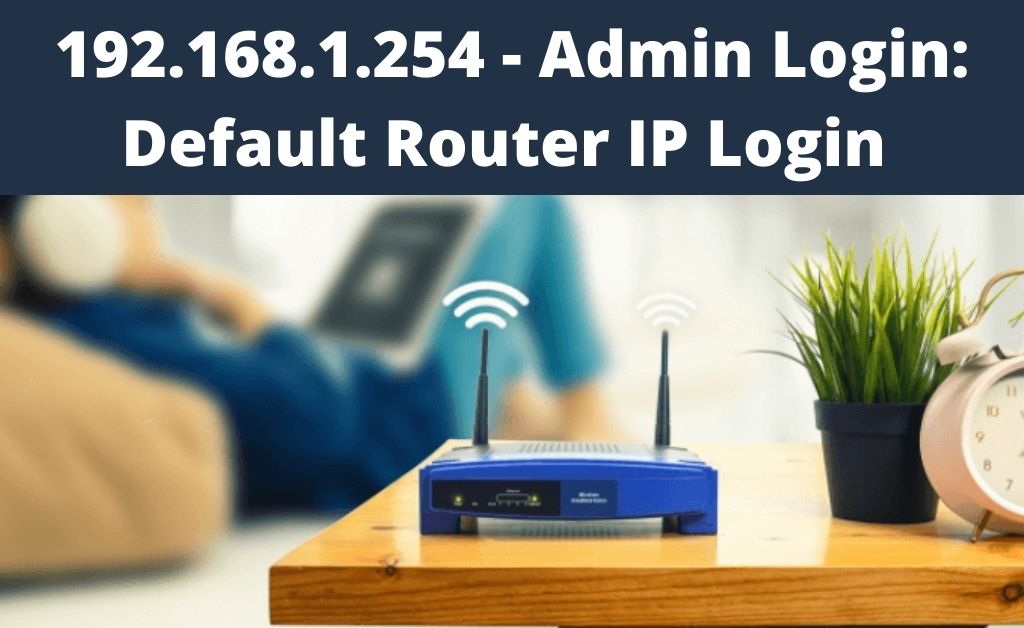All modems and routers have their own IP addresses, and this address is unchangeable. 192.168.1.254 is one of the private IP addresses used by several modems and routers. As network technology is advancing, you get a modem and a router facility within the same device.
192.168.1.254 is the standard private IP. So, in some cases, it is also called the default gateway IP. Most people know about the private IP address as they have to log in and configure the network. But, there are other vital usages that you will come to know later on.
Login to the Router’s UI
The router’s UI is a built-in application. It contains all the features and functions that you need to run the device. So, accessing the UI is your first task. Type the 192.168.1.254 in the browser’s address bars. When you press the Enter key, the login page appears with the respective brand name on the top.
Some routers don’t have any log-in username and password. In the login ID box, only “Admin” is present. In such cases, click on the login, and you will get to the router’s dashboard.
Setting up the Router
Static internet connections don’t need any setup or configuration processes. But, in the case of a dynamic internet connection, you have to gather the network data first. After that, proceed towards the tab where you have to input those data. The name of the tab will vary for different routers. In general, it is the network or wireless settings. Make sure you provide all of them in their respective places.
The default name is already set to the router. If you are eager to change the name, then exit the wireless network settings. Navigate to the general or basic information tab. Assign a name by which you can identify the device. In addition to that, set a password to provide more security.
Some Routers that use 192.168.1.254
Here are some routers that have the IP address as private and default. The login username and password are also given below. You need to check them out one by one, as they are stated below.
Billion BiPAC 7800VDPX
Type of Router: VoIP Gateway
Username: admin
Password: admin
AboCom WAP354
Type of Router: Wireless Access Point
Username: admin
Password: blank
OvisLink Airlive N.Power
Type of Router: Normal Wireless
Username: admin
Password: airlive
Loopcomm LP-9186
Type of Router: Normal Wireless
Username: blank
Password: blank
BT Home Hub 5A
Type of router: CPE, normal router and DSL modem
Username: admin
Password: generates randomly by the device
BT Home Hub 5B
Type of router: normal router and DSL modem
Username: admin
Password: generates randomly by the device
AboCom WAP257
Type of router: wireless access point
Username: admin
Password: blank
Linksys WAP54GP
Type of router: wireless access point
Username: admin
Password: admin
2Wire 3600HGV
Type of router: DSL modem
Username: blank
Password: blank
Billion BiPAC 7402GX
Type of Router: DSL wireless
Username: admin
Password: admin
One main thing you must take into consideration. The term “Blank” means you don’t have to write the word itself. It actually means not writing anything and clicking the “Login” button.
Facing Issues with 192.168.1.254? Let’s Troubleshoot
If you cannot access the login page with 192.168.1.254, then make sure all the cable connections are intact. You might restart the router and keep it turned off for a couple of minutes. If you fail to access the login page, then reset the router with the help of the dedicated Reset button. The reset process will remove all the settings and roll back the device to its factory condition. Thus, the reconfiguration process will follow.
What are the Restrictions on the Router Firewall?
The router’s built-in firewall can restrict unsafe incoming connections. This will safeguard the 192.168.1.254 IP address. Let’s say you are playing a game online. What if the router considers the incoming connection as unsafe? In such situations, you need to turn off the Firewall. Visit the router’s UI and navigate to the security settings. Observe the functions and turn off the Firewall.
Is the 192.168.1.254 IP Address Applicable for Mobile?
Yes, most routers have dedicated mobile applications. Like the router’s UI on the computer, you can get the same on the mobile version. The name of the mobile application might vary. You need to download the app from PlayStore (for Android) and AppStore (for iOS).