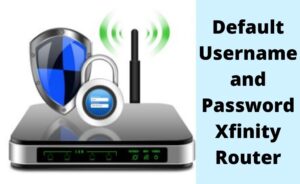When it comes to connecting multiple devices to the internet, a router is always the best option. Not only that, but it’s also very useful in creating a home network of devices. Now, you might have various preferences when it comes to your network, and you’d want to personalize it optimally, and for that, you need to access its interface. So, the Unifi gateway default password and IP address are crucial pieces of information. You might need to know some more about what it is and how to use it. Here, you’ll find all that you need to know on Unifi gateway.
How does the Default Password work?
There are various router models made by various brands out there. When you buy them, they come with default login information. This mainly includes the default IP address and the default password. Now, this information is common across certain router models.
In other words, a brand may use a common default password for some of its models. Unless you have changed the credentials, you need to use the default password to access the router interface every time.
What is the Default Password for Unifi Routers and how do you find it?
Are you looking for your unifi security gateway default password? Usually, regardless of the model, you need to use the password “ubnt”. Apart from that, you need to enter the default username, which is also generally “ubnt”.
Now, users may often lose their router’s manual, as they don’t need it very often. In such cases, you can search and find the default password on the internet. Not only that, but you can look for the default IP address and username as well. Once you’ve made sure about your credentials, it’s time to proceed with the login.Sometimes you may need to be sure about the login credentials of your router. After all, people forget that information quite commonly. But, you need not worry about such situations, you can find it in your device’s user manual. The manufacturers generally print the default login information somewhere on the user’s guide, so that it comes in handy in situations where you’ve forgotten them.
How to access Router Interface with Unifi Default Gateway Password?
You have the right credentials, then this task is quite easy to perform. Moreover, you can do it without an internet connection. First, you need to use your default IP address to reach the login page. For that, you can use any browser that you prefer. Enter the default IP address in the box and search for it. Have you changed your router’s IP address? In that case, you need to use the new one.
Searching it will take you directly to your router’s login page. There, you need to enter the username and the Unifi gateway default password. In case you have changed these credentials from the default, you have to use the new ones. So, you shouldn’t face any issues in accessing the router interface, if you feed in the right information.
What to do when you can’t access the interface with Unifi Gateway Default Password?
Despite inputting your default login credentials, you might sometimes fail to access the interface. In such cases, there could be multiple causes behind the issue.
-
Unstable Connection
First, you must check whether you’ve connected the router to your device properly. Are you using a wireless connection? In that case, try using a cable, as an alternative, and see if that fixes the issue. After all, it sometimes offers a more stable connection as compared to a wireless one. Further, this might solve the issue and let you access the interface.
-
Wrong IP Address or Login Credentials
In case there’s no problem with the connection, the issue lies somewhere else. You must make sure that you have entered the right address. Apart from that, you might also want to check your username and password.
-
Login Credentials
Did you reach the login page but fail to sign in? Then, you might have used the wrong password and username. In case you haven’t changed them from default, you might find them in the manual. If you can’t do that, make sure you have filled “ubnt” in both the username and password fields.
In case you still can’t sign in, despite a stable connection, then you have probably customized the credentials. Then, resetting the router can be a viable solution. Also, check whether you’re typing the credentials in the appropriate case (upper or lower). Even though this may sound like a silly mistake, it’s not that uncommon after all.
IP Address
Are you having trouble reaching the login page? In such a case, you’re probably using the wrong IP address, provided the connection is alright. In that case, you need to find the right one. There are about two different IP addresses for the Unifi routers, which of them you must be using depends on the model you’re using.
So, how do you find out the correct default IP address? Try looking on the backside of the router first. Service providers usually put a sticker on the device with the IP address written on it. This would help you when you can’t remember it.
Apart from that, you can also look for it in the manual, if you haven’t customized the address. In case you can’t find it in any of the above-mentioned ways, you need not worry. Connect your phone or computer to the router and go to its Wi-Fi Settings. You can usually find the router’s IP address under the Advanced section. So, it is quite easy to find out this information.
Security Programs Interfering
To keep your device safe, the Firewall and antivirus may block certain files and websites. But that doesn’t necessarily mean those are genuine threats to your device. Sometimes, they might even blacklist important files and sites. So, in case you’re wondering, they can do the same with your router login page as well.
In such a situation, you must check the blacklist report of the antivirus or Firewall. If you find they have blocked the IP address, remove it from that list. Also, disable the programs temporarily to prevent further problems.
How do you Reset your Unifi Router?
In some cases, if you can’t find the Unifi gateway default password, you must reset the router. For that press and hold the Reset button featured at the back. Release it only after the light stops flashing. This will start the reset process for the device and will take a few minutes. Once this is done, you can use your default password. Moreover, this would be the best solution when you have forgotten the password after personalizing it.
Conclusion…
The information given here would help you with using your Unifi gateway default password. Moreover, you will also find it helpful for matters related to it. Hopefully, you have found all the crucial details and can bypass the problems in the near future.
Frequently Asked Questions:
How do I access UniFi security gateway?
The login window of the UniFi Gateway is shown. Enter your password. Enter your username. Click on the Sign In button. If the UniFi Security Gateway was not passed through the UniFi Controller it will skip the login window and display the Setup window.
How do I reset my UniFi security gateway password?
You can click a FORGOT PASSWORD link under the controller login screen and enter your mail associated with your controller if you forgot the UniFi Network Controller’s password.
Is a UniFi security gateway a router?
The USG is as affordable and easy as it gets. The USG features 3 Ethernet data ports and the 3rd LAN or WAN port can be configured. It’s a small wall-mountable fanless router with a 500 MHz MIPS64 processor with a dual-core system.