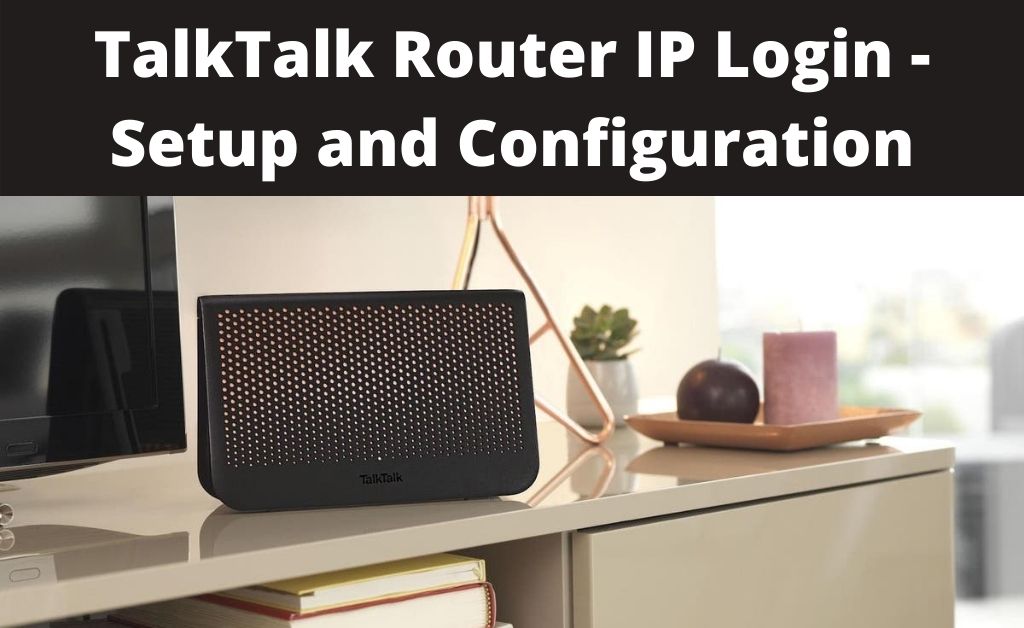TalkTalk provides broadband and other telecommunication services at a reasonable rate. Along with the internet connection, it also provides routers to the customers. There are two kinds of TalkTalk routers: Thee TalkTalk WiFi Hub and the Black version of the previous one. You will get a variety of broadband service plans along with the TalkTalk router IP address.
No matter what plan you choose, without the router’s IP address, the configuration is impossible. It seems that if you are interested in availing a router, then the TalkTalk online store is always there for you. You can easily buy one router of your choice. Now, the question is, how can you configure it? We are about to share the details here.
Get to know about the WiFi Hub Black and Normal Hub Routers
Both TalkTalk WiFi Hub Black and WiFi Hub routers have their own sophisticated features. So, which one do you need to choose? Let’s have a look at the differences, as well as the similar features and functions.
The TalkTalk WiFi Hub Black Router
This black version router comes with the plan of optical fibre 35 and 65. In addition to that, there is a high chance that you may get this router with a few selected ADSL connections from TalkTalk. The latest WiFi standard, 802.11ac, is embedded in the device for super-fast internet data transmission.
The router comes with a built-in ADSL2+ and VDSL2 modem. This indicates that the device is a multi-role router. Apart from the support of a normal broadband connection, the ADSL2+ helps in the open telephone network compatibility. On the other hand, the latter is always ready for optical fibre connection.
According to the experts, the process of network channel selection is worth mentioning. The device has the capability to select the desired channel automatically with the help of several AI algorithms.
Lastly, the physical specifications are 4 Gigabit Ethernet ports and seven dedicated antennas. In addition to that, the sleek and glossy design has the ability to attract more customers.
TalkTalk WiFi Hub Router
The TalkTalk WiFi hub router will be necessary while availing Ultra fibre optic, Fibre 500 and Fibre 150 internet packages. Other than that, all the technical and physical specifications are near about the same as the black router.
The TalkTalk Router IP Login
The router’s IP address is mentioned on the label of the device. If it is not present there, surely you will get it in the user manual. In addition to that, you can also find the default ID and password of the router at the same place. Start with gathering all the items like the router, Ethernet cable, main Ethernet cable.
Power up the router with the help of the power cord. After that, attach the Ethernet cable to the WAN port of the router. Then, connect your computer to the router wirelessly. Now, it’s time to configure the router. Place the TalkTalk router IP in the default browser to open the login page. Apply the login credentials to access the router’s web interface.
The Role of Network Sockets for TalkTalk Router IP
There are two types of network sockets you need while configuring the router with its default IP: A Standard master socket and a Pre-filtered master socket. Therefore, getting to know the settings is important. Let’s head towards it.
The Settings for Standard Master Socket
Place the micro-filter socket within the main Ethernet cable is important. After that, if there are any other Ethernet cables available, plug them in the next port of the router. Now, turn the router on.
The Settings for Pre-Filtered Master Socket
Regarding the settings for the Pre-filtered master socket, you need to insert the main Ethernet cable directly into the socket. In addition to that, you have to introduce another wire as a terminal port. It will go straight into the socket present in the wall of your home. As usual, turn on the router.
The Hardware Check after TalkTalk Router IP Configuration
Every router has a certain light (colour differs for brands) that helps you to detect whether the internet connection is stable or not. Regarding the TalkTalk router, the LED colour is green. Stable green colour status indicates that the device is successfully connected to the internet. If the light is blinking, it indicates that the data transmission is going on. No light means no internet connection.
Is it Possible to Change the Default Router’s Password?
Yes, it is possible to change the default password. In order to do so, you need to access the device’s dashboard with the help of the TalkTalk router IP address. Click on “See Internet Settings”. If necessary, you might have to apply the login ID and password. Now, navigate to the account management option, place the current password.
After that, enter the new password below the current password and save the changes. For both the TalkTalk routers, the procedure is the same. All the current connected devices will opt out of the wireless connection. So, you have to replace the old password with a new one for re-connection.