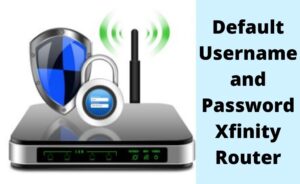Sky Q is an ISP situated in the United Kingdom. It delivers quality services to the customers and is known for rendering uninterrupted entertainment. To proceed with the setup, you need to know the Sky IP address. The IP address in the Sky Q box is the unique address that is used in identifying the device.
Common network problems are inevitable. You must be ready to fix them for seamless network connectivity. In this case, the IP address of the Sky router will come in handy. So, now you have to follow the entire guide to set up and fix all the common issues.
Finding the Sky IP Address
The IP address is present somewhere at the Q Box. Check the label or the user manual to find it out. If you are unable to find the address, call the provider for assistance. In some cases, the ISP will perform a remote desktop function to help you find the IP address.
The Login Procedure
The Sky IP address for the models ER110, ER115, SR101, SR102, is 192.168.1.1. The Sky router login process is quite easy. Type this address into the browser’s address bar. When the login page appears, provide the correct username and password. It’s also present in the user manual. After clicking the “Login” button, you will reach the router management page.
Configuring the Router with Sky IP Address
The IP addresses of the Sky router are of two types: One is the default one, by which you have logged into the device, and the other one is the network address. If you don’t assign this to the router, you will not be able to access the wireless network to your computer, mobile devices and TV. Navigate to the network or internet settings. If you see that all the blank spaces are non-accessible, then the router has automatically assigned the network credentials.
If the blank spaces are active, then you have to apply all the network credentials manually. Moreover, select the WPA/WPA2 as the default network connection. Save the changes and move to the wireless settings section. Here, you have to assign a name, SSID. Moreover, a password is also required for maintaining the device and connection’s security.
Changing the Wi-Fi Password/Passphrase
If you want to change the Wi-Fi password, then log in with the Sky IP address. Navigate to the Wireless Settings and delete the WiFi key or passphrase. Input the new passphrase and save the changes. The passphrase must be at least 16 characters long with a mixture of uppercase, lowercase letters, numbers and special signs, to encrypt and make it hard to crack for hackers. After that, disconnect all the connected devices and reconnect them with the new passphrase.
If you have a Hub at your home, then the steps to change the passphrase will be different. Navigate to the Maintenance tab and select the Set password option. You have to delete the old password. After that, replace it with a new password. Click on the Apply button to save the changes.
Troubleshooting Common Issues
The Sky IP address not working, the Login page is not available, ping losses, the router is not transferring data. These are some of the common issues that you can face on a daily basis. Of course, you need to get rid of them. There is one simple and straightforward solution, reset the router. Find out the Reset button, press and hold the button until the device restarts. After that, you have to set up the device again with a Sky IP address. Hopefully, the issue will not persist.
Regarding the issue of ping loss, if the issue still persists, disconnect the WAN cable from the router and create a direct connection. Now, check if you are able to access the internet normally or not. Furthermore, check the ongoing ping with the help of the command prompt. When all the resolving procedures fail, contact the Sky helpline for further assistance.
The Sky IP Address Mobile
The Sky IP address helps you to connect to the internet. The IP address also supports a mobile platform with its own dedicated application. Not only can you set up the entire connection via mobile, but it also helps in controlling the TV. If the remote control of the TV malfunctions, the application will turn your mobile device into a remote control. The other features of the application are parental controls, network data analysis, monthly data reports, guest network creation. The users suggested that you can shift the router to standby mode with your mobile phone when it is not in use.