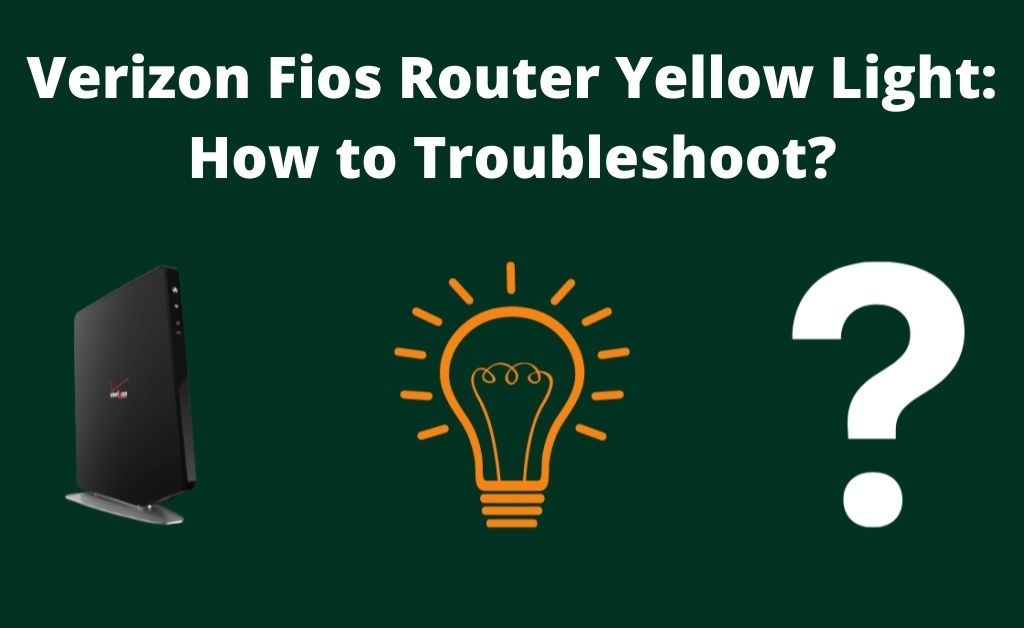In today’s time, wireless router has a huge impact. It helps you stay connected to the internet even when you haven’t plugged it indirectly. You can also connect more than one device, which is a huge benefit for the routers. But, often, the users have found some issues with routers. Particularly in the Fios router, users have noticed a yellow light reflecting.
Well, for your information, your router comes with different LEDs which reflects different colours for different issues – like it can be red, green, blue and even yellow. Over here, we will be discussing Fios router yellow light issue.
But, before we go on with the fixes, we must understand what this yellow light indicates. If your Fios router shows yellow light, then it indicates that there is no internet connection. The device is in pairing mode, and if it is blinking, then it is because of the distance from the extender.
You can go for examing the ethernet connection or even the broadband cables. If nothing works, then your last option will be to contact the manufacturer.
Fixes of Fios Router Yellow Light
As mentioned earlier, often incorrect positions can be the reason behind Fios router yellow light. Finding the correct position might fix the problem. If this does not fix the issue, then below is the list of fixes that you can perform to fix the issue.
1. Router Reboot
When you see that your internet connection is slow or down, then the first method that you will try is rebooting or restarting the router. This might sound simple, but it is very much effective. The steps are given below:
- First, you have to turn off the power of the router. If your router has a battery, you need to disconnect that. After disconnecting the router, then again reconnect it.
- Now, wait for at least 30 seconds before turning on the Power button. Users will see a white light blinking, which indicates that the router will boot up.
- It has been seen that this method solves the connectivity issue almost 80% of the time.
- If this method works, then the colour will change into solid white light. Thus, the internet is restored.
2. Overheated Router
It can also be possible that due to overheating of the router you are facing internet connectivity issues, thus reflecting the yellow light. Due to overheating, you may also reduce internet speed etc.
In such situations, you have to cool down the router, and you can do so by turning off the router from the power supply. Even if there is any battery connected with the router, do disconnect it too. If you want, then you can even relocate your router so that sufficient airflow takes place.
3. Examine the Ethernet and the Broadband Cables
A damaged cable can be the cause of yellow light from the Fios router. You just have to replace the cables as soon as possible before further damage. You will see the connection has re-established. The ethernet cables and the fibre optic cables help to reconnect the internet connection. Thus, damaged or loose cables might make the situation worse. You can also contact a professional to fix the Fios router yellow light issue.
4. Reset the Router
If you notice that rebooting does not work, then you can go for resetting the router. In most cases, resetting the router have solved most of the internet connectivity issue. To reset the Fios router, at first you have to find the Reset button that might be situated at the back of the router.
Then, you need to hold the button at least for 20 seconds and then release it. You also have to enter the credentials, and then return the router to factory settings. You will notice that the signal has strengthened, and the Fios router showing yellow light has been dissolved.
5. Service Provider
If the above troubleshooter does not work, then you can contact the internet service provider for help. They are experts in their fields; thus, they will help you to fix the Fios router yellow light showing. Even if you have no idea and you are running out of your time, they are the best for you.
Conclusion…
There is no doubt that routers have made life much easier. You can connect several devices to access the internet with ease. But, as nothing is perfect, similarly, you may face certain flaws with the Fios router too. So, don’t fret; simply implement the methods mentioned above.