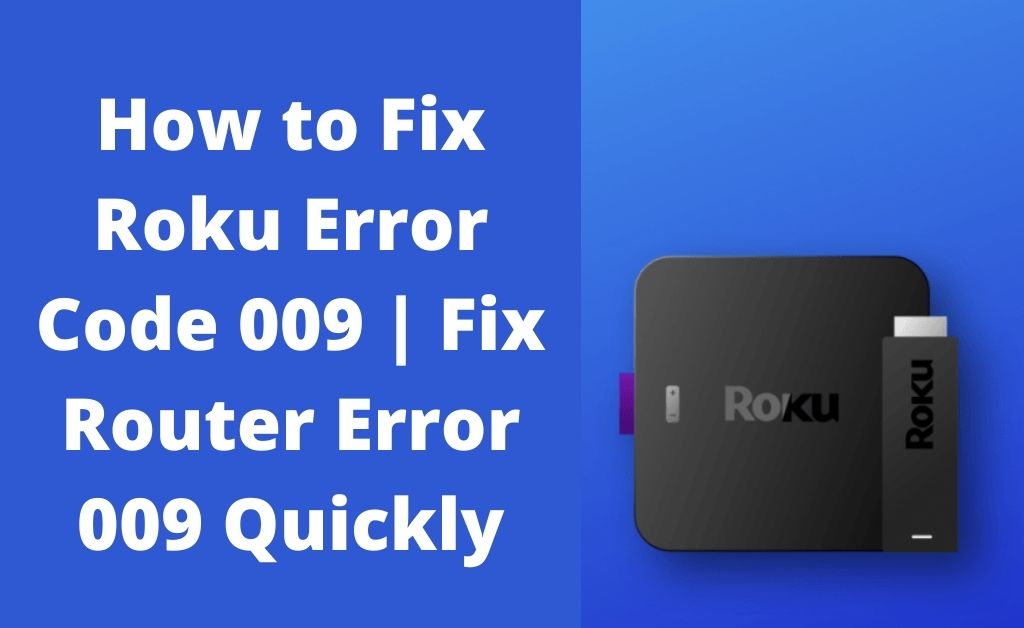No matter what router or wireless connection you use, errors are inevitable. And, for the past couple of days, a few users reported about the router error 009. After a detailed analysis, it was concluded that the error is very much related to the Roku streaming device. The error message pops up on the TV screen when the streaming device cannot connect to the internet.
There is a lesser chance of hardware issues. The main problem lies within the internet connection. Improper configuration of the router, ping loss, network congestion, damaged Ethernet cable – are some of the few reasons that are responsible for the occurrence of the issue. On the other hand, high bandwidth usage by the other connected devices may be responsible.
Preliminary Steps implementing the Solutions
You need to perform some common or preliminary steps. First, unplug the Roku device and turn off the TV. Wait for some time and turn on the TV once again. Plugin the Roku device and check whether the router error 009 code is displaying on the screen or not. On the other hand, you can restart the router to eliminate any active network data packet congestions. Suppose the error is resolved, well and good. If not, then proceed towards the solutions.
The Effective Solutions
Follow all the solutions carefully. Any one of them will work to eliminate the router error 009. So, let’s begin.
Solution 1: Re-check the Network Settings
Grab your TV remote, and it’s time to re-check the network settings. Navigate to the Settings of the Roku device. Check whether all the network credentials are in proper order or not. If not then, open the IPv4 network properties to verify. Make changes as per your requirements and save them. After that, navigate to the router management page. Log in and check the Network Settings tab. Maybe you have to make some changes over there. After saving the configuration, try to reconnect to the internet.
Solution 2: Reset Roku
Every digital streaming device has a reset option. It helps to resolve any temporary software congestion. So, the Roku streaming device is not an exception. Open the Roku dashboard and scroll down. Tap on System and select System Restart on the following option. After that, you will witness the Reset option. Tap on it, and the device will restart. Until Roku is ready, you need to wait. When the device is ready, opt for reconnecting and check whether the issue still persists or not.
Solution 3: Prevent Data Stealing
Your network and Roku device is absolutely fine. But, somehow, on several occasions, you might become a victim of data stealing. If someone knows your router password, then they can use the entire bandwidth. Thus, router error 009 will take place. So, it’s better to change the password immediately.
Navigate to the router management page. In the General settings, delete the existing passphrase/network key. Create a new one with 16 characters long. Moreover, the password must contain upper and lower case English alphabets, numbers, and special characters.
Solution 4: Disconnect Other Connected Devices
A normal router can deliver data packets equally among 5 to 6 connected devices. A hybrid router is much more capable than that. No matter what router you use, it seems that the network device is failing to perform at its potential. With too much pressure on the LAN and WAN protocols, the router error 009 occurs. So, apart from the laptop, Roku and TV, disconnect all the connected devices.
Solution 5: Bring the Router a Little Bit Closer
The router seems to be set far away from the TV, which results in poor connectivity between the TV, Roku and the router. So, you have to bring the router a bit closer to the TV. Make sure that the distance should not be more than 10 meters. With good network coverage, you may not face the router error 009 code again.
Have you Tried a Direct Connection?
When you look at the “i” LED lamp of the router, it must be glowing and blinking usually. This doesn’t mean that the internet connection is stable. So, before heading towards the router issues, you need to try a direct connection. Plug out the Ethernet cable from the router. Check whether your TV has an Ethernet port or not. If it does, then plug in the RJ-45 connector.
Generally, the TV will automatically sync the network credentials. If the network connection is working fine, then the router is facing some serious problems. Resetting the network device will resolve the router error 009.