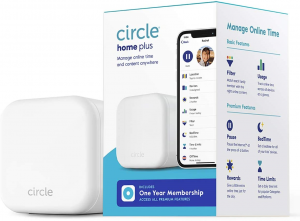These days parental control apps are very much useful and these are at its peak. You will find various advantages and perks in a parental control router. Some of the special features are time scheduling, website content filtering, VPN blocking, and many others.
Even, it can block a certain type of internet traffic. You will find various kinds of parental Control routers in the market. So, you might find difficult to select the best parental control router for you. Here, you will find 7 best parental control routers that are available in the market.
Our Top Pics
In this section, we have discussed what are the best overall parental Control routers and that will help you to save your time. As the requirements vary from one person to another, so we mentioned them category wise.
Best Overall: Asus AC3100
It is the best overall router as you can find here various attractive features. This router offers maximum internet speed up to 2.1Gbps and also it has dual-band functionality. It is one of the fastest routers available in the market. This router offers a 1.4GHz dual-core processor and that will help you to transfer USB data fast.
It is a high-end router in every way as it has in-built MU-MIMO features. With the help of the built-in game acceleration feature, you will be able to optimize video game traffic. You should know there is an ASUS Router App that will observe everything that you do.
Best Budget: Linksys AC1750
Most of the total parental control functionality is pricy but Linksys AC1750 is comparatively cheap and here you will get all your needed features.
It is a dual-band router and it offers internet speed up to 1.7Gbps. As it has an MU-MIMO feature that will help all your connected devices to get maximum speed.
It comes with a special feature which is the Wi-Fi app and that you can run on your iPhone and Android devices. This app has various options like creating guest Wi-Fi networks, setting passwords and many others.
Best Mini: Router Limits Mini
Sometimes, you are searching for parental controls, then Router Limits Mini is the perfect option for you. It is a small device and you can connect it with your existing router easily. It also provides complete control over the content that flows through your home network.
Most of the time, it acts as an intermediary between children’s devices and the web. It will not get enhance speed from here as Router limits mini is not a router itself. But you should not be worried as you will have full control over your network.
Here you can set a schedule and that will help you to connect or disconnect certain devices at a specific time. It also provides you with an option to pause the internet connectivity. With the help of the filter feature option, you will get to see what happens on the network.
If you want to lock internet searches that also you can do with the help of the Google SafeSearch, YouTube Restricted Mode, and the Bing SafeSearch.
Best for Any Age: Circle with Disney
If you are a parent and don’t need a new router, then Circle with Disney is the best option for you. With the help of the Circle with Disney, you can add parental control to an existing network.
You can find a small white cube plugs into your router.
Actually, that keeps an eye on the internet and the devices at your home. When you find it connected successfully, download the Circle. Then, you will be able to know everything happening on your network.
If you want to filter online content from the Circle with Disney, then you will get here a variety of pre-set files based on age. You can even create your own customized filter. You can even turn off internet access to certain devices.
Best for Smart Home: Netgear Nighthawk AC1900
In Netgear Nighthawk AC1900, you will find the dynamic quality of service that will help your network to optimize the quality for gaming or streaming video. It comes with dual-band Wi-Fi and can deliver speeds up to 1.3Gbps.
Here, you will get a Beamforming feature that will help you to boost your range and cover up most of the areas of your small home. You should know that it supports Amazon Alexa and Google Assistant and also it comes with Circle with Disney parental controls.
If you want to control the internet when your kids access it, then download the circle in your Android or iPhone devices. You can even find a pause button there to stop the internet connectivity at any time.
Best for Security: Symantec Norton core
You might want to secure your internet connectivity at the time of browsing the Internet. Then, the Symantec Norton Core is the best option for you. After seeing this router, the first thing you will notice that its shape as it comes with an oddly shaped globe.
This comes with two USB 3.0 ports along with four Gigabit Ethernet ports. You can observe everything that happens on your Network and can control everything from Wi-Fi settings to parental controls. For that, you need to download the smartphone app on your Android or iPhone devices. When comes to parental controls, you can set the time limits for your kids.
Also, you can block content that you find inappropriate for your kids. Norton core has software like “deep packet inspection” and “intrusion detection” that will save you from hacking.
Best for Multiple Devices: Netgear Nighthawk AC2300
If you want to connect multiple devices at the same time with speedy connectivity, then it is the best option for you. It can deliver speeds up to 1.6 Gbps. It has the Mu-Mimo feature and that will help you to maximize the bandwidth to those devices which are on your network. Netgear AC2300 has five Gigabit Ethernet ports and also two USB ports.
You can improve the streaming of large files like 4K video as it consists of Dynamic Quality-of-Service and the Beamforming+ technology. After setting up your network with parental controls, you will find here an in-built Circle with Disney. Download the Disney Circle app on your iPhone or the Android device in order to create time limits for your children.
There is a “Bedtime” feature and if you turn off that, then your kids will not able to access the internet at the nighttime. As it has filter options that will help you to decide what kind of content your kids will watch.
Hopefully, you are now able to know which parental control router you should buy. Check iPhone Repair Service if you have any trouble with your iPhone.