How to Access Netgear Router Login Page
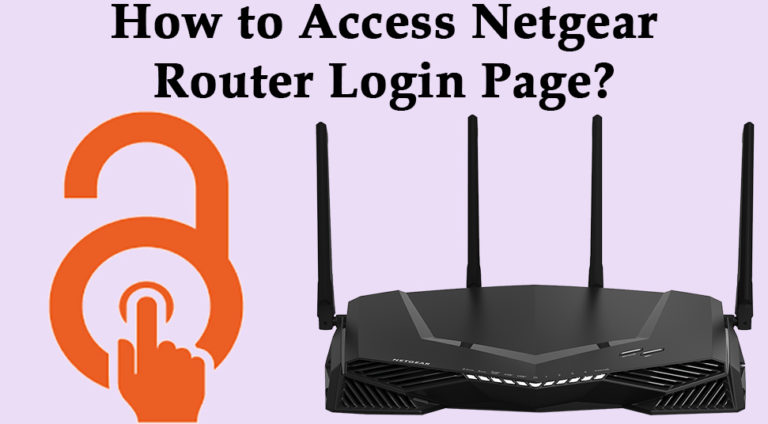
Netgear is a multinational computer networking company, popularly known for manufacturing the best routers in the market. When talking about routers, Netgear first comes to the mind of the customers for its excellent features that they provide. The routers roll…






