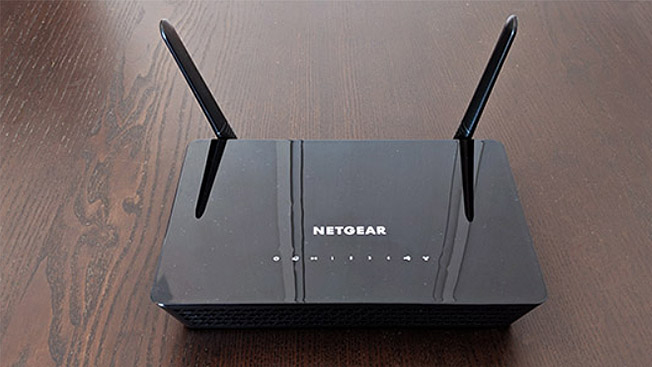If you are looking for the best routers under $50 then we can help you to grasp a vivid insight into these networking devices. In the era of wireless network devices routers play an important role by providing the fastest internet connection.
If you intend to buy a new router either for work or home purpose then you need to consider certain parameters. There are several best routers available in the market but all will not fulfill your purpose.
Here, you will get all the parameters including its speed limit, processor, stability, budget, and other minor details so you can buy the best-suited one.
Top Trending Routers Under $50
Irrespective of any particular brand, you can get routers that are flexible and with a clearly dedicated brand width. So, let’s take glance:
1. TP-Link’s AC1200
If you are searching for the best routers for $50 then you can choose TP-Link’s AC1200. It is one of the best wireless dual-band routers available in the market. It’s also known as Archer C50 having product dimensions of 9.1 x 5.7 1.5 inches and 1.39 lbs weight. Here, AC1200 denotes the speed of the TP-Link router with IPv6 IP configuration.
Features:
- It uses the Qualcomm Atheros QCA9557 processor.
- This router can operate with a speed limit of up to 1200Mbps.
- It includes four ethernet ports that are too fast and this router is compatible with all WiFi settings.
- This router can operate in 2.4GHz and 5Gz bands as it is a dual-band router.
Advantages :
- It includes three 5dBi antennas for achieving maximum network coverage.
- You can stream 4K HD videos with it as it ensures a good speed limit.
- You can enjoy the online game services as the ethernet ports are very supportable.
Disadvantages:
- Sometimes, you may need to reset the network configuration of the ISP internet.
- It is difficult to connect multiple devices using TP-Link’s AC1200.
2. Linksys E1200
You can also use this router for your home network as it provides you a fast speed limit. It includes a product dimension of 7.43 x 1.23 x 5.97 inches having a weight of 0.52 lbs. It includes two internal antennae with a frequency band rate of 2.4 GHz.
Features:
- It can operate with a speed limit of up to 300 Mbps.
- It is not so difficult to manage the router settings and operations.
- Linksys E1200 has some advanced security features so that you can access the network securely.
- It maintains the standards of IEEE 802.11b/g/n.
Advantages:
- It includes parental controls so that you can block certain websites.
- Linksys E1200 includes the MIMO antenna technology.
- It has SPI firewall protection to enhance network security.
Disadvantages:
Sometimes, third-party parental control software may interrupt the Linksys E1200 router’s control features.
3. ASUS Wireless- N300 Router
This router includes a product dimension of 11.1 x 2.4 x 14.6 cm having a weight of 358g. It is specially designed for the small office area with 2T2R MIMO technology. You can easily do the bandwidth allocation as it includes 4 SSIDs.
Features:
- It provides a speed limit of up to 300Mbps.
- It includes VoIP call features.
- ASUS N300 router has exceptional features that includes Access point, Range extender, and router.
- It includes 4 SSIDs that manages the bandwidth allocation.
Advantages:
- This router provides you up to 30000 data seasons.
- It includes two 5dBi antennas for the highest network area coverage.
- ASUS Wireless-N300 router provides an excellent network speed limit.
- It includes multiple account control mode for privacy settings.
Disadvantages:
- You may get some difficulties while setting up the router.
- The network configuration might seem to be complex.
4. TP-Link N300
TP-Link N300 is also one of the best routers available under $50 and is mostly designed for small studios or apartments. It has a product dimension of 5.1 x 1.3 x 7.60 inches with a weight of 8.1 ounces. TP-Link N300 is mostly suitable for streaming online videos and games as it includes a fairly good download speed of 300Mbps.
Features:
- It includes four ethernet connection ports for smooth and fast internet connection.
- This router also has some parental control features for privacy settings.
- The two 5dBi antenna provide the highest level of network connection.
- It provides a speed limit of 300Mbps that is suitable for gaming features.
Advantages:
- You can easily set up the router and the network configuration is very simple too.
- TP-Link N300 router is well known for its best-encrypted architecture.
- It is very cheap and you can easily buy it for small homes.
Disadvantages:
- It is not suitable for a large area as it has a shorter network range.
- You can run only a maximum of five devices using this router network.
5. NETGEAR ACT1200
Netgear has made a router of version ACT1200 that includes excellent features within an affordable range. It includes a product dimension of 9.27 x 5.94 x 2.14 inches having a weight of 340g. You can stream multiple lag-free HD videos and online games using the Netgear Act1200 as it is extremely reliable to use.
Features:
- It includes a powerful 880 MHz processor with a 128MB NAND flash and 128MB DDR3 RAM memory.
- Netgear Act1200 has an IPV6 internet protocol network configuration to enhance performance.
- It operates on 802.11ac Dual-band WiFi technology.
Advantages:
- It has a download speed of up to 300+900 Mbps as it includes dual-band Wi-Fi technology.
- The processor provides a high-performance internet connection to avoid network interference.
- It has a USB 3.0 port to share the files and you can also connect the printer using this router.
- It includes an auto-sensing technology and five Gigabit Ethernet ports.
Disadvantages:
- You can not remove the antennas.
- You will not get any extra features from Netgear Act1200 while using a VPN.
6. Linksys N300
It is one of the best routers available under $50 for streaming HD videos, online games and playing music. It includes two adjustable antennas that cover maximum network areas. This router is appropriate for home and small office.
Features:
- It includes a MIMO antenna technology.
- It provides a speed limit of up to 300Mbps.
- SPI firewall protection is available with the Linksys N300 router.
Advantages:
- You can enjoy extreme gaming features as the ethernet ports are reliable for connecting the consoles.
- It also provides privacy settings and features such as parental control.
- The network configuration is quite simple and you can easily set up the device.
Disadvantages:
- The network speed is comparatively lower than others.
- The router network can’t cover the larger areas.
Summing up, you need to get to the core specification, before you invest your hard earned money. The networking devices listed here are highly considered due to the remarkable features and promised speed. In the end, the choice is yours.