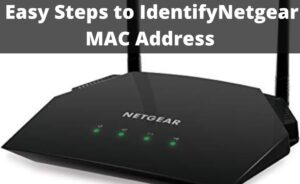The router is a networking device that is used in homes as well as for office purposes. It allows the users to communicate between the local home networks like- personal computers, the internet, and other connected devices. As the name implies it monitors the traffic and data packets.
With a router in your home, you will be able to enjoy faster internet service. Furthermore, it can help you to protect your computer from cyber threats but you need to avoid the maddening dead spots of the Wi-Fi.
It is an essential technological device that has become a part of our daily work life. But, most of us don’t understand or fail to know their exact function. So, if you want to get to the details and want to know what is a router and how does it work, then here we are about to discuss the basic functions of a router. This will help you to get a better idea of your router.
What is a Router for?
The router is the first line of security that you need to cross if you want to access any network. If you enable the highest level of security on your router, then it will turn on the Firewall automatically. It is the best way to keep the system and its data safe from any unwanted attack.
It contains Firmware that needs to be updated on a regular basis i.e as soon as the manufacturers release the latest version. Most of the routers use a network cable to connect with another network device.
It doesn’t require drivers to operate in Windows or another OS. However, you can connect it with your computer by using a FireWire or USB. Now, these typically require drivers to run properly. Mostly, the router acts as the DHCP servers in small networks and uses a unique IP address.
There are several routers manufacturer companies such as Cisco, TRENDnet, Motorola, 3Com, D-Link, Linksys, Belkin, and many others, who are making it difficult to choose the best.
What are the Different Types of Router?
There are two types of routers that you can consider to meet your daily requirements:
Wireless Router:
You can connect a wireless router to a modem directly, by using a cable. It allows the device to receive and transmit data from the internet. Then, the router makes the connection with the home Wi-Fi network using the in-built antennas. As a result, you will be able to access the internet after connecting the devices.
Wired Router:
You can connect a router to the system through the wired connections. Usually, wired routers come with several ports that allow the modem to communicate with the internet. The other ports allow the device to connect with the system and other devices in order to distribute the information.
How does it Work?
All the routers connect devices using a modem like DSL, cable, fiber modem. Usually, most of the routers come with several network ports so that it can be connected with more than one device with the internet at the same time.
Typically, a router uses a network cable to connect. It uses the WAN port to connect with the modem. Afterward, it connects with the network interface card of the network device by using a network cable. A wireless router connects with the device by using wireless standards.
The IP address assigned to the internet connection or WAN is called Public IP address and the IP address that is assigned to the local network connection is known as a Private IP address. Usually, the private IP address is assigned as the default gateway for several devices on the same network.
Wired routers and wireless routers with different connections act as a simple network switch. It allows the device to communicate with each other. For example, a router that is connected with several systems can be configured to share files among them.
Basically, routers act like a computer. So, there is a memory and CPU to manage the outgoing and incoming data. Different software can be loaded on the router like an OS on a system.
The routers operate on a 3 layered network of the OSI model. Moreover, it uses the routing table to control the traffic.
Buying a Router: What to Look for?
Most of the time, the Internet Service Provider will provide either the modem or the router, or sometimes a combination of both. But, these routers may not be the best fit for your usage. There are some points you need to consider while purchasing the router. They are:
-
- Wi-Fi Coverage: Try to buy a router that has the ability to transmit the signal to each and every corner of your home.
- Wi-Fi Performance: Make sure that the router you have selected to buy uses the latest technology (MU-MIMO) and also has the latest firmware.
- Wi-Fi Security: Choose a router that provides network-level protection to help you protect the system against unwanted cyber-attacks.
- Wi-Fi Controls: Make sure that the router you intend to buy can be controlled easily.
Whether you are trying to set up a new router or upgrading an old one, make sure that you know all the details of the router and if it has the ability to satisfy your requirements.