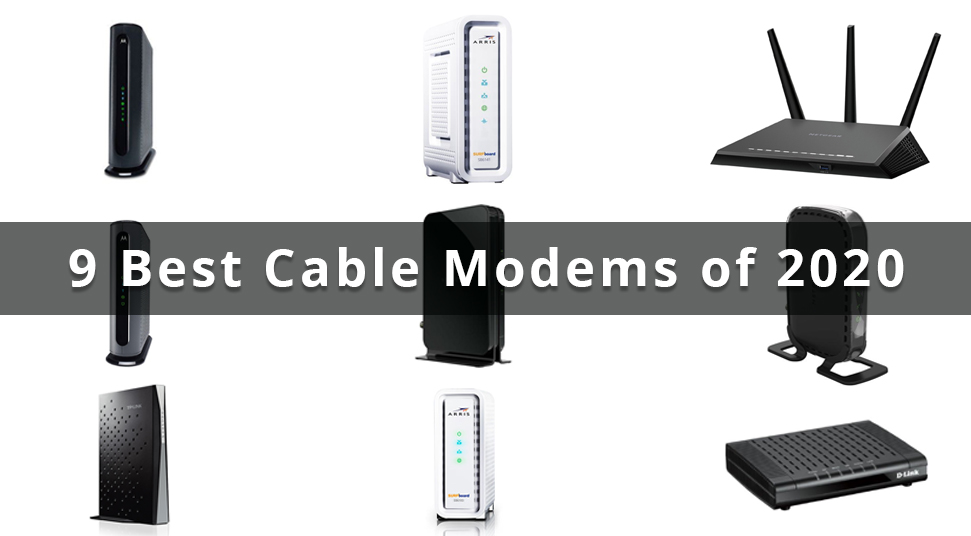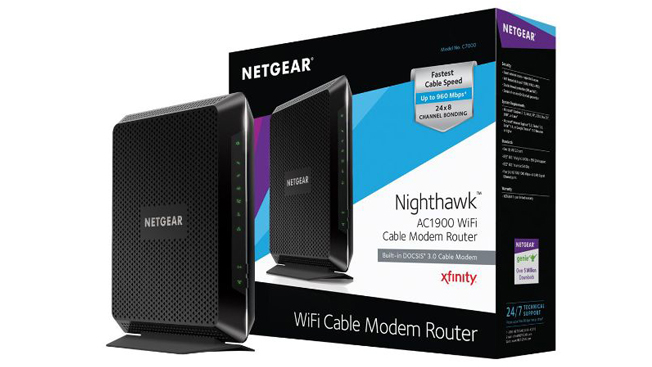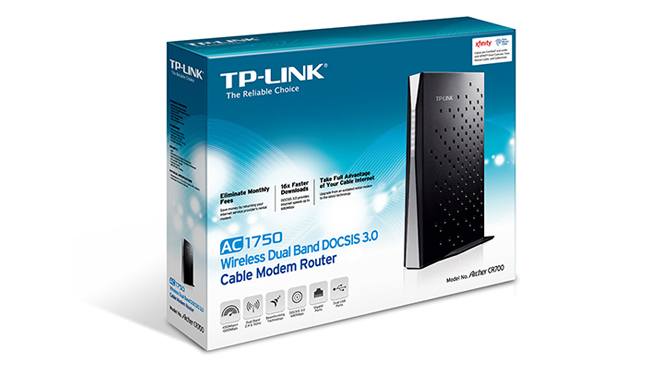If you are thinking of buying a new modem but confused, then you are in the right place. In this guide, we have considered all best-in-class modems according to their performance and other metrics. We have tested each modem mentioned below so that we can provide the in-detailed evaluation of each modem.
Here, we have discussed in detail the 9 best cable modems. Go through this guide and find out which modem will serve you the best as per your requirement. Let’s get started.
1. Motorola MG7700: Overall the Best
If you are looking for an all-in-one cable modem, then undoubtedly this modem should reside at the first position of your choices. Motorola MG7700 is capable of pairing a 24×8 DOCSIS 3.0 cable modem along with the AC1900 Dual Band Wi-Fi Gigabit Router. You can use this modem both at your home or office. The blazing-fast speed makes it more demanding than any other cable modems.
It enables 24 data channels from the internet, whereas 8 channels can draw data to it. It can be paired with wired devices like computers, smart TVs, gaming consoles, etc. Only the coaxial cables from the Internet Service Provider can resist the service delivered by this modem. It’s better to find a central location to place the modem so that other network-enabled devices can also reach the modem.
Pros of Motorola MG7700
We have listed some of the features of the Motorola MG7700 modem that have impressed us. They are:
- Strong data transfer speed.
- Simpler security management features.
- Easy setup procedure.
Cons of Motorola MG7700
Well, it didn’t go all sugar and brownies with the Motorola MG7700 modem. Some of the disadvantages of this modem are:
- The placement of the modem can be complex.
- Works with only Cox, Comcast Xfinity, and Spectrum.
- Not appropriate for large-scaled households.
2. Netgear Nighthawk AC1900: Attractive One
Well, if you are looking for an attractive along with a power-packed modem, then you can obviously choose this Netgear Nighthawk AC1900 modem. It can run on Dual-Band, that is, both on 2.4 GHz and 5 GHz. In addition to this, the Netgear router is going to cover a pretty wide area with reliable internet-speed to your devices. We tested the network coverage in a house of around 2500 square feet and the result was really good. You can avail of the broadcast via Wi-Fi through 4 Gigabit Ethernet ports and a USB 2.0 port.
It is compatible with Cox, Spectrum, Comcast Xfinity and many more cable providers. It consists of 24 channels for downstream and 8 channels for upstream data transfer. But this modem doesn’t support bundled voice. Well, it is a bit expensive. But you can surely select this Netgear Nighthawk AC1900 if you like to combine the attractive decor and excellent data speed.
Pros of Netgear Nighthawk AC1900
Look at what we have liked about the Netgear Nighthawk AC1900 modem.
- Considerable range with the data rate
- Modern design
- DOCSIS 3.0 connectivity
Cons of Netgear Nighthawk AC1900
Some cons of this Netgear modem are listed below.
- Quite expensive.
- Not so many advanced features included in the modem.
3. Netgear DOCSIS 3.0 (CM400-1AZNAS): Budget-Friendly
In case you are looking for an affordable cable modem, but thinking about their performance, then not to worry. This Netgear CM400-1AZNAS contains the DOCSIS 3.0 standard that enables up to 8 downstream channels and 4 upstream channels.
Additionally, this modem delivers a pretty reliable downloading speed of 340 Mbps. If you need faster-wired access, then you can opt for the Gigabit Ethernet port. You can place the modem in an upright position if you are short on space. Overall, this modem is budget-friendly with lots of features and compatibility.
Pros of Netgear CM400-1AZNAS
- DOCSIS 3.0 connectivity
- Simpler setup procedure
- Small footprint
Cons of Netgear CM400-1AZNAS
The only disadvantage we found about this Netgear modem is that it can deliver network-speed maximum at 340 Mbps.
4. TP-Link AC1750 DOCSIS 3.0: Second Best for Overall
You can own this two-in-one device because it comprises a high-performing modem along with a wireless router. It can easily cover-up the area of your home. It delivers up to 450 Mbps data speed when operated on 2.4 GHz bandwidth. Unleash the limit of the data rate with 1300 Mbps speed by running the device on a 5GHz bandwidth.
The device consists of 16 downstream and 4 upstream channels. The modem has upgraded itself with six internal antennas along with advanced amplifiers. We have noticed a boosting change in the speed supplied by the modem. This modem-cum-router device is easy to handle by those too who are not that tech-savvy.
Pros of TP-Link AC1750
- Slim design
- Easy setup process
- DOCSIS 3.0 connectivity
Cons of TP-Link AC1750
- Doesn’t support customizable settings
5. Arris SURFboard SB6141: Most Versatile One
If you are thinking of building a network of your own, you can research more about networking. When you have to choose a modem for this purpose, consider the ARRIS SURFboard SB6141 modem. This can balance the reliability and speed of the Internet Service Provider.
Additionally, it acquires the DOCSIS 3.0 connectivity that allows up to eight downstream and four upstream channels. You can get a router from this class as per your taste of color, speed, and other options.
Pros of ARRIS SURFboard SB6141
- Affordable one
- Reliable connectivity
- Simple setup
Cons of ARRIS SURFboard SB6141
- Brighter LEDs than any other router
- Lacks compatibility with some higher-speed package
6. D-Link DOCSIS 3.0 (DCM-301): Second Budget-Friendly
There are so many options in the world of cable modems. They are built almost in the same way but differ in speed and design, mainly. We have noticed another budget-friendly cable modem. Now, we are recommending the D-Link DCM-301.
It has the DOCSIS 3.0 connectivity with the downloading speed up to 342 Mbps and uploading speed up to 150 Mbps. You can access a full-fledged home network if you combine this modem with a cloud router.
Pros of D-Link DCM-301
- Attractive and slim design
- Great speed compared to the price
- Can be placed horizontally or vertically
Cons of D-Link DCM-301
- Generates excessive heat
7. Motorola MG7550: Full of Features
This modern modem delivers you the speed, reliability along with some special and advanced features. This is also a DOCSIS 3.0 modem that is 8-times faster than any DOCSIS 2.0 modem. You can operate the router on either 2.4 GHz or 5 GHz bandwidth.
Moreover, you can customize certain settings on the modem. It consists of some exciting features like Parental Control, Security features.
Pros of Motorola MG7550
- Excellent range
- Parental control and security features
- Fast and reliable
Cons of Motorola MG7550
- Quite bulky
- A little bit expensive
8. Arris SURFboard SB6183 DOCSIS 3.0: High-Speed
If you are a gamer and need an uninterrupted network connection, then ARRIS SURFboard SB6183 should be your first choice. It will lower the cost of both the modem and the ISP subscription. It delivers you a download speed of 1.4Gbps.
This is quite expensive but the price is ok if you have to adopt the fiber technology. Let’s summarize the pros and cons of the ARRIS SURFboard SB6186 modem.
Pros of ARRIS SURFboard SB6186
- Amazing speed
- Perfect for movies and gaming experience
- Suitable LED indicators
Cons of ARRIS SURFboard SB6186
- Incompatible with Centurylink, ATT&T, and Verizon
- The coaxial connection is not sorted
9. Netgear CM500-1AZNAS: Best Value
Netgear CM500 is one of the simple modems available in the market. It can provide speed up to 680 Mbps. It is compatible with almost every operating system. You can connect the cable of various brands like Time Warner, Cox, Comcast Xfinity, Charter, and many more.
Well, it can’t support the bundled voice services. It has 16 download channels whereas 4 upload channels. It supports both HD and 4K video streaming. The best thing about this router is that it is affordable.
Pros of NETGEAR CM500-1AZNAS
- Hugely compatible
- Simple Set up procedure
- Great speed compared to its price
Cons of NETGEAR CM500-1AZNAS
- Produces heat while active
We have mentioned all the leading cable modems of 2020 along with their features, pros, and cons. So, it is advised to go through this post before making your choice and find out the best cable modem as per your convenience and preference.